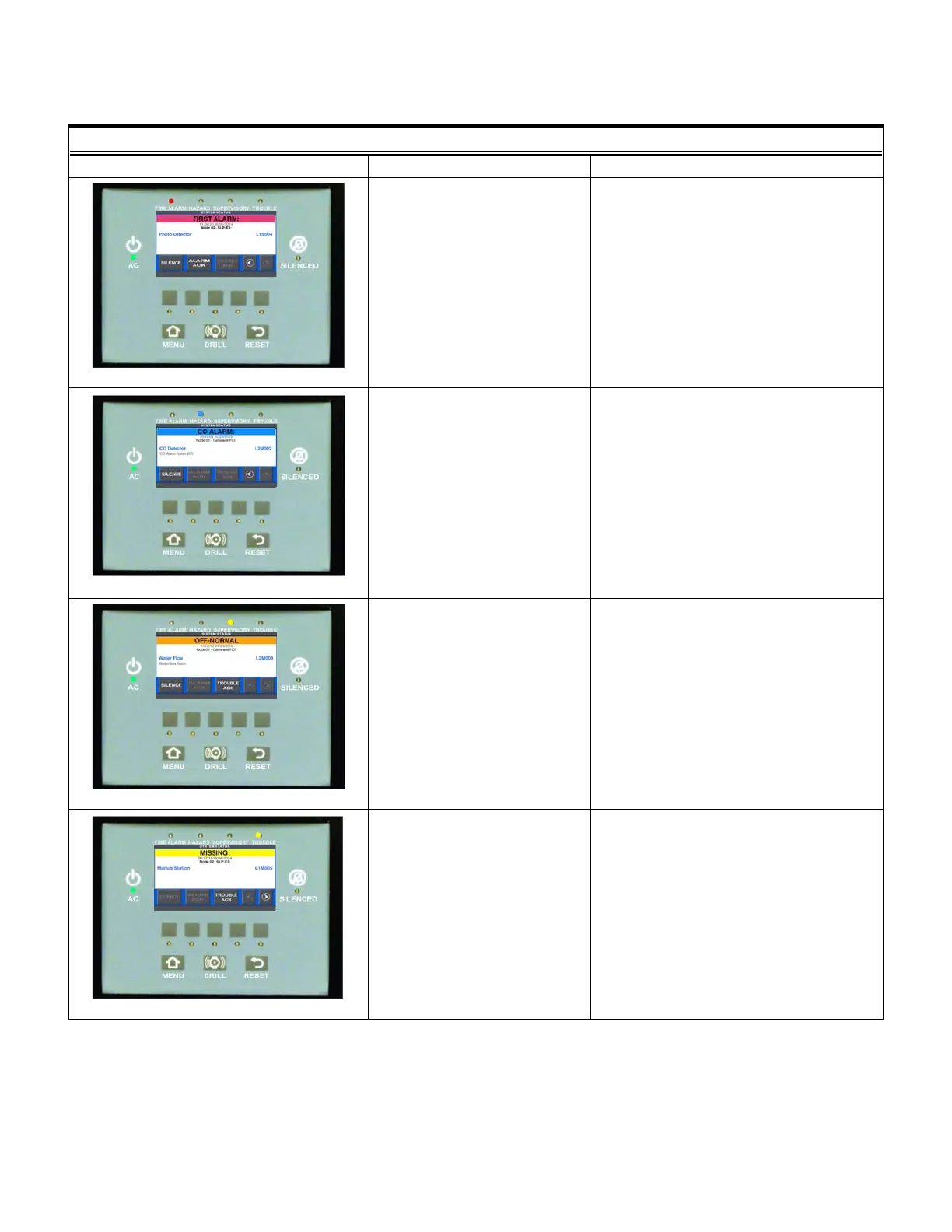14 LCD-SLP Product Installation Document — P/N LS10045-000GF-E:E 12/16/2019
4.2 LCD-SLP Non-Releasing Zone Screens for Fire Operation
Table 4.2.1 lists the LCD-SLP, System Status screens for non-releasing fire operation.
System Status Visual Indicator Screens
Examples of Event Screens Description Event Activation
Figure 4.2.1 Example of Alarm
Displays the System Status Fire
Alarm to show a Fire Alarm
event.
If this event is activated, the following
appears on the display.
• Fire Alarm LED lights RED.
• ALARM Event is displayed.
• Red banner appears.
Figure 4.2.2 Example of Hazard
Displays the System Status
Hazard Alarm to show a CO
Alarm event.
If this event is activated, the following
appears on the display.
• HAZARD LED lights BLUE.
• CO ALARM displays.
• Blue banner appears.
Figure 4.2.3 Example of Supervisory
Displays the System Status
Supervisory Off-Normal to show
an Off-Normal event.
If this event is activated, the following
appears on the display.
• Supervisory LED lights YELLOW.
• Supervisory event is displayed.
• Orange banner appears.
Figure 4.2.4 Example of Trouble
Displays the System Status
Trouble to show a Trouble
event.
If this event is activated, the following
appears on the display.
• Trouble LED lights YELLOW.
• Trouble event is displayed.
• Yellow banner appears.
Table 4.2.1 LCD-SLP Active Touchscreen Buttons/Menus for Non-Releasing/Fire Operation
