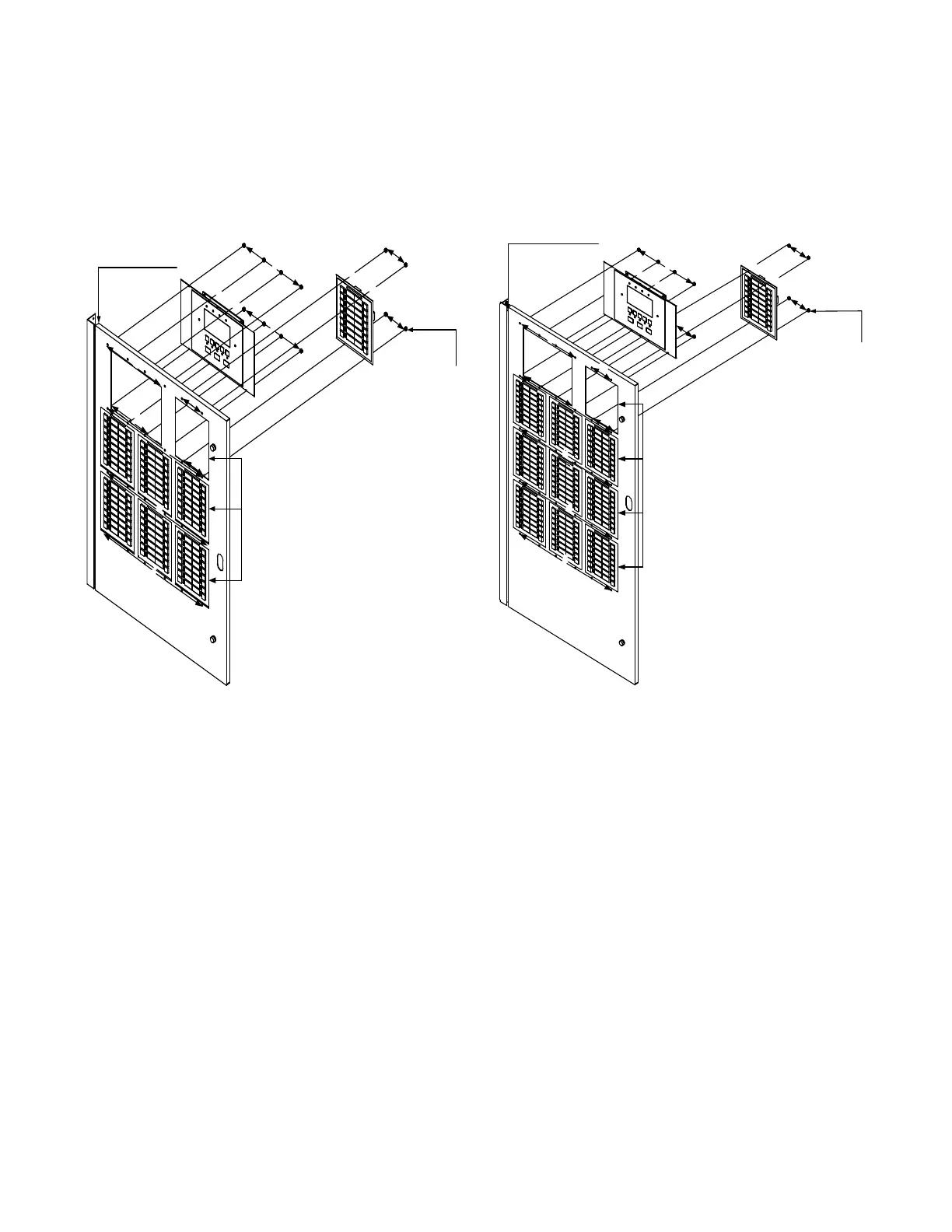LCD-SLP Product Installation Document — P/N LS10045-000GF-E:E 12/16/2019 9
2.8.3 LCD-SLP Installed to a 7200
CAB B Retrofit Inner Door
2.8.4 LCD-SLP Installed to a 7200
CAB C Retrofit Inner Door
1. Mount the LCD-SLP keypad to the inner door. Insert and
secure eight nuts (#6-32) into the eight-hole mounting
pattern as shown in Location 1 of the figure below.
1. Mount the LCD-SLP keypad to the inner door. Insert and
secure eight nuts (#6-32) into the eight-hole mounting
pattern as shown in Location 1 of the figure below.
Figure 2.8.3.1 LCD-SLP Installed in a 7200 Cabinet B
Retrofit Inner Door
Figure 2.8.4.1 LCD-SLP Installed in a 7200 Cabinet C
Retrofit Inner Door
7200 CABINET B,
RETROFIT
I NNER DOOR
ASM-16
7 PLACES
MAXI MUM
L
C
D
-
S
L
P
A
S
M
-
1
6
1
1
1
1
2
2
2
2
4
NUT, HEX
(#6-32)
36 PLACES
4
3
7200 CABINET C,
RETROFIT
INNER DOOR
ASM-16
10 PLACES
MAXIMUM
L
C
D
-
S
L
P
A
S
M
-
1
6
NUT, HEX
(#6-32)
48 PLACES
1
1
2
2
1
2
2
1
3
5
4
6