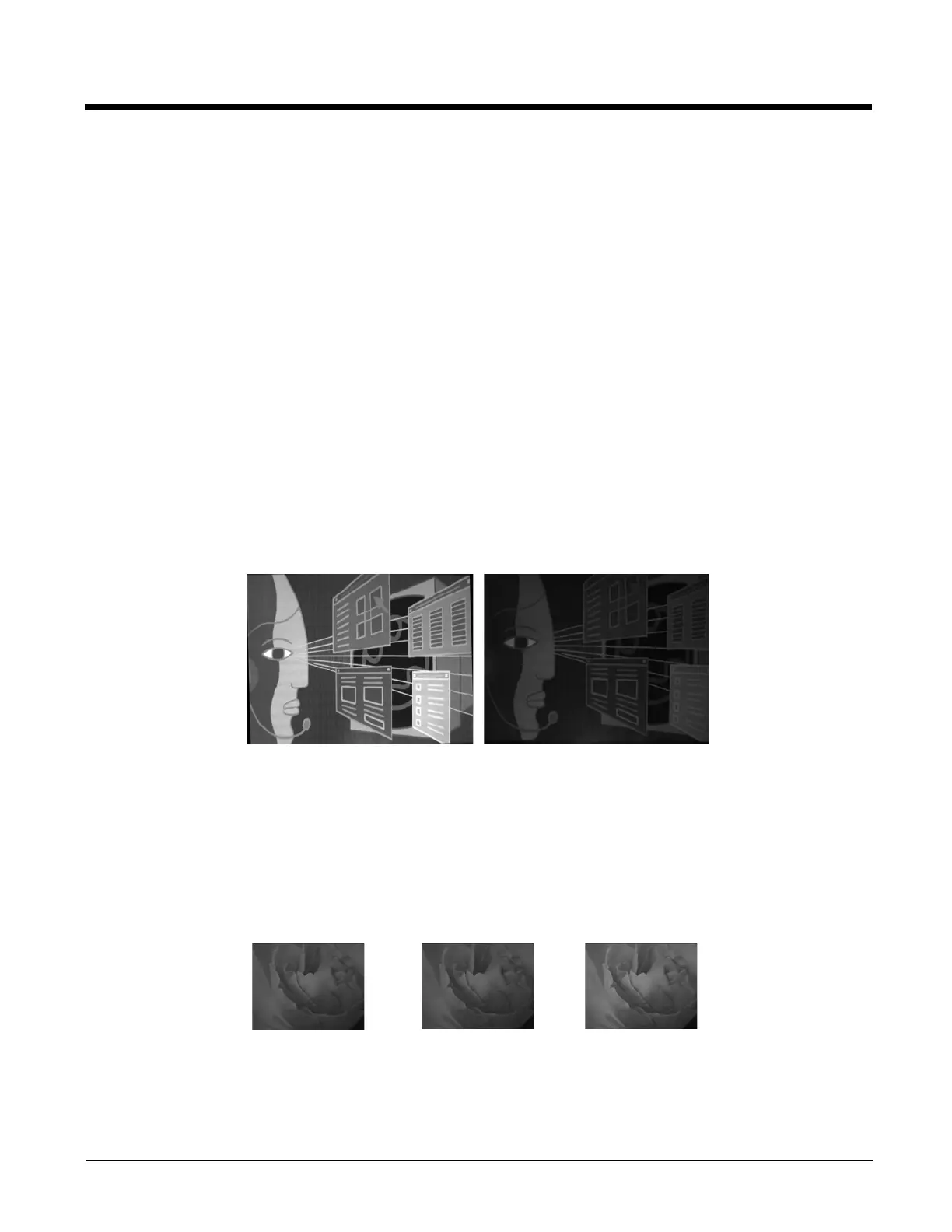8 - 2
0B No beep (default)
1B Sounds a beep when the image is captured.
T - Wait for Trigger
Waits for a hardware button push before taking the image. This is only available when using Photo Style (1P).
0T Takes image immediately (default)
1T Waits for a button push, then takes the image
L - LED State
Determines if the LEDs should be on or off, and when. Ambient illumination (0L) is preferred for taking pictures of color
documents, such as ID cards. LED illumination (1L) is preferred when the scanner is handheld. LED State is not available
when using Decoding Style (0P).
0L LEDs off (default)
1L LEDs on
E - Exposure
Exposure is used in Manual Style only (2P), and allows you to set the exposure time. This is similar to setting a shutter
speed on a camera. The exposure time determines how long the scanner takes to record an image. On a bright day, expo-
sure times can be very short because plenty of light is available to help record an image. At nighttime, exposure time can
increase dramatically due to the near absence of light. Units are 127 microseconds. (Default = 7874)
nE Range: 1 - 7874
G - Gain
Gain is used in Manual Style only (2P). Like a volume control, the gain modifier boosts the signal and multiplies the pixel
value. As you increase the gain, the noise in an image is also amplified.
1G No gain (default)
2G Medium gain
4G Heavy gain
8G Maximum gain
Example of Exposure at 7874E with
fluorescent lighting:
Example of Exposure at 100E with
fluorescent lighting:
Example of Gain at
1G:
Example of Gain at
4G:
Example of Gain at
8G:
