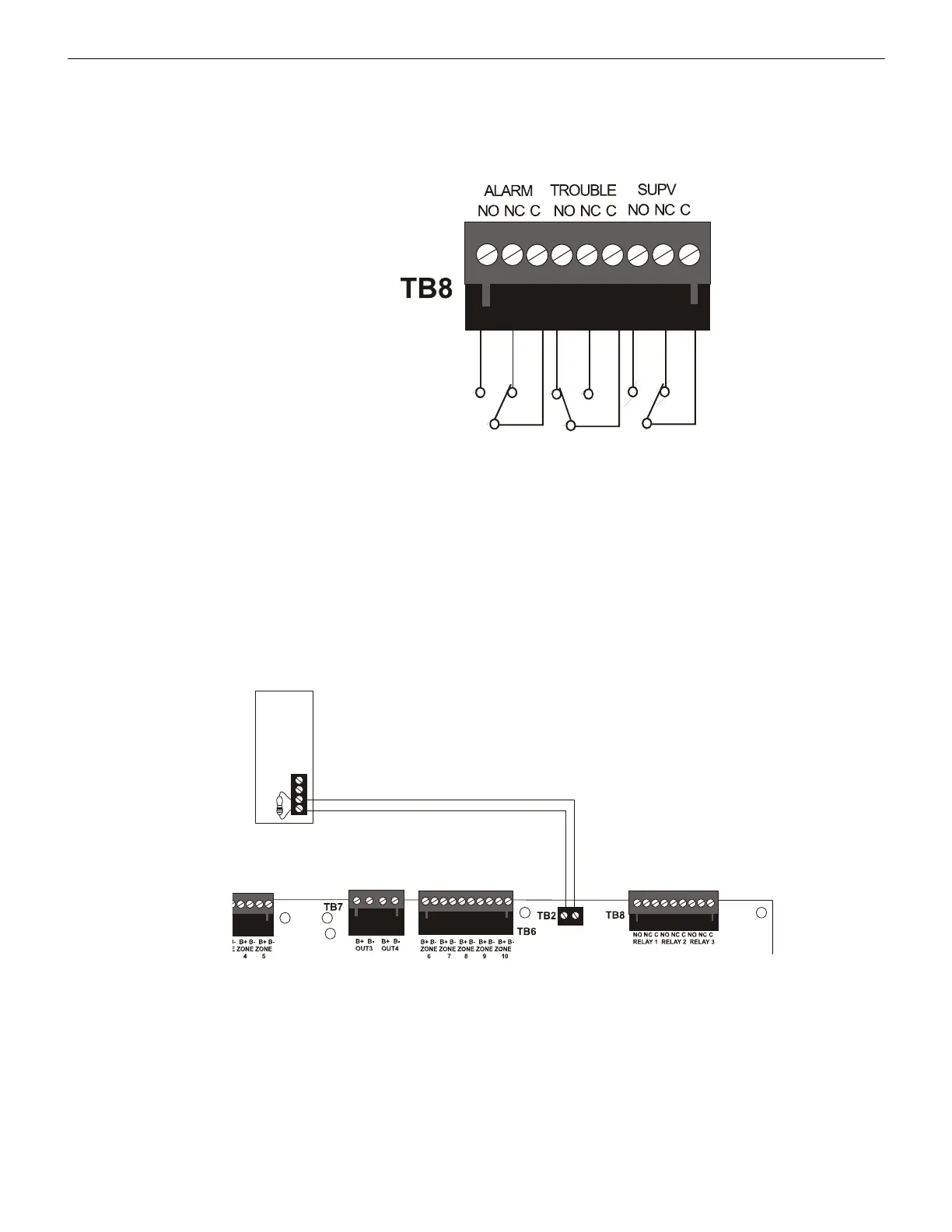Installation Output Circuits
2.4.3 Relays - Programmable
The GF505 and GF510 control panels provide a factory default programmed alarm relay, fail-safe trouble relay and supervisory relay.
Each relay can be programmed to activate for other conditions (refer to “Relays” on page 59). Each Form-C relay is rated for 2 amps @
30VDC (resistive) and 0.5 amps @ 30 VAC (resistive).
Note that relay connections must be power-limited.
2.4.4 Remote Synchronization Output
Synchronization is a feature that controls the activation of notification appliances in such a way that all devices will turn on and off at
exactly the same time. This is particularly critical when activating strobes which must be synchronized to avoid random activation and a
potential hazard to individuals. Devices connected directly to the control panel’s NAC can be synchronized as described in “Synchro-
nized NAC Operation” on page 57.
Notification appliances connected to remote power sources may require synchronization with the FACP’s devices. For the GF505 &
GF510, the Remote Sync Output is not required. Synchronization for remote power supplies is provided directly from NAC1 (Out 1).
Note that NAC 1 (Out 1) must be programmed for sync operation when used for this purpose.
The Remote Synchronization Output is power-limited and supervised and requires a 4.7KΩ ELR resistor at the remote power supply end
of the wiring.
Figure 2.9 Relay Terminals
Note: Relay contacts are shown with
power applied to the panel and no active
troubles, alarms or supervisories.
The Trouble Relay is a fail-safe relay
which will transfer on any trouble or total
power failure.
ms10udrelay.wmf
Remote Power Supply
FACP main circuit board
4.7KΩ ELR
Sync Input
Remote Sync Output
Figure 2.10 Remote Sync Output
26 GF505 & GF510 Manual — P/N 53164:B5 6/12/2018
