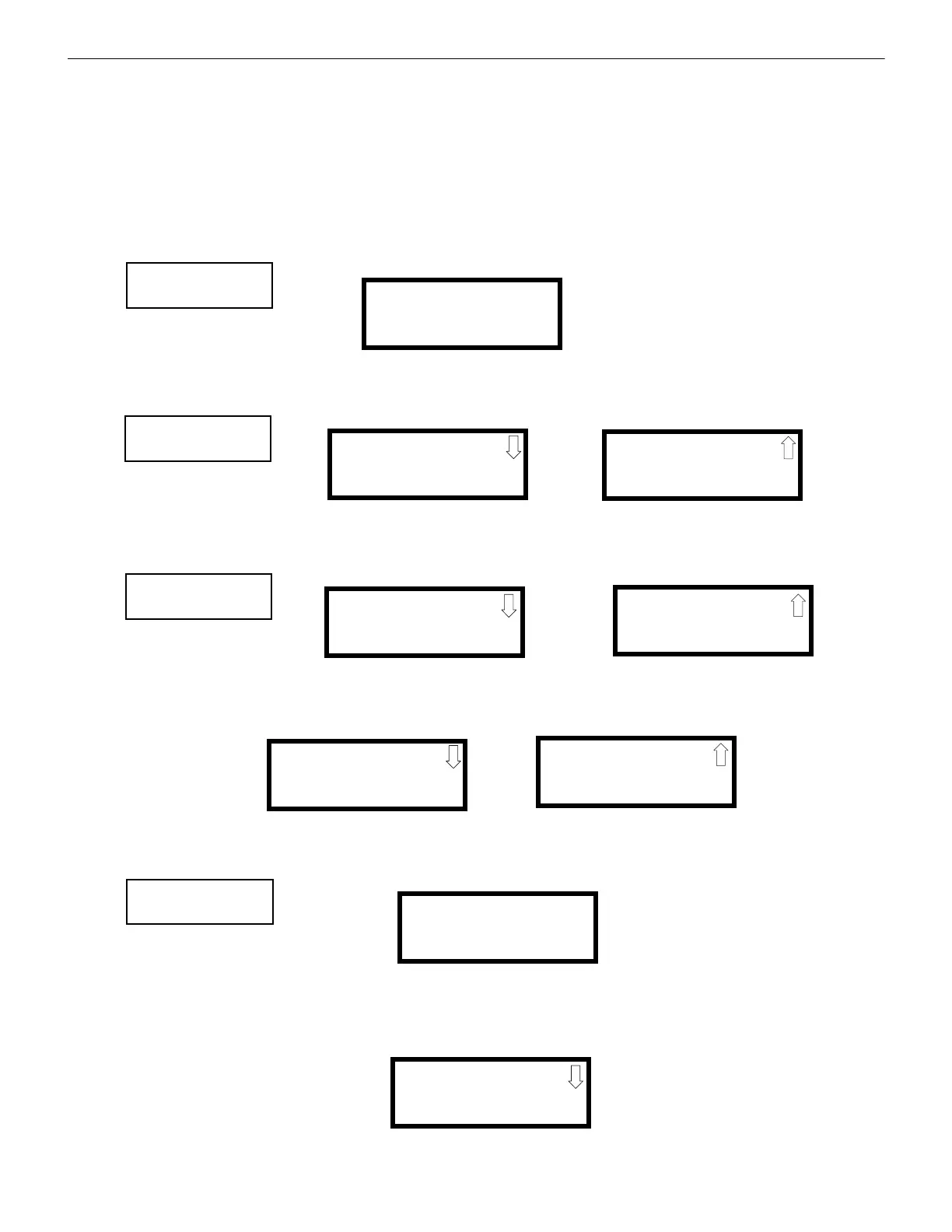Read Status Operating Instructions
The operator can press 1 to view the programmed options for NAC 1, 2 to view the programmed options for NAC 2, 3 to view the pro-
grammed options for NAC 3, or 4 to view the programmed options for NAC 4.
The resulting screens will display the following information:
• Enable/Disable Status
• Coding Selection (Temporal, Steady, etc.)
• Silenceable/Nonsilenceable
• Auto Silence Enable/Disable and time delay (in minutes)
• Silence Inhibit Enabled/Disabled
4.19.3 Relays
Pressing 3 while viewing Read Status Screen #1 will display the following screen:
This screen allows the operator to view the programmed option for each relay.
4.19.4 System Settings
Pressing 1 while viewing Read Status Screen #2 will display the following screens:
The operator can view the system settings options that have been programmed into the FACP.
4.19.5 Timers
Pressing 2 while Read Status Screen #2 will display the following screen:
These screens allow the operator to view the various timer settings.
4.19.6 Daylight Savings
Pressing 3 while Read Status Screen #2 will cause the following screens to be displayed:
These screens allow the operator to view settings that have been programmed for Daylight Savings Time.
4.19.7 History
Pressing 1 while viewing Read Status Screen #3 will display the following screens:
The operator can view all events which have been stored in the history file, only alarms or other events, such as troubles or supervisories,
by pressing the corresponding number key.
4.19.8 Print
To print program data or control panel status, press 2 while viewing Read Status Screen #3. The following screen will be displayed:
READ STATUS
1=INPUT ZONES
2=NACS
3=RELAYS
Read Status Screen #1
RELAY
1=RELAY 1 ALARM
2=RELAY 2 TROUBLE
3=RELAY 3 SUPERV
READ STATUS
1=SYSTEM SETTINGS
2=TIMERS
3=DAYLIGHT SAVINGS
Read Status Screen #2
SYSTEM SETTINGS
TROUBLE REMIND NO
CANADIAN OPTION OFF
CHRGR DISABLE NO
SYSTEM SETTINGS
USER BANNER:
XXX XXXXX XXXX XXXX
READ STATUS
1=SYSTEM SETTINGS
2=TIMERS
3=DAYLIGHT SAVINGS
Read Status Screen #2
TIMERS
PAS DELAY 120
PRE SIGNAL 120
WATERFLOW DELA 0
TIMERS
AC LOSS DELAY 2
DAYLIGHT SAVINGS
ENABLED NO
START MONTH MAR
START WEEK WK 3
DAYLIGHT SAVINGS
END MONTH NOV
END WEEK WK 3
READ STATUS
1=HISTORY
2=PRINTER
3=ANN-BUS
Read Status Screen #3
HISTORY
1=VIEW ALL
2=VIEW ALARMS
3=VIEW OTHER EVENTS
PRINT
1=HISTORY
2=WALKTEST LOG
3=EXIT PRINTING
GF505 & GF510 Manual — P/N 53164:B5 6/12/2018
93
