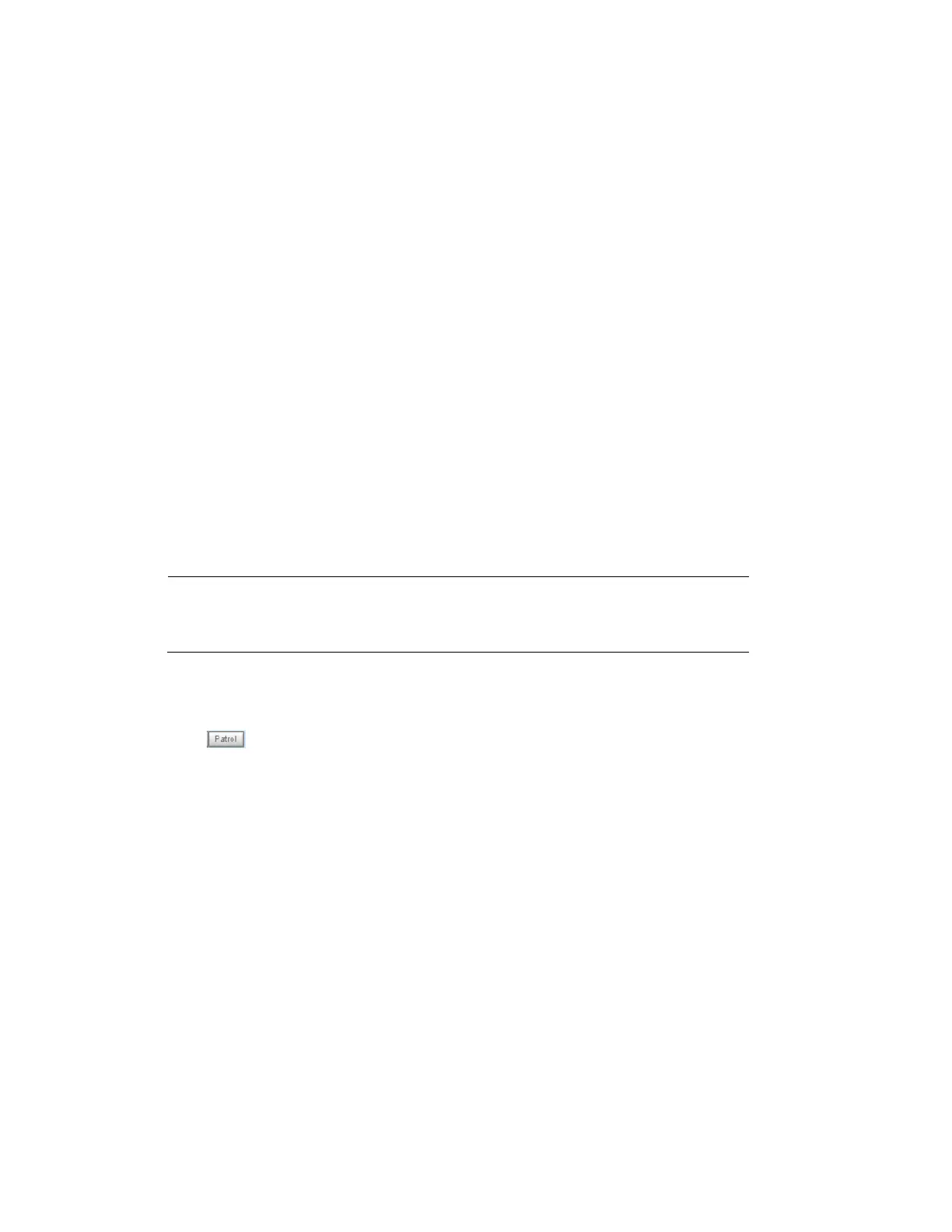Performance Series IP Camera Software Configuration Guide
40
Misc Settings
Zoom factor display: Check to display zoom factor on the video image.
PTZ Operations on Main Page
Global View
In addition to using the PTZ control panel, you can also use the mouse to drag or resize the
floating frame to pan/tilt/zoom the viewing region. The live view window will also move to the
viewing region accordingly.
Moving Instantly
If you check this item, the live view window will switch to the new viewing region instantly after
you move the floating frame. If not selected, the process of moving from one position to
another will be shown.
Click on Image
The PTZ function also supports “Click on Image”. When you click on any point of the Global
View Window or Live View Window, the viewing region will also move to that point.
Note
The “Click on Image” function only applies when you have configured
a smaller “Region of Interest” out of the maximum output frame. e.g.,
an 800 x 600 region from out of the camera’s maximum frame size.
Patrol Button
Click and the camera will patrol among the selected preset positions continuously.
PTZ Operations (Fisheye Model)
The fisheye PTZ function allows users to move among regional views for close-up viewing. The
PTZ view takes effect when the current field of view is not the circular Original view or the
Panoramic view. Users can then move the view in different directions or zoom in or zoom out
on the screen.
