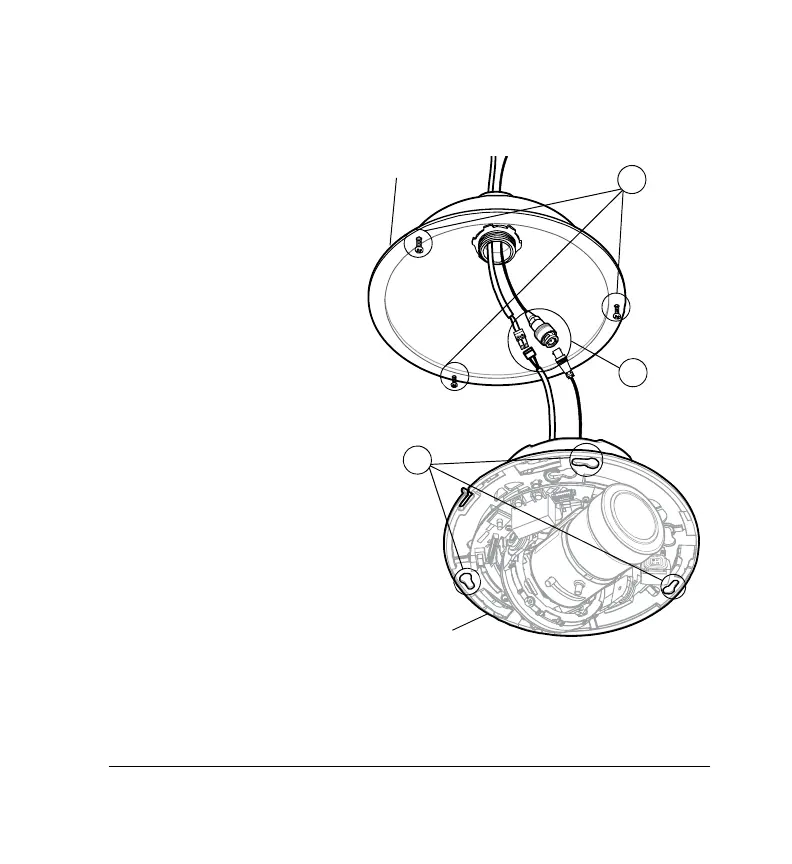Document 800-04763 Rev B 21
08/09
pendant dome requires a ¾" NPT (National Pipe Thread) or straight pipe
thread connection.
1. Loosen the three Phillips
head screws on the
pendant mount. DO NOT
REMOVE THE SCREWS.
2. Connect either the BNC
or UTP video cable and
the power cable.
3. Secure the camera
mounting plate onto the
top dome by fitting the
mounting plate key slots
(large key slots) over the
three Phillips head
screws, then rotating the
mounting plate so that
the screw heads are in
the small end of the key
holes.
4. Tighten the three Phillips
head screws.
Top dome
1
2
3
Mounting plate
