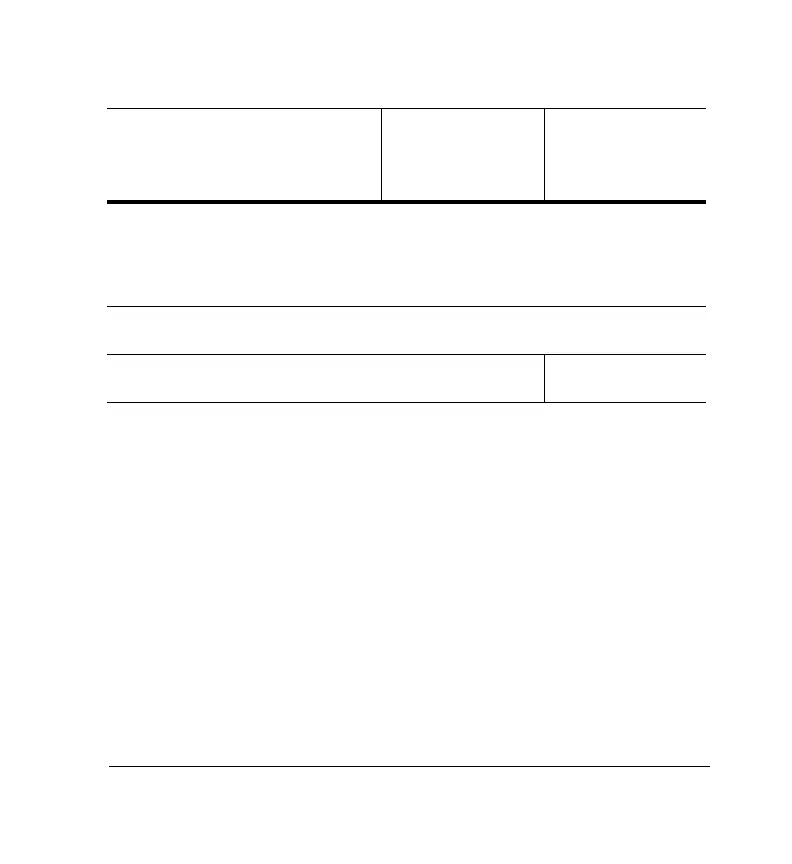Document 800-04763 Rev B 17
08/09
Note The back box is not supplied. Also, if you have a BNC
connection and are installing the HD5 with a back box, you
will need to purchase the Back Box Extender kit. Contact
Honeywell Customer Service to order (see the back cover for
contact information).
Note The camera configuration process is different for WDR and
DNR camera types.
Installing the Lens
The HD5 is shipped with one of four lenses (Manual or Auto Iris 2.7-13.5
mm; Manual or Auto Iris 5-50 mm). Installing an Auto Iris lens involves an
extra step, which is to connect the
lens control cable. See step 3.
Configuring
the camera
(See note)
To configure a 540 TVL camera, see Configuring a 540 TVL Camera on
page 28.
To configure a WDR camera, see Configuring a WDR Camera on page
30.
To configure a DNR camera, see Configuring a DNR Camera on page 41.
Installing the
turret
see Setting Up the Camera on page 24
Installing the
lower dome
see Ceiling or Wall Mount on page 52 see Pendant Mount
on page 53
Ceiling or Wall
Mount (without
back box)
Ceiling or Wall
Mount (with back
box) (See note
on page 17)
Pendant Dome
