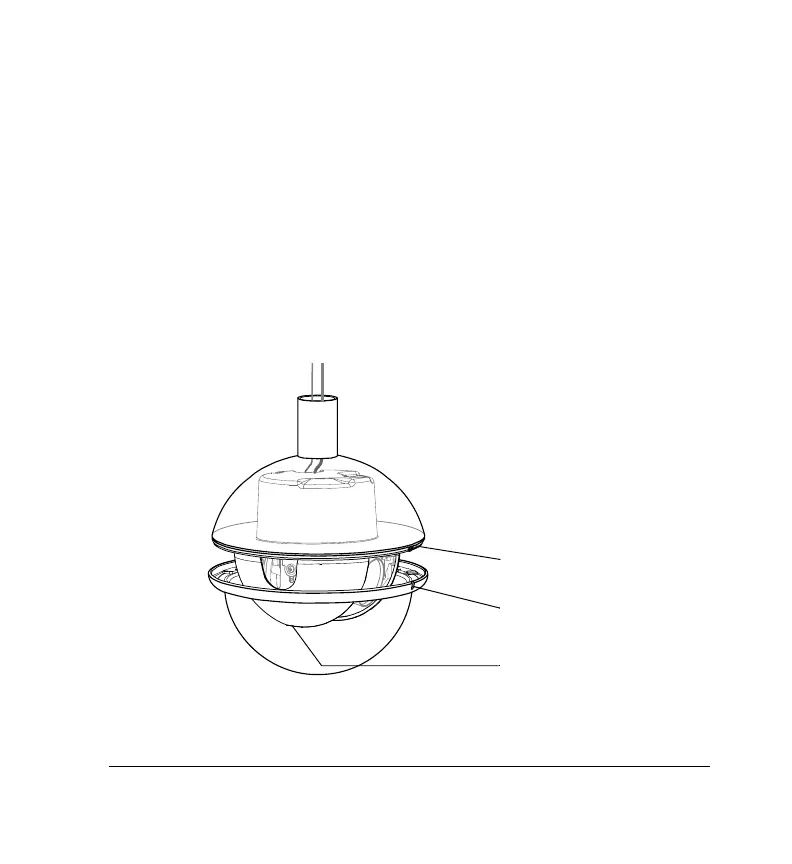Document 800-04763 Rev B 53
08/09
Pendant Mount
1. Align the bottom dome mounting tabs with the top dome mounting
slots.
2. Rotate the bottom dome clockwise (as viewed from the bottom dome)
to lock in place.
Note The locking tab on the top dome and the slot on the bottom
dome must be aligned so the tab is to the right of the slot.
When you rotate the bottom dome, the locking tab falls into
place in the slot.
Locking tab
Locking tab slot
Turret (inner dome liner)
