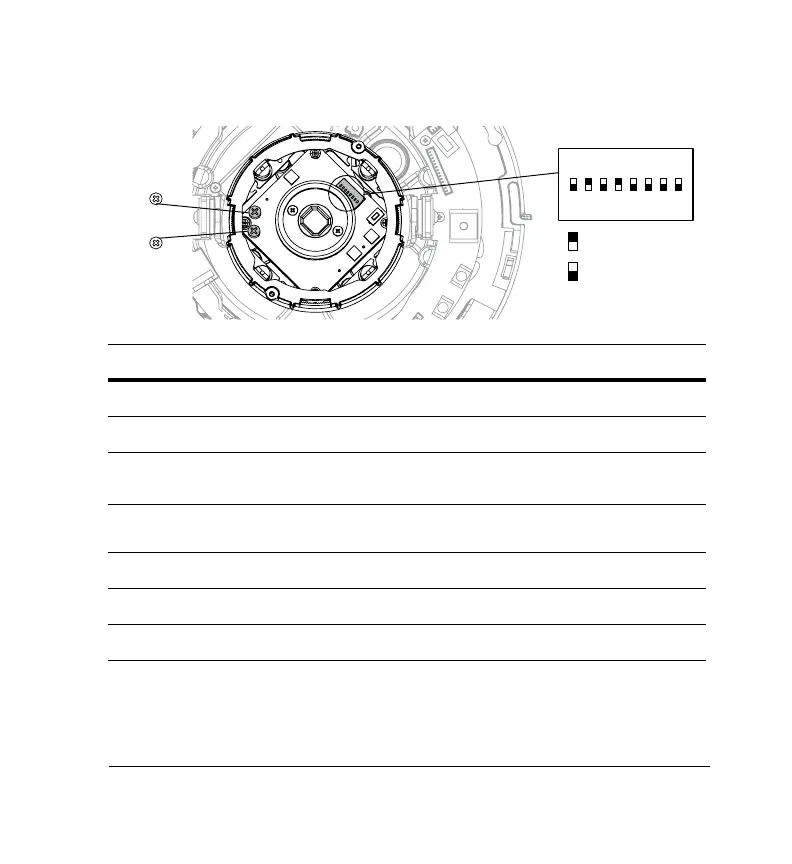Document 800-04763 Rev B 29
08/09
Control Function Definition
A
Phase Adjustment V Phase Adjustment
B
Picture Brightness Iris Level Adjustment
1
DC (Top)
AES (Bottom)
DC Drive Lens (with cable)
Automatic Electronic Shutter (Manual)
2
AWB (Top)
ATW (Bottom)
Automatic White Balance
Autotracing White Balance
3
BLC ON/OFF Backlight Control On/Off
4
AGC ON/OFF Automatic Gain Control On/Off
5
Not used (But DIP switch is in the bottom position.)
12345678
= Off/Bottom
= On/Top
A
H
L
B
+
–
