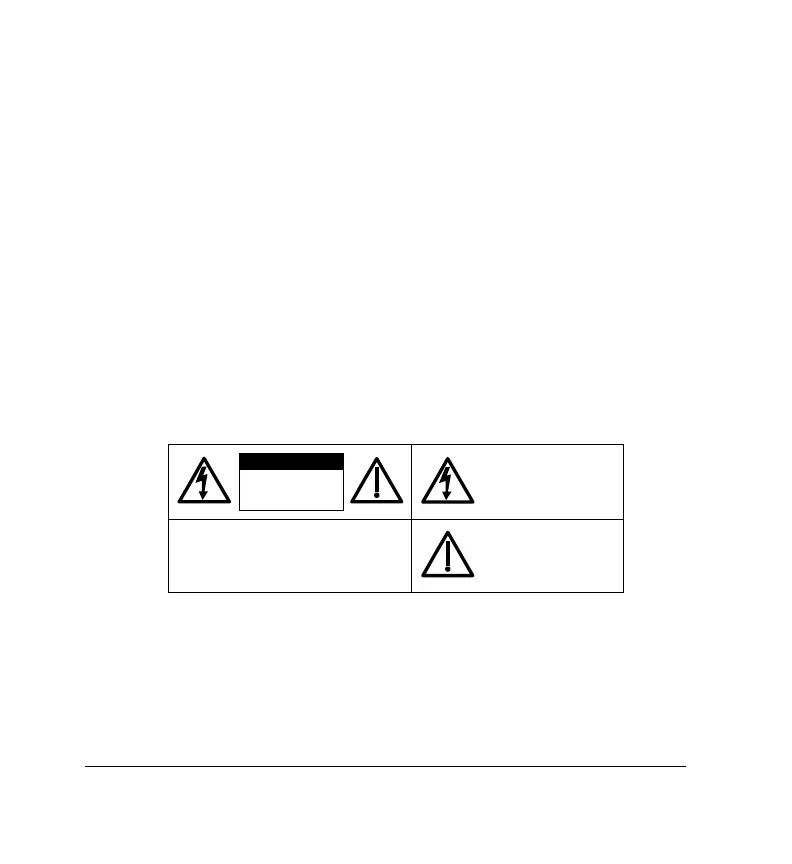4
Accessories Wall or shelf mounting should follow the manufacturer’s
instructions, and should use a mounting kit approved by the manufacturer.
Power Sources This equipment should be operated only from the type of
power source indicated on the marking label. If you are not sure of the type
of power, please consult your equipment dealer or local power company.
Servicing Do not attempt to service this equipment yourself. Refer all
servicing to qualified service personnel.
Field Installation This installation should be made by a qualified
service person and should conform to all local codes.
Explanation of Graphical Symbols
RISK OF ELECTRIC
SHOCK
DO NOT OPEN
CAUTION: TO REDUCE THE RISK OF ELECTRIC
SHOCK, DO NOT REMOVE THE COVER.
NO USER-SERVICEABLE PARTS INSIDE
REFER SERVICING TO QUALIFIED
SERVICE PERSONNEL
THIS SYMBOL INDICATES THAT
DANGEROUS VOLTAGE
CONSTITUTING A RISK OF
ELECTRIC SHOCK IS PRESENT
WITHIN THE UNIT.
THIS SYMBOL INDICATES THAT
IMPORTANT OPERATING AND
MAINTENANCE INSTRUCTIONS
ACCOMPANY THIS UNIT.
CAUTION
