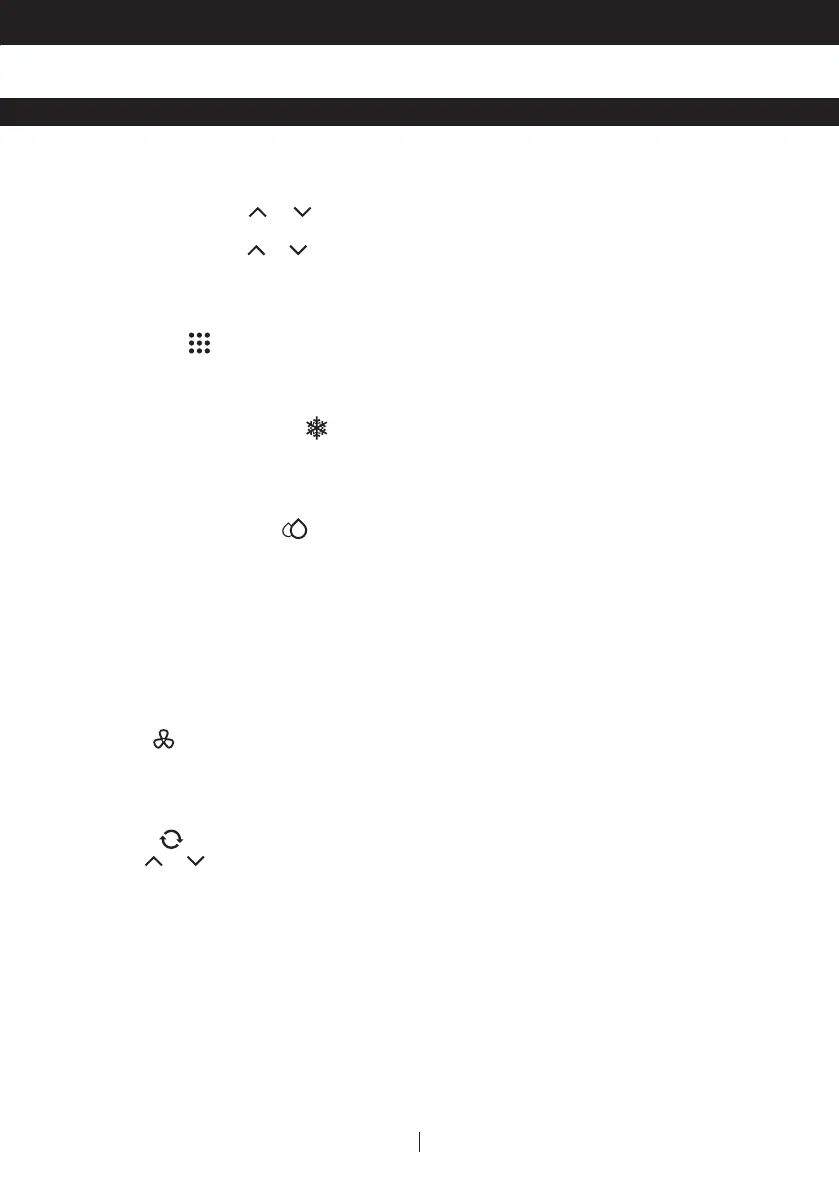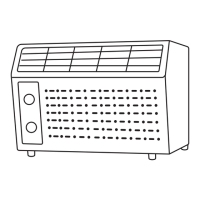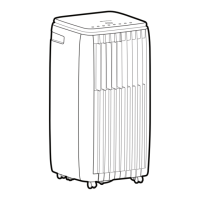8
USE AND OPERATION (CONTINUED)
EN
FUNCTION BUTTONS (CONTINUED)
The default display is setting temperature.
In cooling mode, when or button is pressed, the set temperature is displayed and may be
adjusted.
Note: By pressing both or buttons at the same time, the display will toggle between Celsius
(°C) and Fahrenheit (°F).
•
•
TEMPERATURE CONTROL
MODE CONTROL
Air Conditioning Mode (COOL)
Adjust fan speed and air temperature to suit your desired comfort level.
Temperature setting range is 16°C - 32°C (60°F - 90°F).
Ambient temperature range is 16'C - 35'C (60'F - 95'F).
•
Settings: Air Conditioning, Dehumidifying, Fan, Auto.
The corresponding indicator light will illuminate to indicate the current mode setting.
Dehumidifying Mode (DRY)
Fan speed is preset to Low.
Note: If the unit will be used mainly as a dehumidifier, do not connect the hose. Continuous
drainage is then necessary (refer to Continuous Draining for Dehumidifier Mode).
IMPORTANT: The Dehumidifier mode is used to support moisture reduction but should not
be expected to dehumidify to the same degree as a standard dehumidifier-only appliance. The
built-in dehumidifier automatically adjusts dehumidification based on ambient room temperatures.
It is not possible to adjust to a desired humidity percentage. The front display only shows the
current and desired temperatures. It does not show humidity levels.
•
Fan Mode
For air circulation without air conditioner cooling.
Note: Auto fan speed cannot be selected in fan mode.
Auto Mode
Press the or button to select the temperature you want.
In this mode, the unit will automatically select cooling or fan only depends on the set temperature
and the room temperature. The Local Air Conditioner will control room temperature automatically
around the set temperature.
Note: Fan speed can't be adjusted in auto mode.
•
•