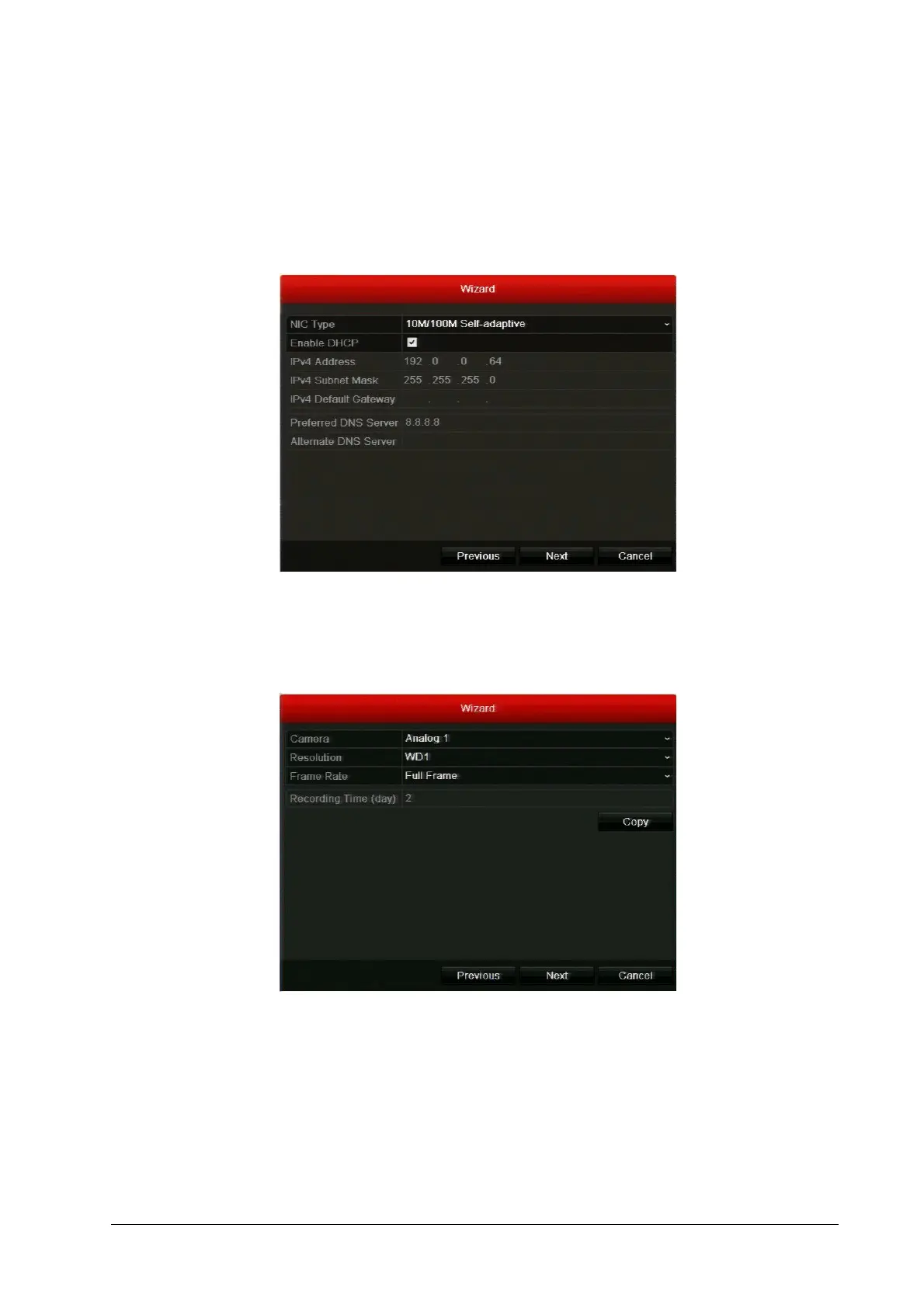800-16693 - A - 04/2014
Installing the DVR | 23
4. If you want to create a new password, select the New Admin Password check box, enter
a new password in the New Password field, and then re-enter the new password in the
Confirm field.
5. Click Next to continue to the next screen.
6. Specify your DVR’s network settings. If you want to configure the IP address, subnet
mask, default gateway, and DNS addresses manually, clear the Enable DHCP check box.
7. Click Next to continue to the next screen.
8. Select a camera, and then specify the desired recording resolution, frame rate, and
recording time. You can use the DiskCalculator storage estimator tool included with your
DVR to help you determine these settings. See also HDD Storage Calculation, page 28.
