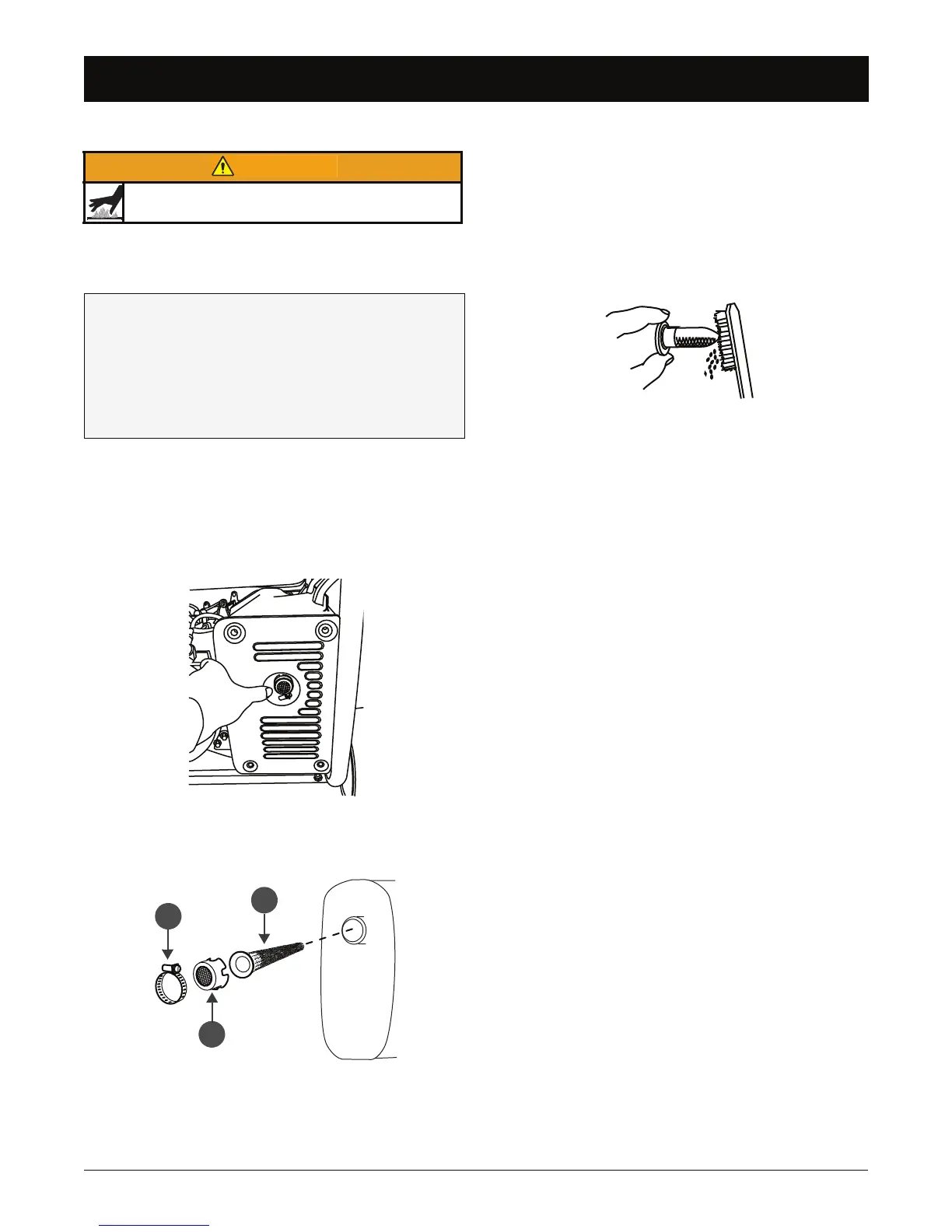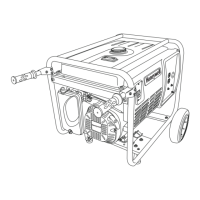Cleaning Spark Arrestor Screen
24 www.honeywellgenerators.com HW5600C Portable Electrical Generator Owner’s Manual
Cleaning Spark Arrestor Screen
Generator muffler is equipped with spark arrestor screen,
which must be cleaned according to maintenance sched-
ule (Table 2).
1. Stop generator if engine is running. Allow to com-
pletely cool.
2. Place the generator on a flat, level surface.
3. Using a socket wrench with 8 mm socket, remove the
muffler cover bolts.
4. Remove muffler cover.
5. Loosen the spark arrestor clamp screw (A) with a
Phillips screwdriver.
6. Remove spark arrestor clamp.
7. Remove the spark arrestor screen cover (B) screw
with a socket wrench and a 7/32” socket.
8. Remove the spark arrestor screen (C).
9. Inspect spark arrestor screen.
If screen is damaged or excessively worn, replace
with new screen.
If screen is in good condition, clean using wire
brush and then reinstall.
10. Reinstall remaining spark arrestor components care-
fully aligning screw holes.
Screen cover and screw
Clamp and screw
Muffler cover
Muffler reaches temperatures that can cause serious
burns if touched. NEVER touch hot surfaces.
To clean spark arrestor screen, you will need:
1/4” socket wrench
8 mm socket
7/32” socket
#2 Phillips screwdriver
Wire brush
FIGURE 45: Remove Muffler Cover
FIGURE 46: Spark Arrestor Assembly
FIGURE 47: Clean Screen
