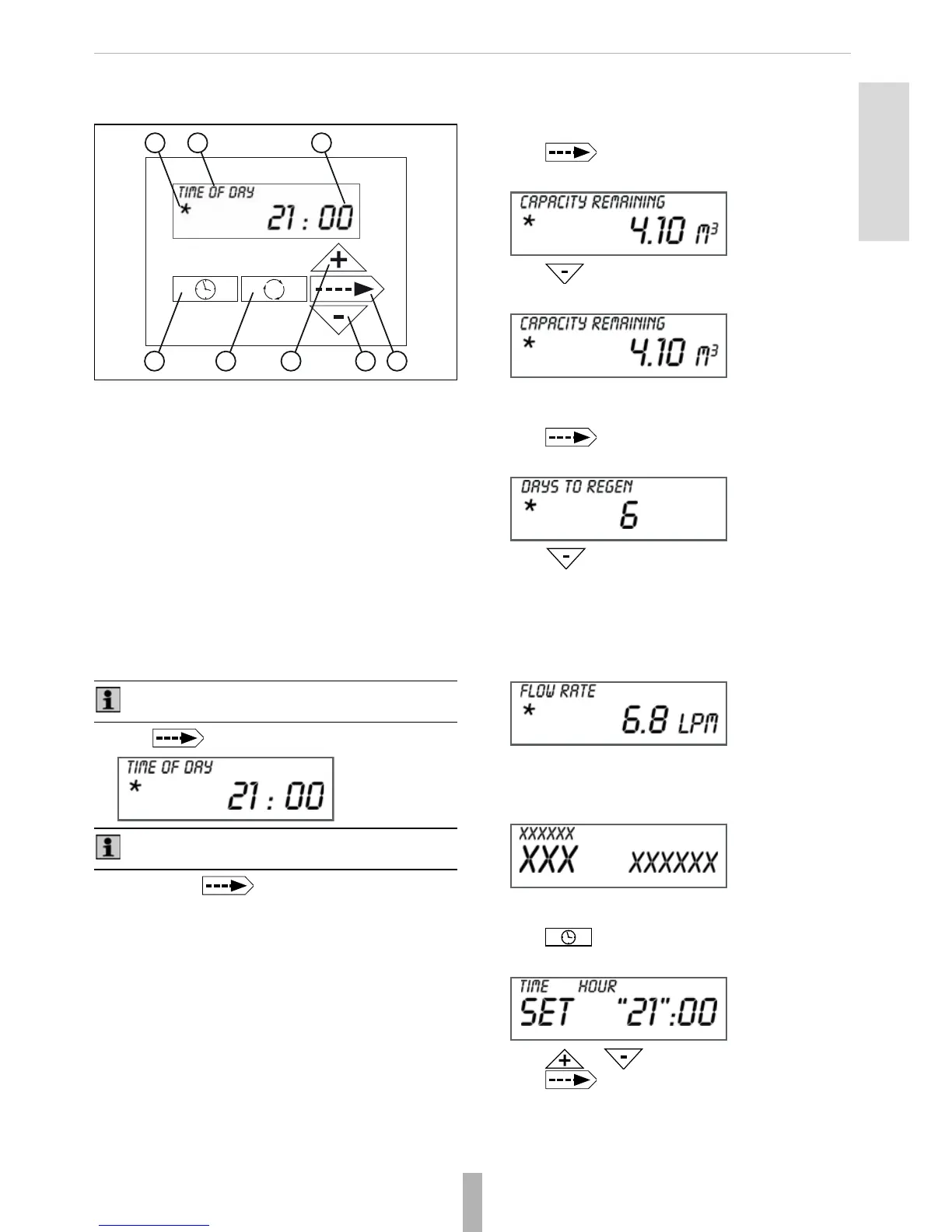MU5H-1419GE23 R0815 11 Honeywell GmbH
English
8. Setting
Display and operating keys
Img. 7 Display and operating keys
1. Confirmation of water flow (detected from water meter)
2. Name of parameter
3. Value of parameter
4. "Confirm and Go ahead" button
5. Decreasing button
6. Increasing button
7. Regeneration button / back button
8. Clock button
8.1. General parameters
The initial display shows general parameters alternating
between TIME OF DAY, CAPACITY REMAINING, DAYS TO
A REGEN, FLOW RATE and Installer name and phone
number, if set
1. Push to start scrolling through the parameters.
2. Each push on displays another parameter in the
following sequence:
• CAPACITY REMAINING
• DAYS TO REGEN
•FLOW RATE
• Installer name and phone number, if set.
8.1.1. CAPACITY REMAINING
You can change the remaining capacity of the KS20S
softener.
1. Push to go to the next parameter
The display shows CAPACITY REMAINING.
2. Push to decrease the capacity.
Each push decreases the capacity by 0.01 m³
8.1.2. DAYS TO REGEN
You can change the number of days till the next regeneration.
1. Push to go to the next parameter
The display shows DAYS TO REGEN
2. Push to decrease the number of days.
Each push decreases the days until the next regeneration
by 1.
8.1.3. FLOW RATE
The current flow rate of the KS20S softener is shown in LPM
(liters per minute).
8.1.4. Installer data
The display will show the name and the phone number of the
installer, if set.
8.2. Time of the day
1. Push to set the time
The display shows TIME HOUR and the current hour flashes.
2. Push or to adjust the hours.
3. Push to go to the next parameter.
Note! An asterix (*) is displayed, if the water meter
detects a water flow.
Note! TIME OF DAY alternates with REGEN TODAY,
if a regeneration is expected today.
