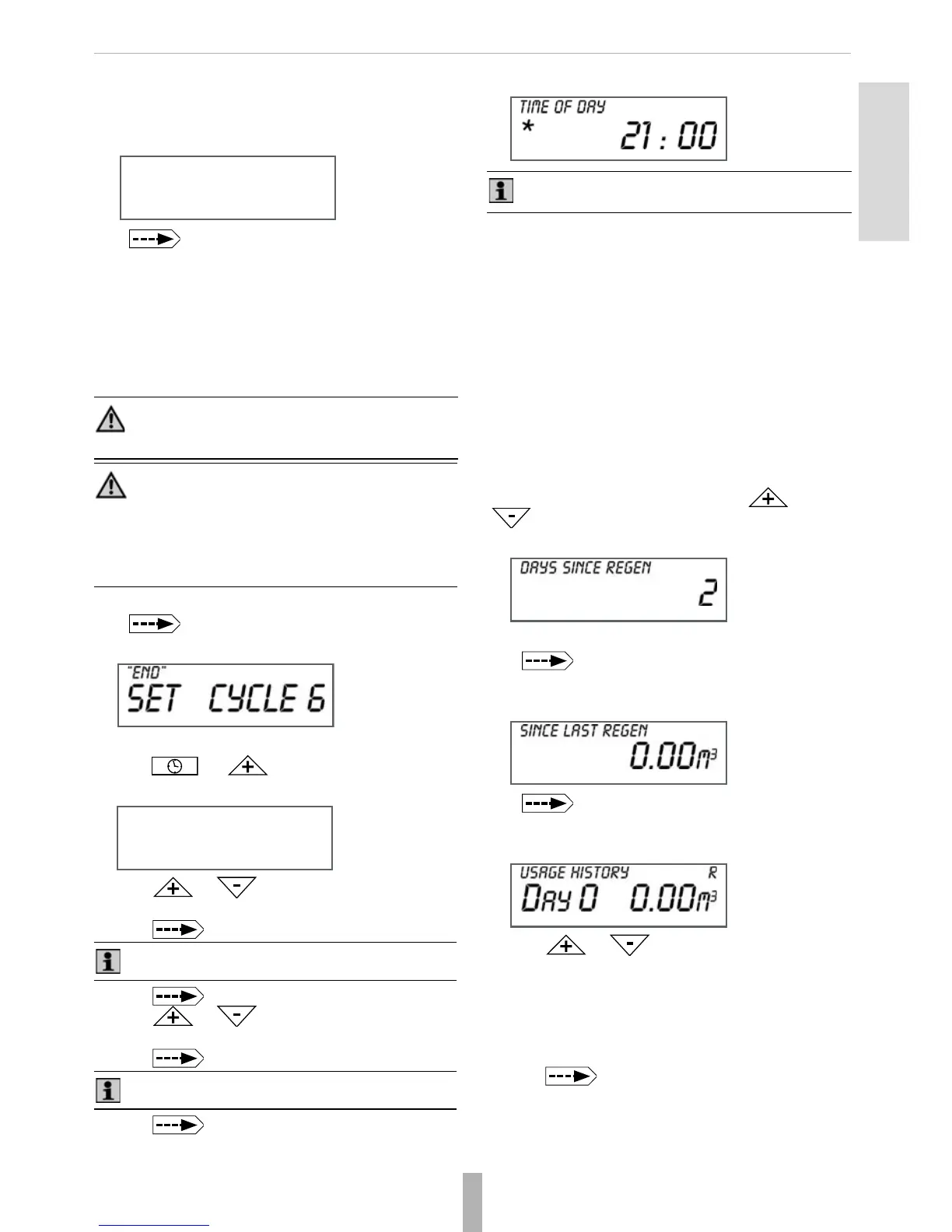MU5H-1419GE23 R0815 15 Honeywell GmbH
English
8.6.4. Operation cycles
First cycle
The display shows set CYCLE 1 and the cycle type flashes.
Push to scroll through the cylces.
WS1CI Only Upflow Regenerant Refill After Rinse
• 1st cycle: Fill
• 2nd cycle: Softening
• 3rd cycle: Draw up
• 4th cycle: Backwash
• 5th cycle: Rinse
• 6th cycle: End
Last cycle
Push to go to the last cylce.
The display shows END.
Setting the contact data of the installer
1. Push and for 3 seconds to enter the level
to set the contact data of the installer.
2. Push or to change the first digit of the
telephone number of the installer.
3. Push to go to the next digit.
4. Push to set the name of the installer.
5. Push or to change the first letter of the
name of the installer.
6. Push to go to the next letter.
7. Push to exit the settings.
The display shows TIME OF DAY or another general para-
meter (see 8.1. General parameters).
To lock the set mode please see 8.5.2. Locking the set mode.
9. History
The KS20S softener saves the follwing parameters in cont-
roller history:
• Number of days since the last regeneration
• Salt consumtion since the last regenetation
• Salt consumption since start-up
• Total number of regenerations since start-up
• Reserve history
• Usage history
• Maximum flow rate in the last 7 days
9.1. History data mode
Push and hold for 3 secondes both buttons and
until the display shows DAYS SINCE REGEN, the
number of days since the last regeneration.
9.1.1. Consumption - last regeneration
Push to go to the next parameter.
The display shows SINCE LAST REGEN, the consumption in
m³ since last regeneration.
Push to go to the next parameter.
9.1.2. Usage history
The display shows USAGE HISTORY.
1. Push or to show the usage history on a
certain day. You can choose between day 1 and 63.
2. Push to go to the next parameter.
Caution! Do not change the operation cycles or their
order. Any changes of the operation cycles will prevent
the device from functioning correctly.
Caution! Do not change the control valves from down-
flow to upflow brining or vice versa.
The valve bodies for downflow and upflow are unique
to the regeneration type and should not be interch-
anged. A mismatch of valve body and regeneration
piston will result in hard water bypass during service.
Note! Maximum number of digits to set is eleven.
Note! Maximum number of digits to set is eighteen.
