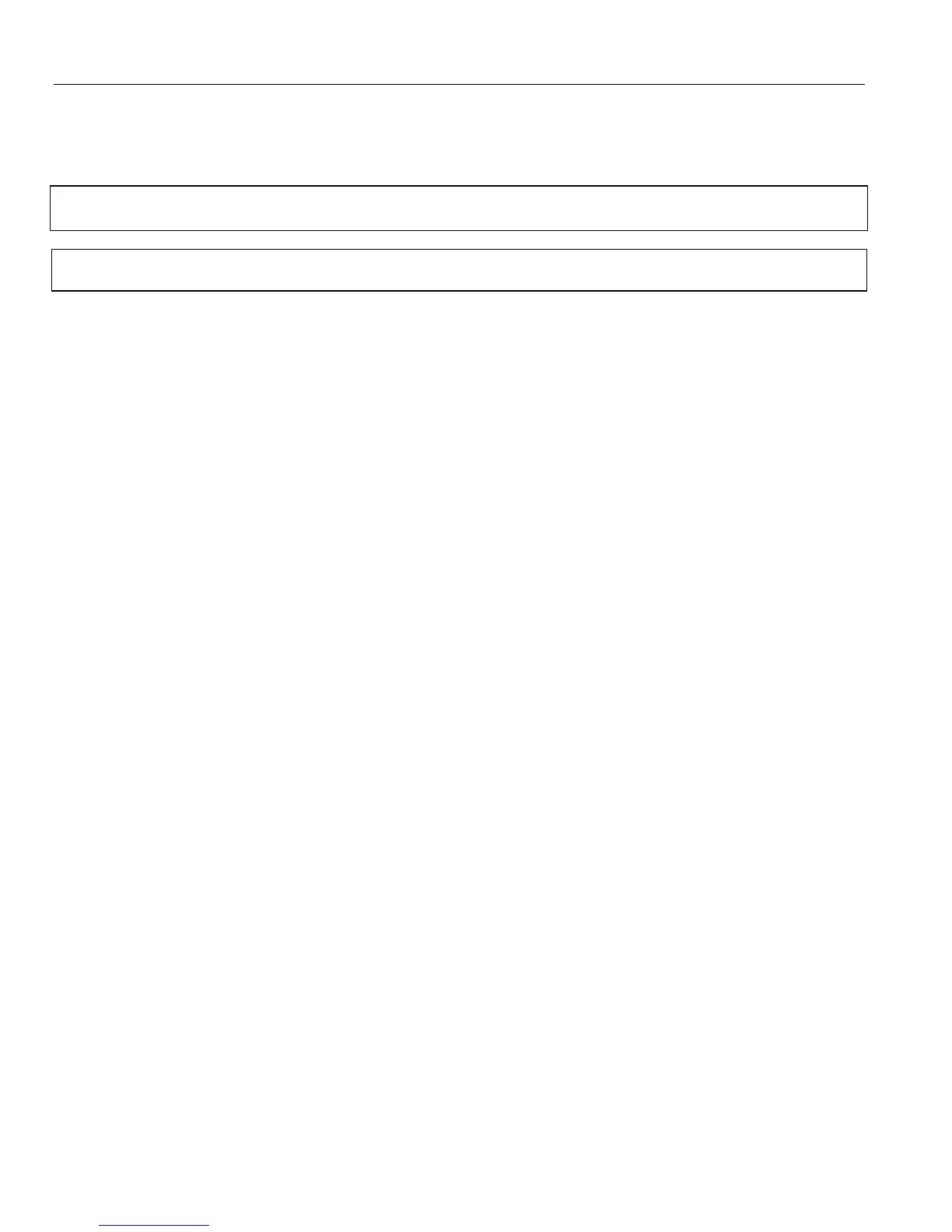– 16 –
SECURING THE PREMISES
System Status
General Information
Before arming your system, all protected doors, windows, and other protection zones must be closed or bypassed
(refer to the Bypassing Zones section).
Ready LED: The Green (Ready) indicator on the control will be lit if the system is ready to be armed. If the
LED is blinking, the system is not ready to arm.
VOLUME LEVEL: The volume level of system announcements can be increased or decreased. Refer to the System
Adjustment section for the procedure.
System Can Be Armed
The Green Ready LED will be lit steadily once all protection zones have been closed or bypassed. Additionally,
“Ready to Arm” is displayed in a green band at the top of the touch screen. You may now arm the system.