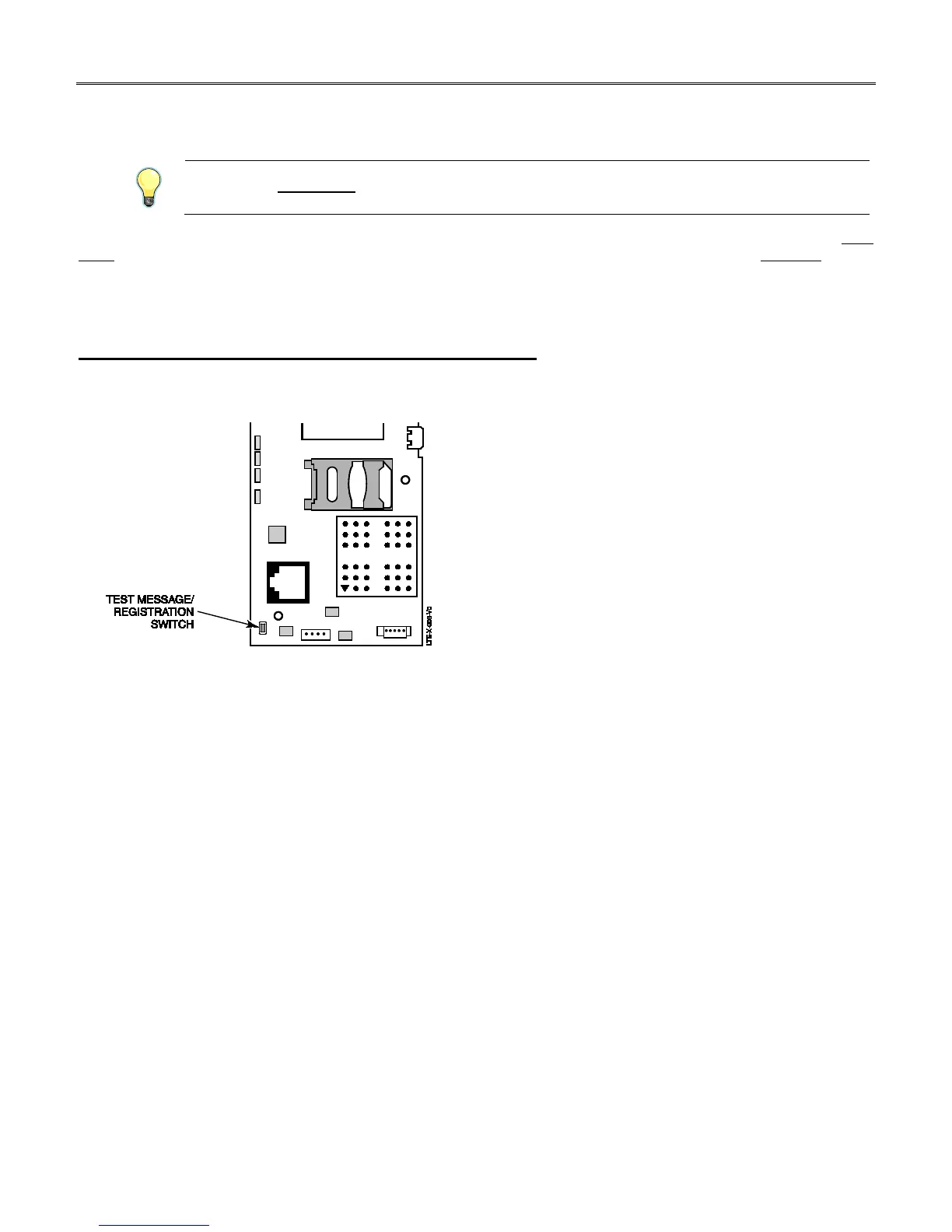LTE-X Series Installation and Setup Guide
– 12 –
Remote Services (Total Connect)
The dealer/installer will set up the customer account and define the events to be notified of.
At the AlarmNet 360 website, refer to the online "AlarmNet 360 User Guide" for information on configuring the hardware
and creating a Total Connect
web account for the customer.
For TC2 compatible communicators, Enhanced Reports must be enabled.
Once the dealer assigns a login name and password, the customer will receive a “Welcome” e-mail message with their login
name along with some helpful information. The customer will receive another e-mail message with their password. They
will then be able to receive notifications, and access their system via the Total Connect website or using their cell
phone/Smartphone.
Registering Using the Test Message/Registration Switch
Initiate the registration sequence by clicking the TEST MESSAGE / REGISTRATION switch three times.
