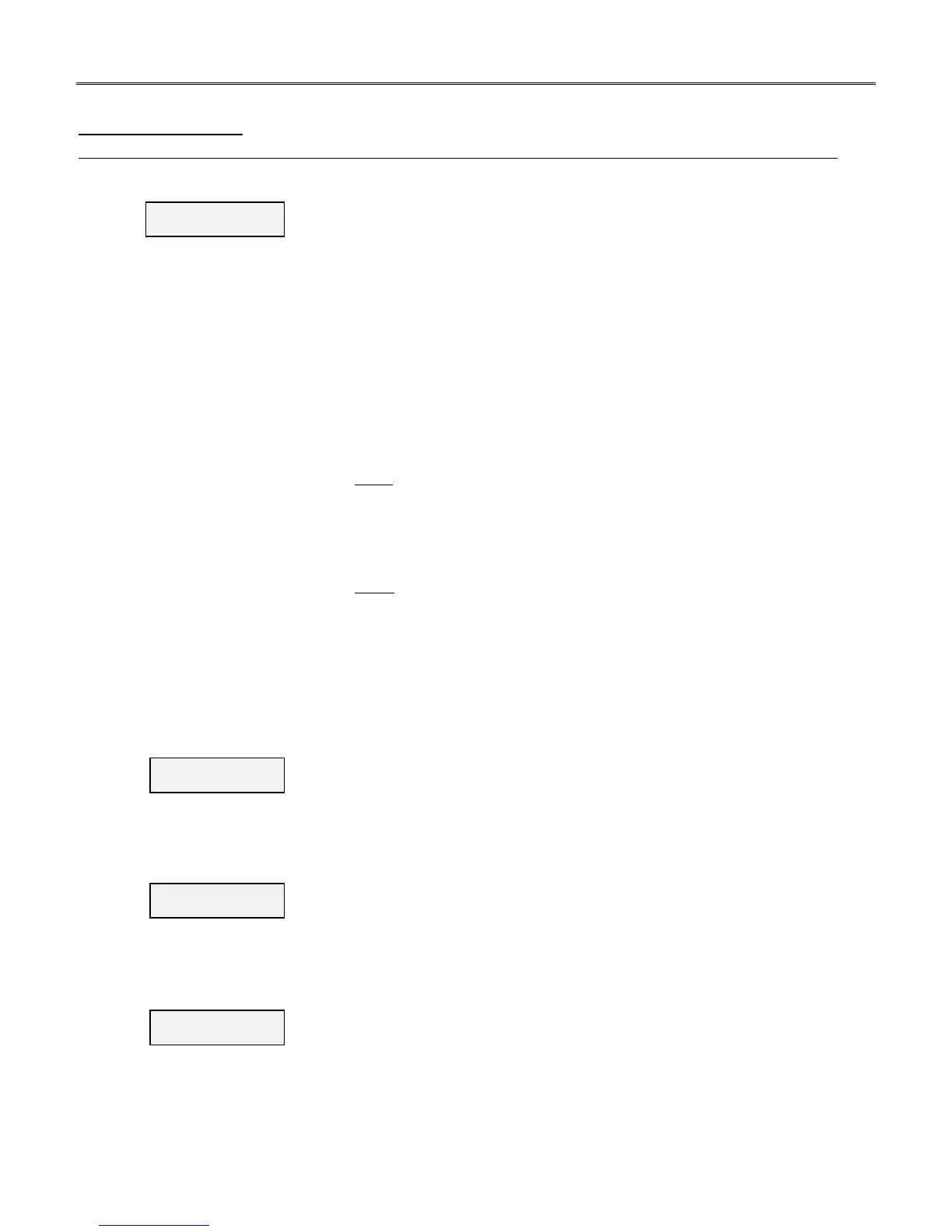LTE-X Series Installation and Setup Guide
– 15 –
LTE Status Displays
Operating with Cellular service
RAT SigQuaI REG
LTE/3G ***** x
Cellular Status Display Screen 1
RAT – Radio Access Technology. – LTE or 3G
SigQual – Signal Quality (1-5 “*’)
REG – Registration status where “x” can be:
N – Not Registered
H – Registered Home
S – Searching
D – Registration Denied
R – Registered Roaming
? – Unknown Registration State
If the RAT is LTE, the number of stars is derived from received power (RSRP)
and the received quality (RSRQ). The lower number of stars of the two ratings is
what is displayed as overall quality.
NOTE: For adequate signal strength, must be 2 stars or more.
RSRP
:
Greater than -85dBm = 5 stars
-86dBm to -95dBm = 4 stars
-96dBm to -105dBm = 3 stars
-106dBm to -115dBm = 2 stars
-116dBm and lower = 1 star
RSRQ
:
Greater than -10dB = 5 stars
-11dB to -12dB = 4 stars
-13dB to -14dB = 3 stars
-15dB to -16dB = 2 stars
-17dB and lower = 1 star
Press the [space] key to go to the next screen.
Press the [backspace] key to go to the last screen.
RRAT RSRP RSRQ
LTE xxxx xxxx
RAT – Radio Access Technology.
RSRP – Reference Signal Received Power
RSRQ – Reference Signal Received Quality
Press the [space] key to get to the next screen.
Press the [backspace] key to go to the previous field.
RSRP MIN MAX
xxxx xxxx xxxx
Min/Max Signal Display for LTE
RSRP – Current Reference Signal Received Power
MIN – Minimum Receive Signal Level
MAX – Maximum Receive Signal Level
Press the [space] key to get to the next screen.
Press the [backspace] key to go to the previous field.
RSRQ MIN MAX
xxxx xxxx xxxx
Min/Max Signal Quality Display for LTE
RSRQ – Current Reference Signal Received Quality
MIN – Minimum Receive Signal Quality
MAX – Maximum Receive Signal Quality
Press the [space] key to get to the next screen.
Press the [backspace] key to go to the previous field.
