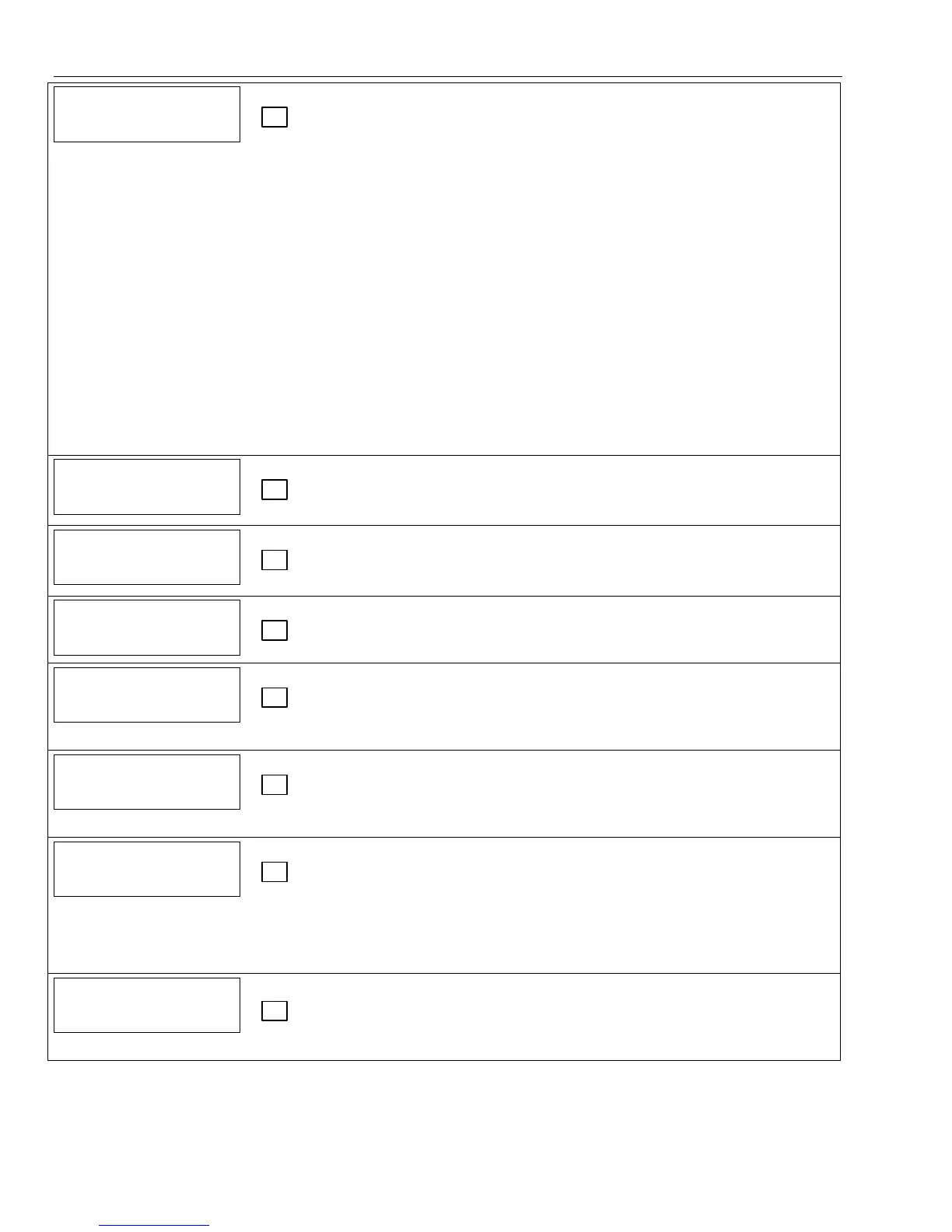- 6 -
Data Field Display Function& Programming Options [ ] = Programmed Table 1 Default Values
49
4949
49
SPLIT/DUAL
SPLIT/DUAL SPLIT/DUAL
SPLIT/DUAL
REP
REPREP
REP
Split/Dual Reporting
[0]
To Primary Phone No.
0 = All reports
1 = Alarms, Restore, Cancel
2 = All except Open/Close, Test
3 = Alarms, Restore, Cancel
4 = All except Open/Close, Test
5 = All
To Primary Phone No.
6 = All reports except Open/Close
7 = All reports
8 = All reports
9 = All reports except Open/Close
To Primary Phone No.
10 = All except Open/Close
11 = All reports
12 = All reports
13 = All except Open/Close
To Secondary Phone No.
None, unless primary fails, then all
Others
Open/Close, Test
All
All
All
To Paging Number
Alarms, Open/Close‡, Troubles
Alarms, Troubles
Alarms, Open/Close‡, Troubles
Alarms, Troubles
To Follow Me System Phone Number)
Alarms, Open/Close‡, Troubles
Alarms, Troubles
Alarms, Open/Close‡, Troubles
Open/Close‡
‡ Will report users 0, 5-8 or wireless arm/disarm button zones 26-33; all other zones and users do not
report.
50
5050
50
15 SEC
15 SEC 15 SEC
15 SEC
DIAL
DIAL DIAL
DIAL
D
DD
DLY
LYLY
LY
15 Second Dialer Delay (Burglary) UL installations = 0
† [0]
0 = no; 1 = yes;
51
5151
51
PERIOD
PERIOD PERIOD
PERIOD
TEST
TESTTEST
TEST
REP
REP REP
REP
Periodic Test Report (enter Test Code in field ✻64)
† [0]
0 = none; 1 = 24 hours; 2 = weekly; 3 = 30 days
52
5252
52
TEST
TEST TEST
TEST
REP
REP REP
REP
OFFSET
OFFSETOFFSET
OFFSET
First Test Report Offset
† [2]
0 = 24 hour; 1 = 6 hours; 2 = 12 hours; 3 = 18 hours
53
5353
53
SESCOA/RADIONICS
SESCOA/RADIONICSSESCOA/RADIONICS
SESCOA/RADIONICS
SESCOA/Radionics Select
[0]
0 = Radionics (0–9, B–F reporting);
1 = SESCOA (0–9 only reporting). Select 0 for all other formats.
54
5454
54
LACK
LACK LACK
LACK
OF
OF OF
OF
USAGE
USAGEUSAGE
USAGE
Lack of Usage Notification
[0]
0 = Disabled
1 = 1 day
2 = 7 days 3 = 27
days
4 = 90 days
5 = 180 days
6 = 365 days
55
5555
55
REPORT
REPORT REPORT
REPORT
CHANNELS
CHANNELSCHANNELS
CHANNELS
Reporting Channels
[0]
0 = Telco Line (no Radio)
1 = LRR/IP(Digital Communication only) and Telco Line
3 = LRR/IP (Digital Communication only) (no Telco Line)
5 = LRR/IP (Digital Communication with AAV) (Telco Line connections for 2-way voice
session only, if applicable)
58
5858
58
RF
RF RF
RF
JAM
JAM JAM
JAM
DETECTION
DETECTIONDETECTION
DETECTION
RF Jam Detection Note: For event logging option 2 must be selected.
[0]
0 = no RF Jam Detection; 1 = RF Jam Detect on, no CS report;
2 = RF Jam Detect on with CS report (if trouble/restore report is enabled in fields
✻60, ✻71)
† Entering a number other than the one specified may give unpredictable results.
