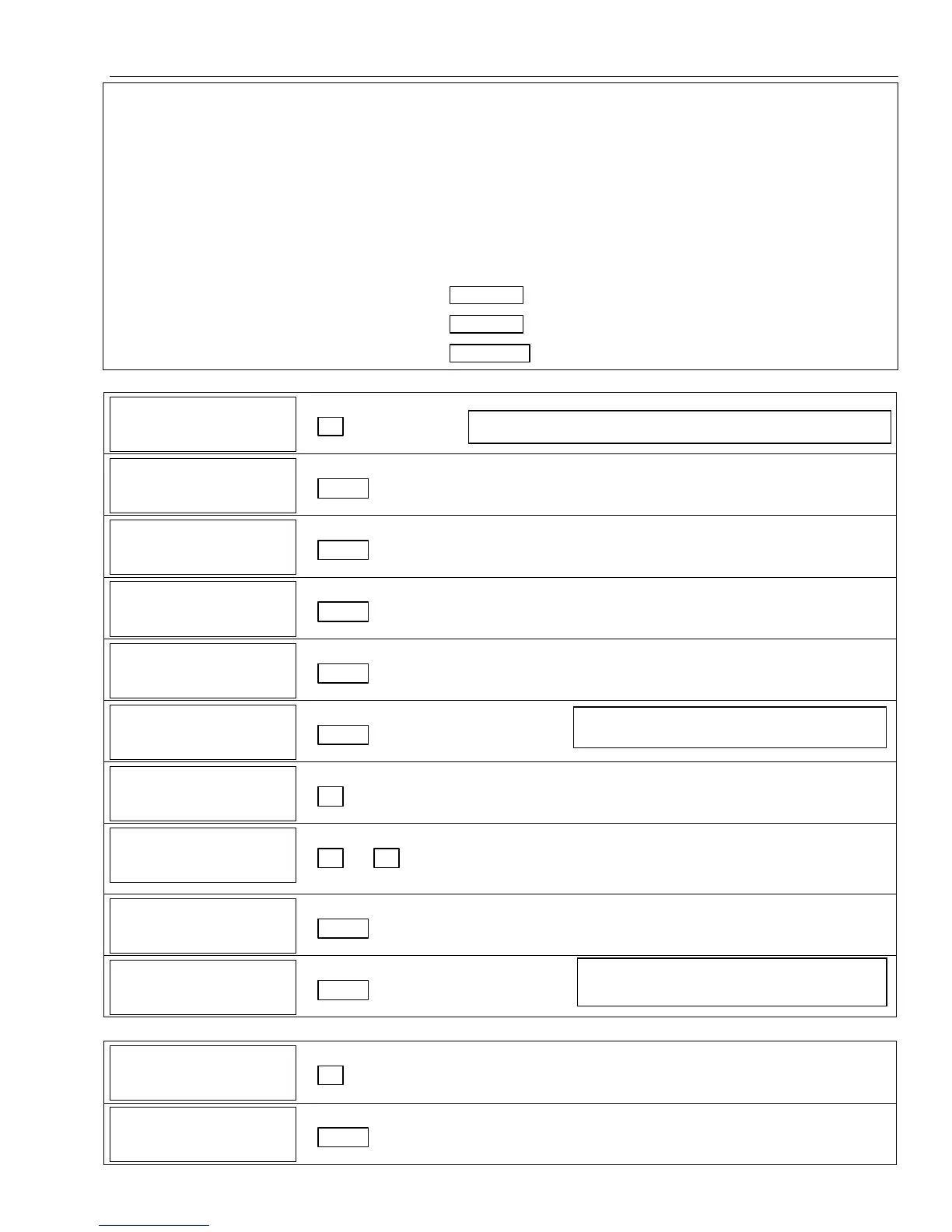- 7 -
Data Field Display Function& Programming Options [ ] = Programmed Table 1 Default Values
TO PROGRAM SYSTEM STATUS, & RESTORE REPORT CODES (✻59–✻76, & ✻89):
With a 3+1 or 4+1 Standard Format: Enter a code in the first box: 1–9, 0, B, C, D, E, or F. Enter "#+10" for 0, "#+11" for
B, "#+12" for C, "#+13" for D, "#+14" for E, "#+15" for F.
A "0" (not "#+10") in the first box will disable a report.
A "0" (not "#+10") in the second box will result in automatic advance to the next field when programming.
With an Expanded or 4+2 Format: Enter codes in both boxes (1st and 2nd digits) for 1–9, 0, or B–F, as described above.
A "0" (not "#+10") in the second box will eliminate the expanded message for that report.
A "0" (not "#+10") in both boxes will disable the report.
With ADEMCO Contact ID Reporting: Enter any digit (other than "0") in the first box, to enable zone to report (entries in the
second boxes will be ignored).
A "0" (not "#+10") in the first box will disable the report.
Examples: For Code 3 (single digit), enter: 3 | 0
For Code 3 2 (two digits), enter: 3 | 2
For Code B 2 (Hexadecimal), enter: #+11 | 2
SYSTEM STATUS REPORT CODES (✻59–✻68)
59
5959
59
EXIT
EXITEXIT
EXIT
ERROR
ERROR ERROR
ERROR
REP
REPREP
REP
Exit Error Report Code
[1]
60
6060
60
TROUBLE
TROUBLE TROUBLE
TROUBLE
REP
REP REP
REP
CODE
CODECODE
CODE
Trouble Report Code
|
[1,0]
61
6161
61
BYPASS
BYPASS BYPASS
BYPASS
REP
REP REP
REP
CODE
CODECODE
CODE
Bypass Report Code
|
[0,0]
62
6262
62
AC
ACAC
AC
LOSS
LOSS LOSS
LOSS
REP
REP REP
REP
CODE
CODE CODE
CODE
AC Loss Report Code
|
[0,0]
6
66
63
33
3
LOW
LOW LOW
LOW
BAT
BAT BAT
BAT
REP
REP REP
REP
CODE
CODECODE
CODE
Low Bat Report Code
|
[1,0]
6
66
64
44
4
TEST
TESTTEST
TEST
REP
REPREP
REPORT
ORTORT
ORT
CODE
CODE CODE
CODE
Test Report Code
|
[1,0]
65
6565
65
OPEN
OPEN OPEN
OPEN
REPORT
REPORT REPORT
REPORT
CODE
CODECODE
CODE
Open Report Code
†† [0]
66
6666
66
AWAY/STAY
AWAY/STAY AWAY/STAY
AWAY/STAY
REP
REPREP
REPORT
ORTORT
ORT
Arm Away/Stay Report Code
†† [0,0]
AWAY STAY
67
6767
67
RF
RF RF
RF
TRANS
TRANSTRANS
TRANS
LB
LB LB
LB
REP
REPREP
REP
RF Transmitter Low Battery Report Code
|
[1,0]
68
6868
68
CANCEL
CANCEL CANCEL
CANCEL
REP
REP REP
REP
CODE
CODECODE
CODE
Cancel Report Code
|
[1,0]
RESTORE REPORT CODES (✻70–✻76)
70
7070
70
ALARM
ALARM ALARM
ALARM
RES
RESRES
RES
REPORT
REPORT REPORT
REPORT
Alarm Restore Report Code
[1]
71
7171
71
TROUBLE
TROUBLE TROUBLE
TROUBLE
RES
RESRES
RES
REP
REP REP
REP
Trouble Restore Report Code
|
[1,0]
(†† 2nd digit is automatically sent as the user
number if expanded or 4+2 reporting is selected.)
2nd digit is automatically sent as 2nd digit of the zone alarm report
code programmed in
✻
56, if expanded or 4+2 reporting is
selected.
2nd digit is automatically sent as 2nd digit of the
zone alarm report code programmed in
✻56, if
expanded or 4+2 reporting is selected.
