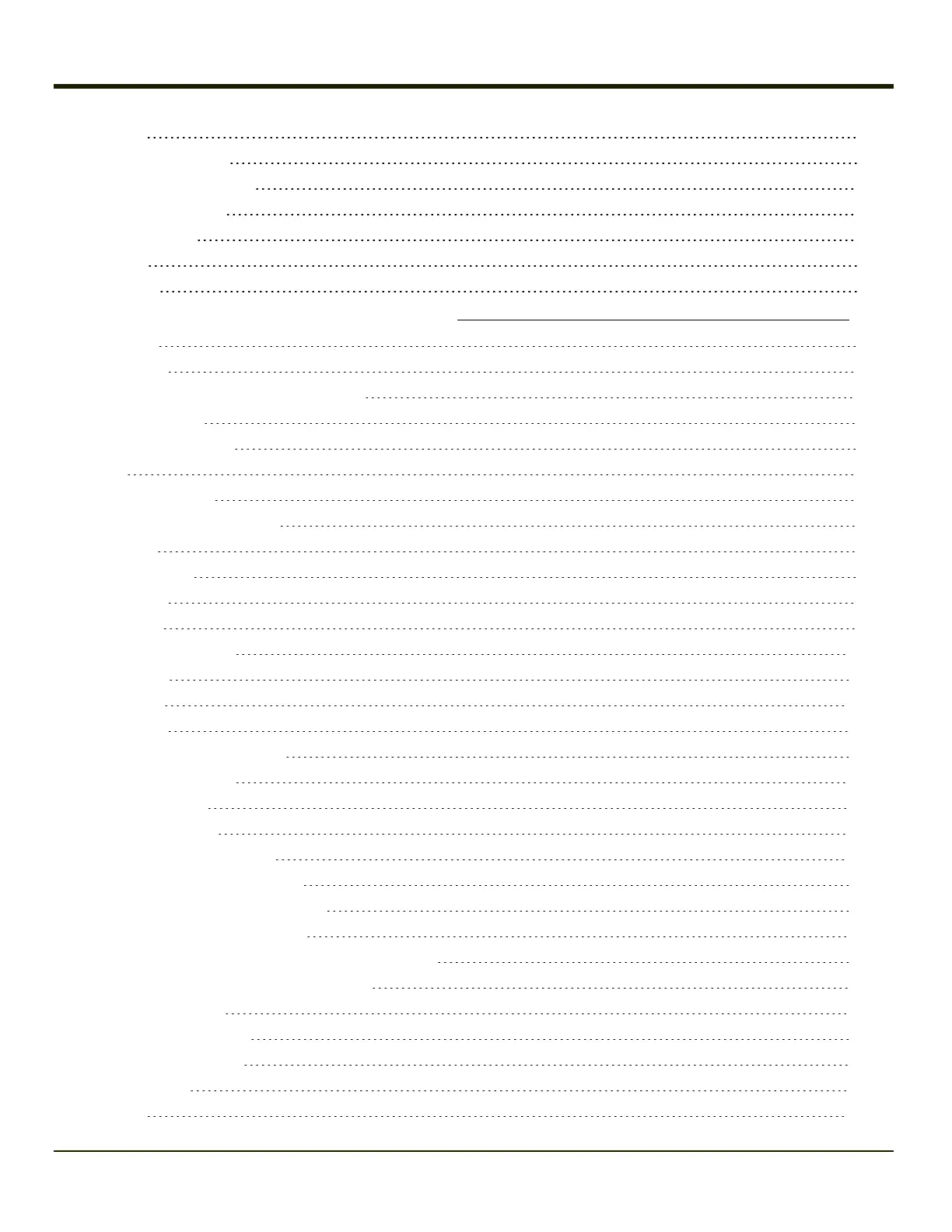Wi-Fi 3-5
Network Configuration 3-6
802.11 Wireless Radios 3-6
Ethernet Connector 3-6
GPS (Optional) 3-6
WWAN 3-6
Bluetooth 3-6
Chapter 4 - Wireless Network Configuration 4-1
Introduction 4-1
802.11 Radio 4-1
Summit Wireless Network Configuration 4-1
Important Notes 4-2
Summit Client Utility 4-3
Help 4-3
Summit Tray Icon 4-4
Wireless Zero Config Utility 4-5
Main Tab 4-6
Admin Login 4-7
Profile Tab 4-8
Buttons 4-9
Profile Parameters 4-10
Status Tab 4-12
Diags Tab 4-13
Global Tab 4-14
Custom Parameter Option 4-15
Global Parameters 4-16
Logon Options 4-20
Single Signon 4-21
Pre-Logon Connection 4-21
Sign-On vs. Stored Credentials 4-22
How to: Use Stored Credentials 4-22
How to: Use Sign On Screen 4-23
How to: Use Windows Username and Password 4-23
Windows Certificate Store vs. Certs Path 4-24
User Certificates 4-24
Root CA Certificates 4-24
Configuring the Profile 4-26
No Security 4-26
WEP 4-27
iii
