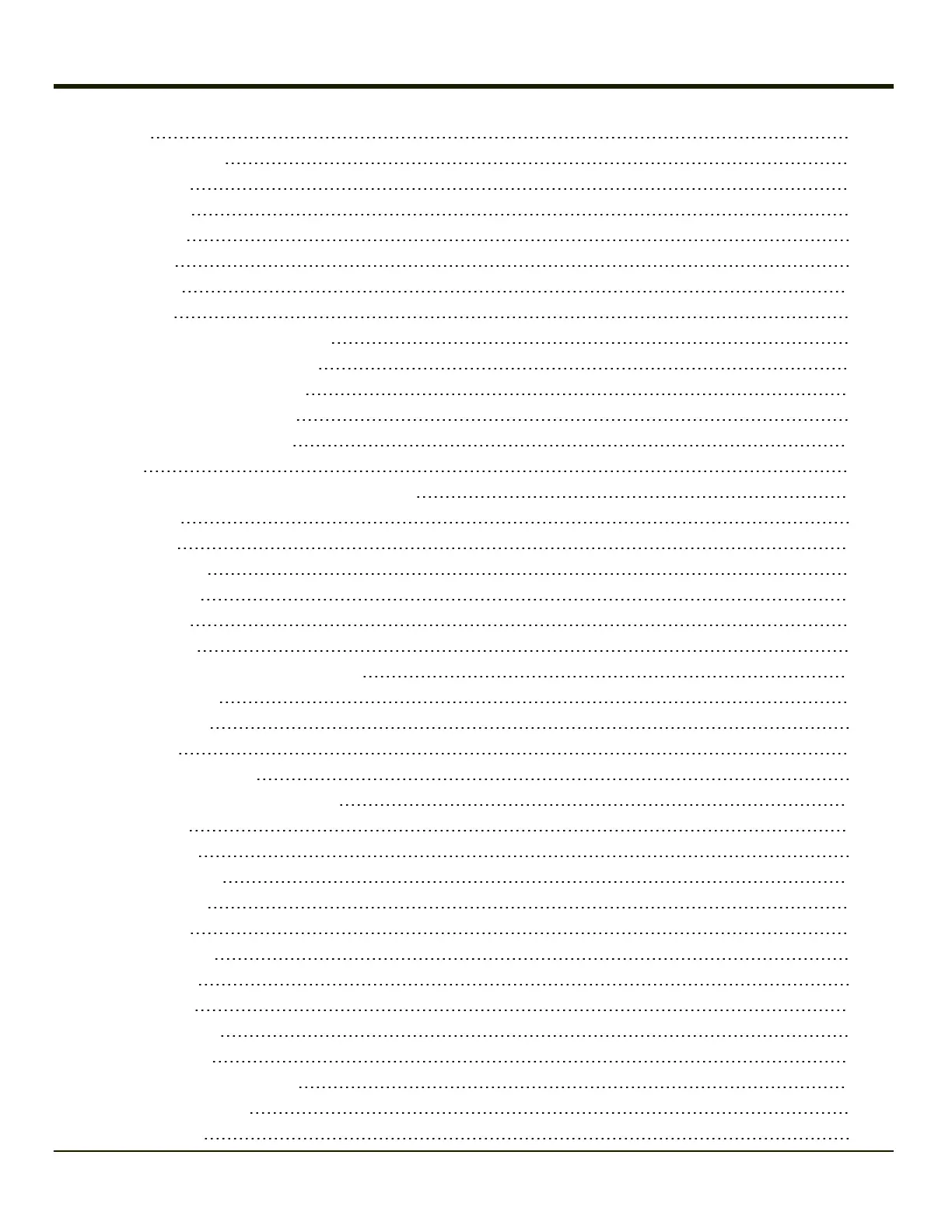LEAP 4-28
PEAP/MSCHAP 4-30
PEAP/GTC 4-33
WPA/LEAP 4-36
EAP-FAST 4-38
EAP-TLS 4-40
WPA PSK 4-43
Certificates 4-44
Generating a Root CA Certificate 4-44
Installing a Root CA Certificate 4-48
Generating a User Certificate 4-50
Exporting a User Certificate 4-52
Installing a User Certificate 4-55
Bluetooth 4-57
Honeywell 8650 Bluetooth Ring Scanner/Imager 4-57
Devices Tab 4-57
Options Tab 4-59
Bluetooth Icon 4-60
COM Ports Tab 4-60
Hardware Tab 4-61
OneClick Internet 4-62
Preparing for Initial Use on the Marathon 4-62
Install SIM Card 4-62
Load Firmware 4-62
Activation 4-62
Using OneClick Internet 4-65
How To: Connection Management 4-65
Menu Buttons 4-66
Radio Button 4-66
StatisticsButton 4-66
Update Button 4-66
Help Button 4-66
Settings Button 4-67
Profile Tab 4-67
Buttons 4-68
Parameters 4-68
Network Tab 4-68
Network with SIM Card 4-69
CDMA Network 4-70
History Tab 4-71
iv
