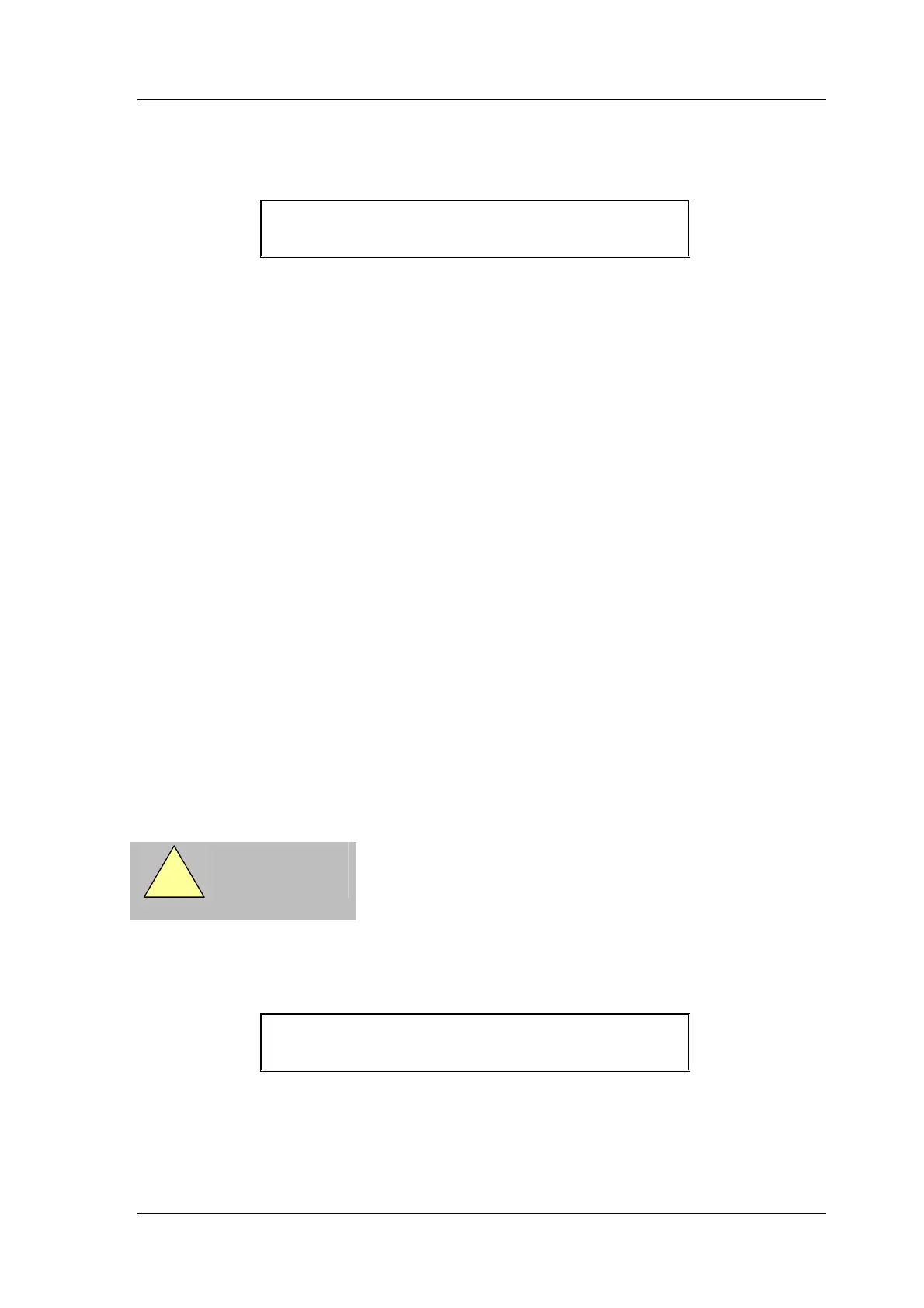Dimension Series MORLEY-IAS
User Manual Document No.996-148-000-5, Revision: 5 Page 23
5.3.1 Test
• To display the Test Menu, press ‘2’ and the display shows:
[U0 Test] 1:LEDs 2:LCD 3:Zones
4:Outputs 5:Buzzer
• It is possible to test:
1. The LED’s on the front panel display.
2. The alphanumeric (liquid crystal) display.
3. The detection and alarm initiating devices connected to the signalling loop (i.e. Zone Walk Test).
4. The sounder outputs and other alarm condition output devices connected to the system.
5. The internal buzzer.
• NOTE: If the panel is in a fire alarm condition then the LED, LCD and Buzzer Tests are inhibited.
5.3.1.1 LED Test
• To select the option, press ‘1’.
• To terminate the test, press ‘X’.
• The panel will cycle through all of the System Status LED Indicators and through all of the Zone FIRE
LED Indicators. The test will automatically stop after 60 seconds.
5.3.1.2 LCD Test
• To select the option, press ‘2’.
• To terminate the test, press ‘X’.
• The alphanumeric display will flash all displayable characters in all positions of the display. The test
will automatically stop after 60 seconds.
5.3.1.3 Zones Test
EN54
9
EN54-2 10
Test Condition.
• When zones have been configured to be in a test condition (i.e.
weekly walk test), the TEST LED is illuminated.
• The test condition must be cancelled manually.
5.3.1.3.1 Introduction
• To select the option, press ‘3’. The display then presents a number of options. For example:
[U0 Zones] 1:Set-up Zone Tests
2:Stop All Zone Tests
• The two menu options permit the following tests / actions to be performed:
1. To configure or stop an individual zone (walk) test. The bells / sounders can be configured to ring for a
few seconds whenever a device is tested.
2. To stop all zone (walk) tests immediately.
