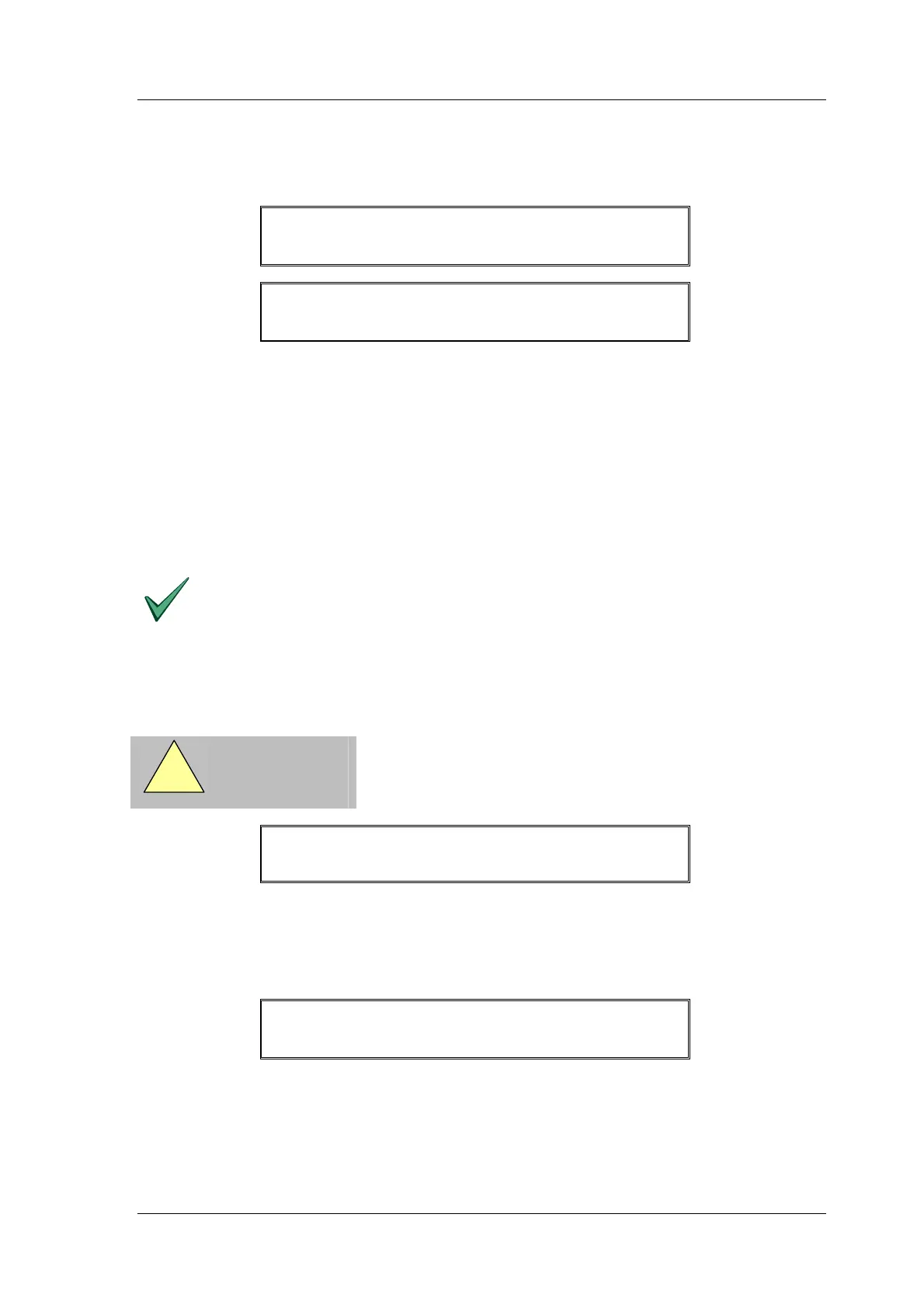Dimension Series MORLEY-IAS
User Manual Document No.996-148-000-5, Revision: 5 Page 27
5.3.5 Disable / Enable Functions
• To display the Disable / Enable Menu, press ‘4’ and the display shows the first page of options. Press
the Ï and Ð keys to view the additional menu display:
[U0 Disable/Enable] 1:Zone 2:Devices
3:Groups 4:Outputs R:More
[U0 Disable/Enable] 5:Detection Mode
6:Output Delays 7:Local Inputs R:More
• It is possible to enable or disable:
1. Each Zone fully Disables the inputs of the devices in the zone. Any outputs in the
zone will still activate as programmed.
2. Individual Devices / Points Disables both the inputs and outputs of the device*.
3. Groups Disables both the inputs and outputs of the devices in the group*.
4. Outputs Disables the selected output types so that they will not activate.
5. Detection Mode Turns on or off the detection mode function.
6. Output (Pattern) Delays Turns on or off the phased evacuation delays.
7. Local Inputs Disables the panel’s in-built inputs.
* Individual sounder type outputs can only be disabled using this option if this function has been
configured during panel commissioning.
It is possible to disable individual zones, devices, groups or outputs prior to testing /
maintenance to prevent unwanted activation of bells or other outputs.
If a device is faulty or if it is erroneously reporting a fire condition, the device can be
disabled to prevent this condition from being registered by the panel. In this case, 1)
disable the device (or zone, group, input or output as required), 2) press the RESET key to
clear the latched fault or fire condition. NOTE: If the condition still exists when the
disablement is cleared (i.e. re-enabled) the fire or fault will be registered.
5.3.5.1 Disable / Enable Full Zones
EN54
9
EN54-2 9.4.1a
Disablement of
each zone.
• It is possible to disable each zone individually.
• To disable or enable a full zone, press ‘1’ and the display shows:
[Disable/Enable] Zone _
Enter Zone Number ←:BackSp X:Exit
• Enter the required Zone Number using the number keys. The numbers entered are echoed on the
display. If an incorrect digit is entered, press the Í key to backspace and erase the number. Press ‘X’
to return to the enable / disable menu. Press the ‘
9’ key to confirm the zone number and the display
shows the zone and its current enable / disable state. For example:
[Disable/Enable] Zone 01 Fully Enabled
←→Change R:More Zones X:Exit
• Press the Í or Î keys to change the enable/disable state of the zone. The new status is shown on
the display as “Fully Enabled” or “Fully Disabled” as appropriate.
• Press the Ï and Ð keys to select a different zone.
• Press ‘X’ to return to the enable / disable menu.
