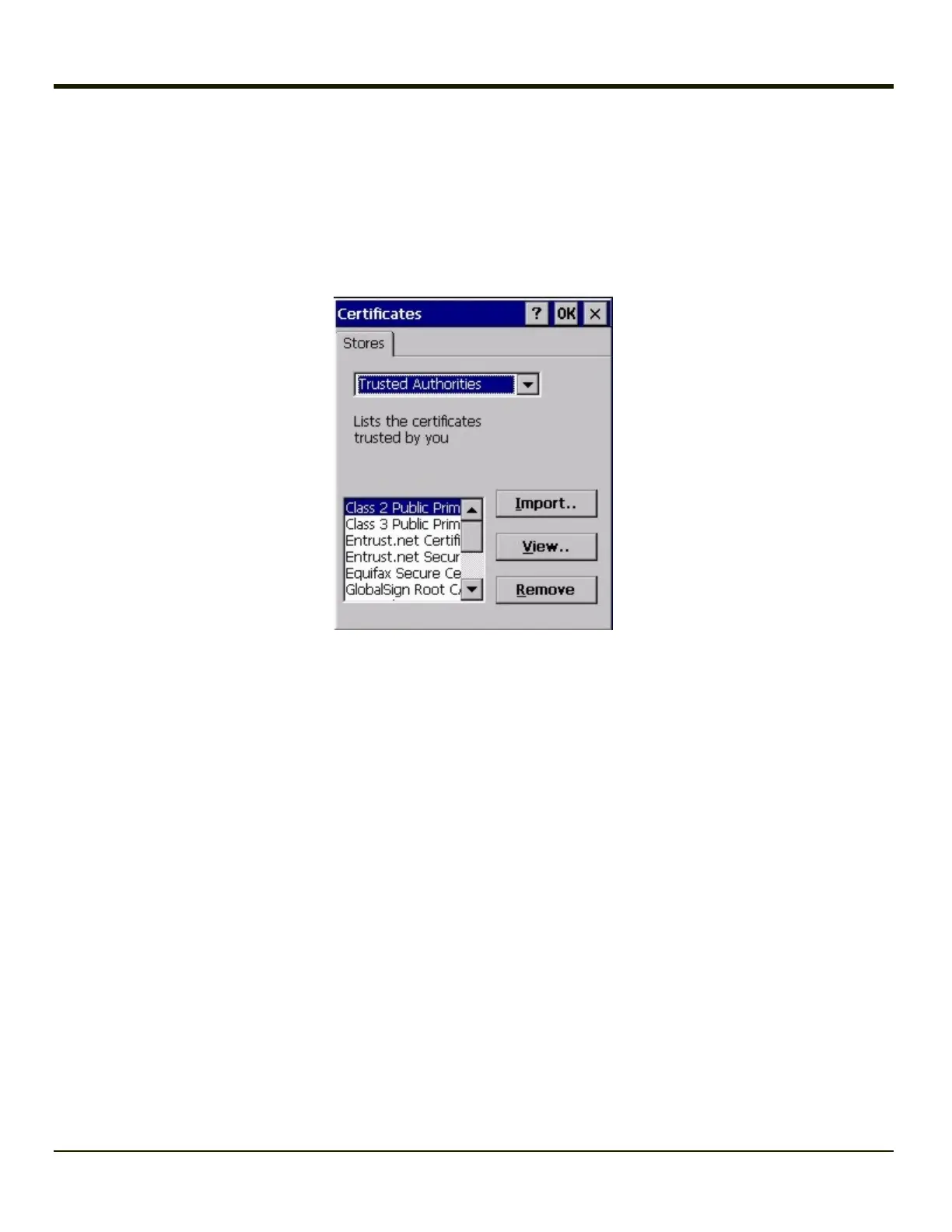Certificates
Start > Settings > Control Panel > Certificates
Manage digital certificates used for secure communication.
Note: Digital certificates are date sensitive. If the date on the MX7 is incorrect, wireless authentication will
fail.
The Certificates stores lists the certificates trusted by the MX7 mobile device user.
These values may change based on the type of network security resident in the client, access point or the host system.
Tap the Import button to import a digital certificate file.
Tap the View button to view a highlighted digital certificate.
Tap the Remove button to remove highlighted certificate files.
Tap the ? button and follow the instructions in the Windows CE Help file when working with trusted authorities and digital
certificates.
4-80
