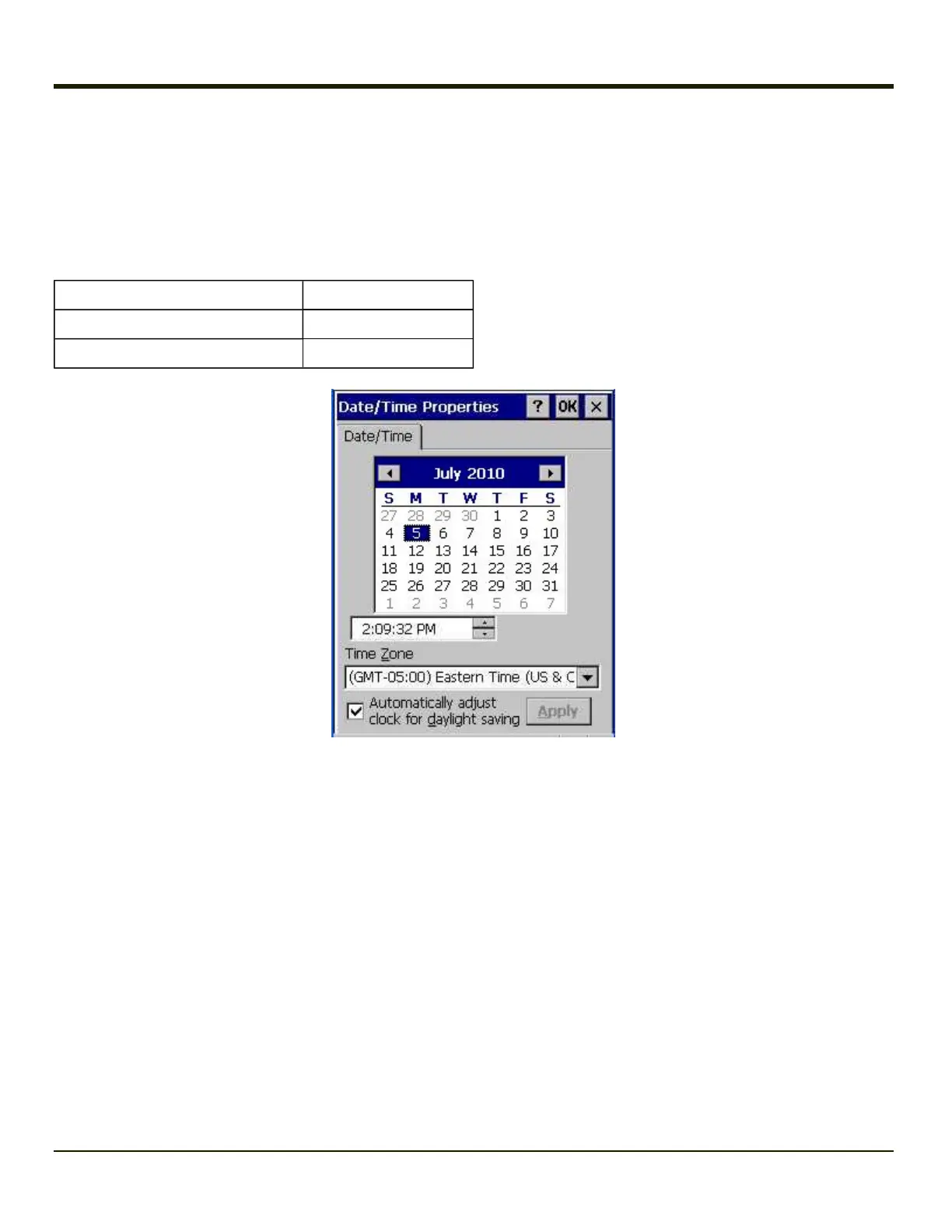Date / Time
Start > Settings > Control Panel > Date/Time - or - Time in Desktop Taskbar
Use this MX7 panel to set Date, Time, Time Zone, and assign a Daylight Savings location.
Factory Default Settings
Current Time Midnight
Time Zone GMT-05:00
Daylight Savings Enabled
There is very little functional change from general desktop or laptop Date/Time Properties options.
Double-tapping the time displayed in the Desktop Taskbar causes the Date/Time Properties screen to appear.
The Sync button activates a utility that will set the clock using a network time server.
4-81
