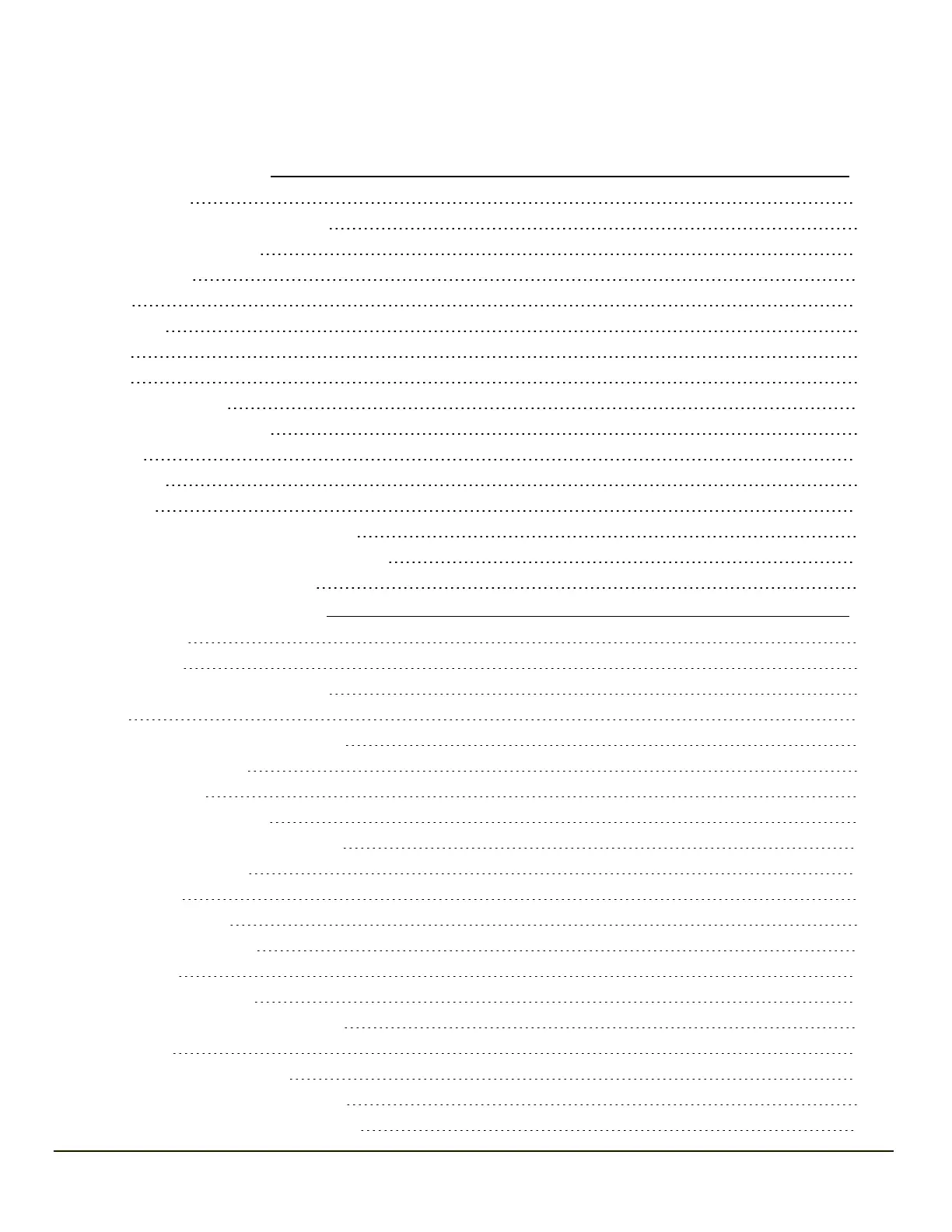Table of Contents
Chapter 1: Introduction 1-1
About this Guide 1-1
End User License Agreement (EULA) 1-1
Laser Warnings and Labels 1-2
Label Location 1-2
Label 1-2
Components 1-3
Front 1-3
Back 1-4
I/O Port and Cables 1-5
Scanner / Imager Aperture 1-6
Handle 1-6
Handstrap 1-6
Keypads 1-7
55 Key Delete Primary ANSI Keypad 1-7
55 Key Backspace Primary ANSI Keypad 1-7
32 Key Numeric-Alpha Keypad 1-8
Chapter 2: Set Up A New MX7 2-1
Hardware Setup 2-1
Software Setup 2-1
End User License Agreement (EULA) 2-1
Battery 2-2
Connect or Remove the Battery Pack 2-2
Insert/Replace Battery 2-2
Remove Battery 2-3
Hotswap the Main Battery 2-3
Charge or Recharge the Main Battery 2-4
Backlights and Indicators 2-5
Status LEDs 2-5
System Status LED 2-5
Alpha mode Status LED 2-5
Scan Status 2-5
Toggle Vibrate Indicator 2-6
Tapping the Touch Screen with a Stylus 2-7
Touch Screen 2-8
Calibrating the Touch Screen 2-8
Adjusting the Display Backlight Timer 2-8
Apply the Touch Screen Protective Film 2-8
i