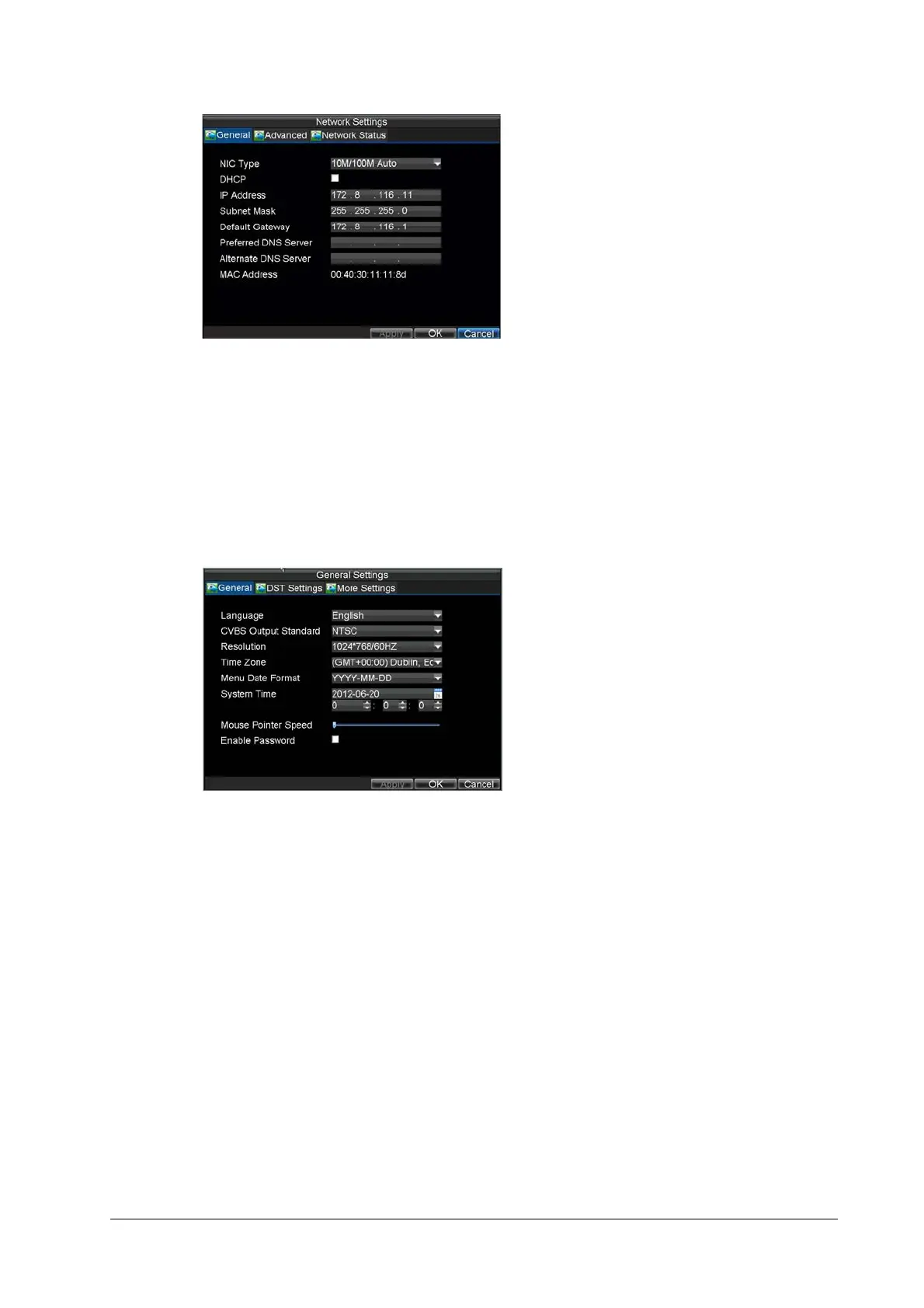14
15. Click Enter to configure the network settings. The Network Settings window opens.
16. Enter the IP Address, Subnet Mask, and Default Gateway.
17. Click OK to return to the Setup Wizard.
18. Click Done if you are satisfied with all of the settings you have entered. This finishes the setup procedure and
closes the Setup Wizard.
This completes this initial setup process. Continue to Setting the Date and Time.
Setting the Date and Time
It is extremely important to setup the system date and time to accurately timestamp recordings and events.
1. Click Menu Settings General to enter the General Settings menu.
2. Enter the correct date and time in the System Time field.
3. Click Apply to save the changes.
