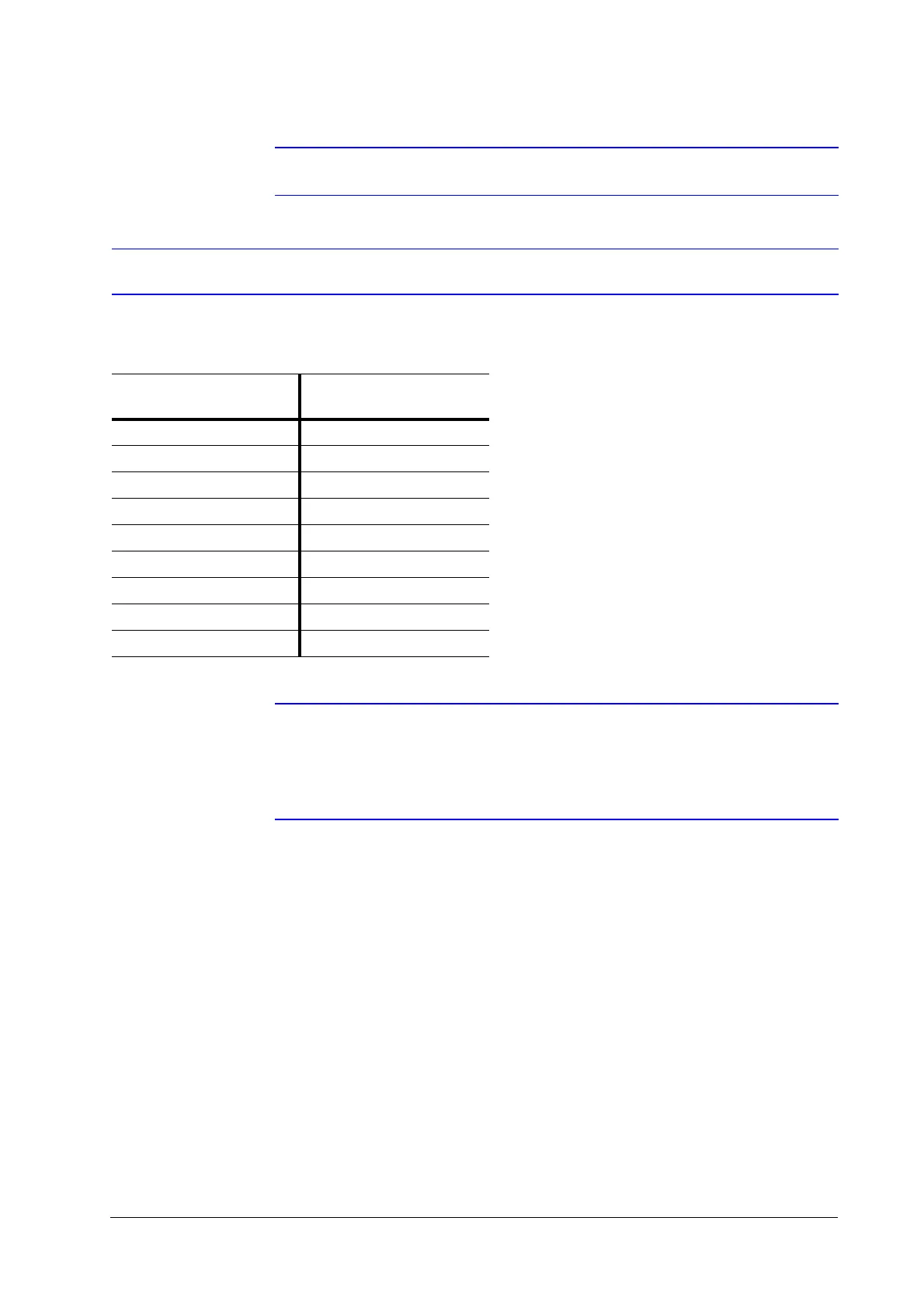Document 800-12006V2 Rev A 9
07/2012
3. Reconnect the pluggable block to the terminal block.
Note Connect the pan/tilt receiver unit to the T+ and T- terminals on the DVR.
HDD Storage Calculation Chart
The following chart shows an estimation of storage space used based on recording at one channel for an hour at a
fixed bit rate.
Note The supplied values for storage space used is just for reference. Storage space
used is estimated by formulas and may have some deviation from actual value.
Download the storage estimator found on the HRG Series DVR product web
page. Go to Products on the Honeywell Video Systems web site
(www.honeywellvideo.com).
Bit Rate Storage
Used
Bit Rate Storage
Used
96K 42M 512K 225M
128K 56M 640K 281M
160K 70M 768K 337M
192K 84M 896K 393M
224K 98M 1024K 450M
256K 112M 1280K 562M
320K 140M 1536K 675M
384K 168M 1792K 787M
448K 196M 2048K 900M
