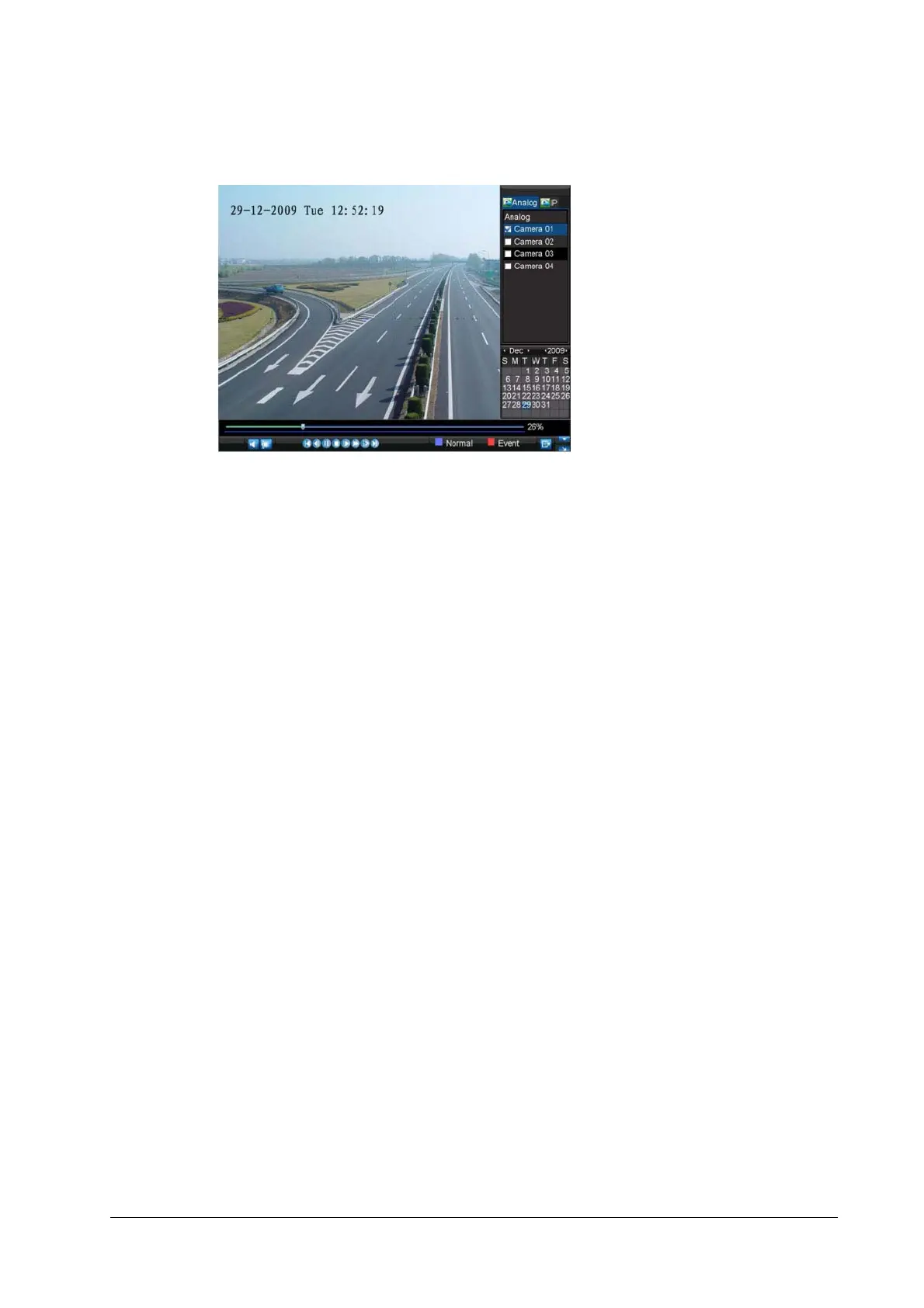Document 800-12006V2 Rev A 17
07/2012
3. Click Play to start playback of all the files that met the specified search criteria.
– OR –
Click Search to bring up a list of search results. From this list of search results, you can select a file to play back,
and then click Play to enter synchronous playback cameras selection.
Recorded video will automatically play back in the Playback interface (above).
Playback in Live View
You can also instantly playback from a channel while watching a Live View. The playback will be of recordings from
the past 5 minutes. You can use the USB mouse or the DVR front panel controls or the remote control for playback.
Using a Mouse for Playback
• Right-click the mouse on the desired channel, then select the Playback button.
Recordings from the selected channel will start playing back in the Playback interface. An Attention message will
appear if there are no recordings found from the previous 5 minutes. You may also press the Play button to view the
day's recording for the selected channel.
You can also select additional channels for playback from the channel list on the right hand side of the Playback
interface.
Using the Front Panel/Remote Controls
1. Press the Play button. The Playback interface opens.
2. Use the front panel or the remote to enter the channel for which you would like to view recordings.
For the remote control, press SHIFT. The STATUS light turns green. Then press the number buttons to select a
channel.
Playback of recorded video begins.
