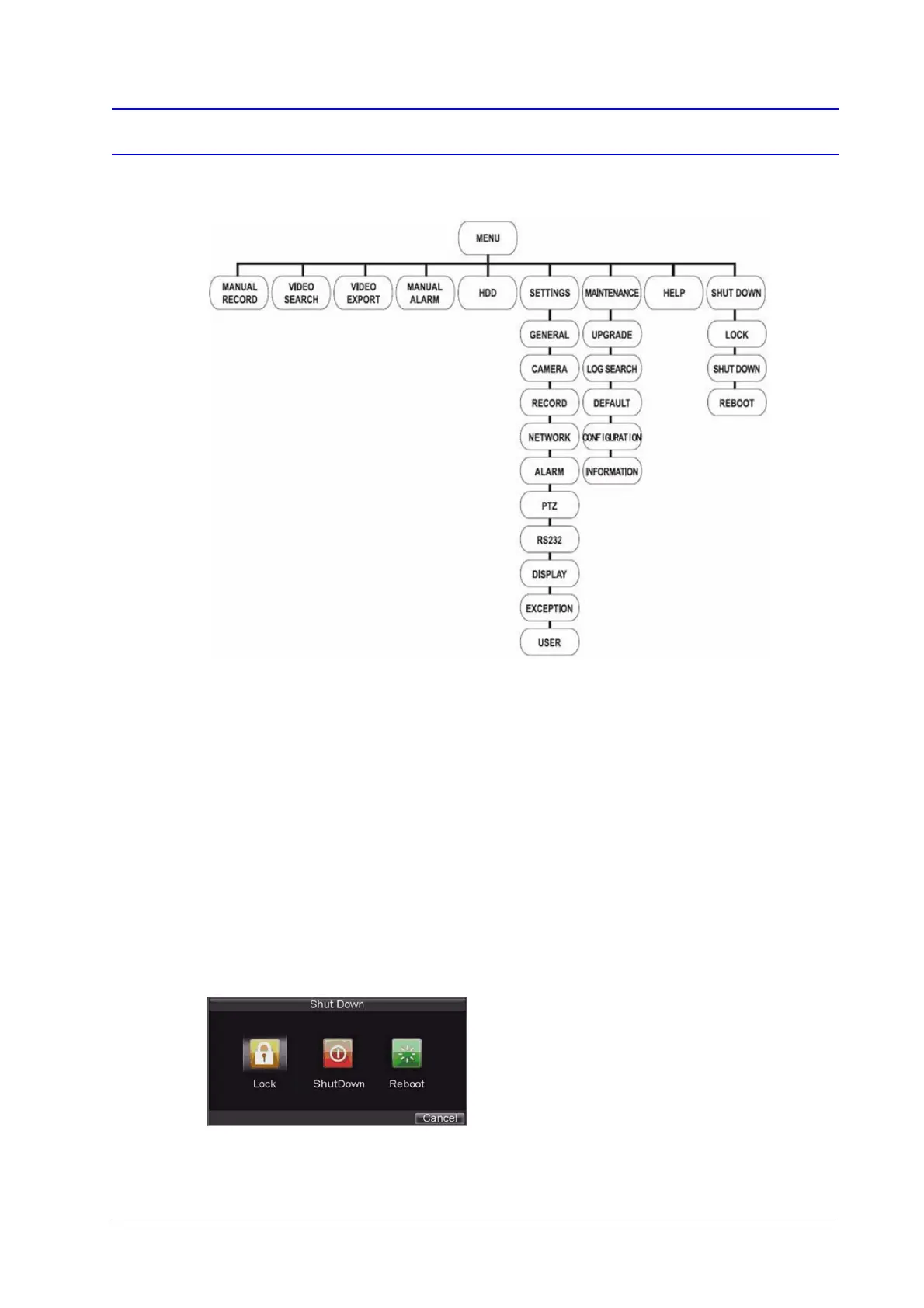10
DVR Operation
Menu Structure
Starting Up and Shutting Down the DVR
Proper startup and shutdown procedures are crucial to maintaining the life of your DVR.
Starting Up the DVR
1. Ensure the power supply is plugged into an electrical outlet. It is HIGHLY recommended that you use an
Uninterruptible Power Supply (UPS) in conjunction with the unit.
2. Press the POWER switch on the rear panel. After the power has been started up, the POWER indicator on the
DVR will light green.
Shutting Down the DVR
1. Enter the Shutdown menu by clicking on Menu ShutDown.
2. Click ShutDown.
3. Click Yes in the pop-up window to confirm that you want to shut down the DVR.
