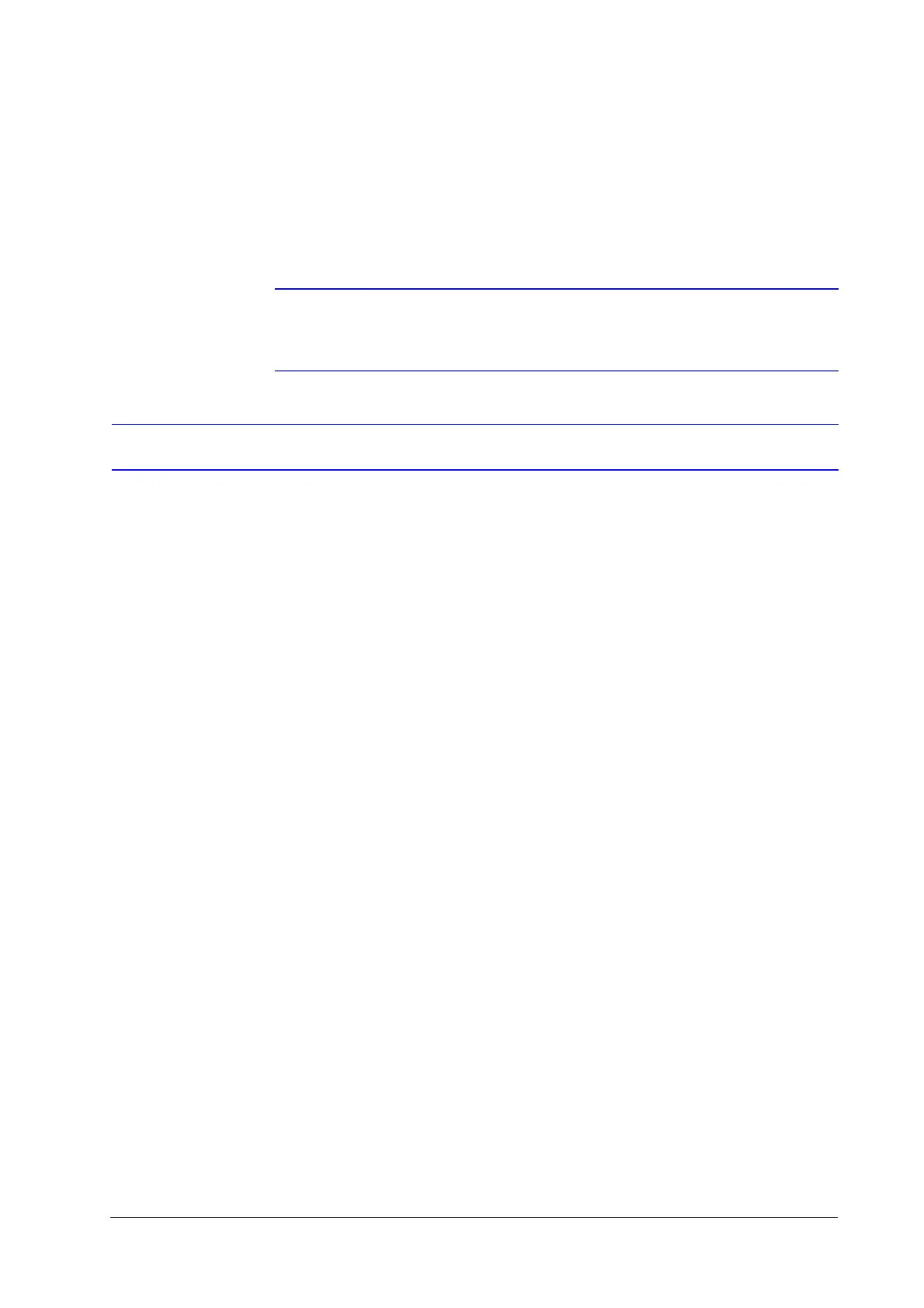Document 800-12006V2 Rev A 3
07/2012
Before you Begin Installation
Unpack everything. Ensure that the items received match those listed on the order form and packing slip. In addition
to your DVR and this Getting Started Guide, the packing box should include:
• an IR remote control
• a USB mouse
• a power adaptor
• a CD/DVD containing the software and the User Guide
Note Other peripheral hardware (owner supplied) will be required for your
installation (for example, Honeywell cameras, a VGA monitor, and appropriate
cabling). See the User Guide for more information.
Installing the DVR
When installing the DVR:
• Ensure there is ample room for audio and video cables.
• When installing cables, ensure that the bend radius of the cables are no less than five times than its diameter.
• Connect both the alarm and RS-485 cable.
• Allow at least 2cm (~0.75 in) of space between devices if rack mounted.
• Ensure the DVR is grounded.
• Ensure that the environmental temperature is within the range of -10 °C to 55 °C, 14°F to 131°F.
• Ensure that the environmental humidity is within the range of 10% to 90%.
