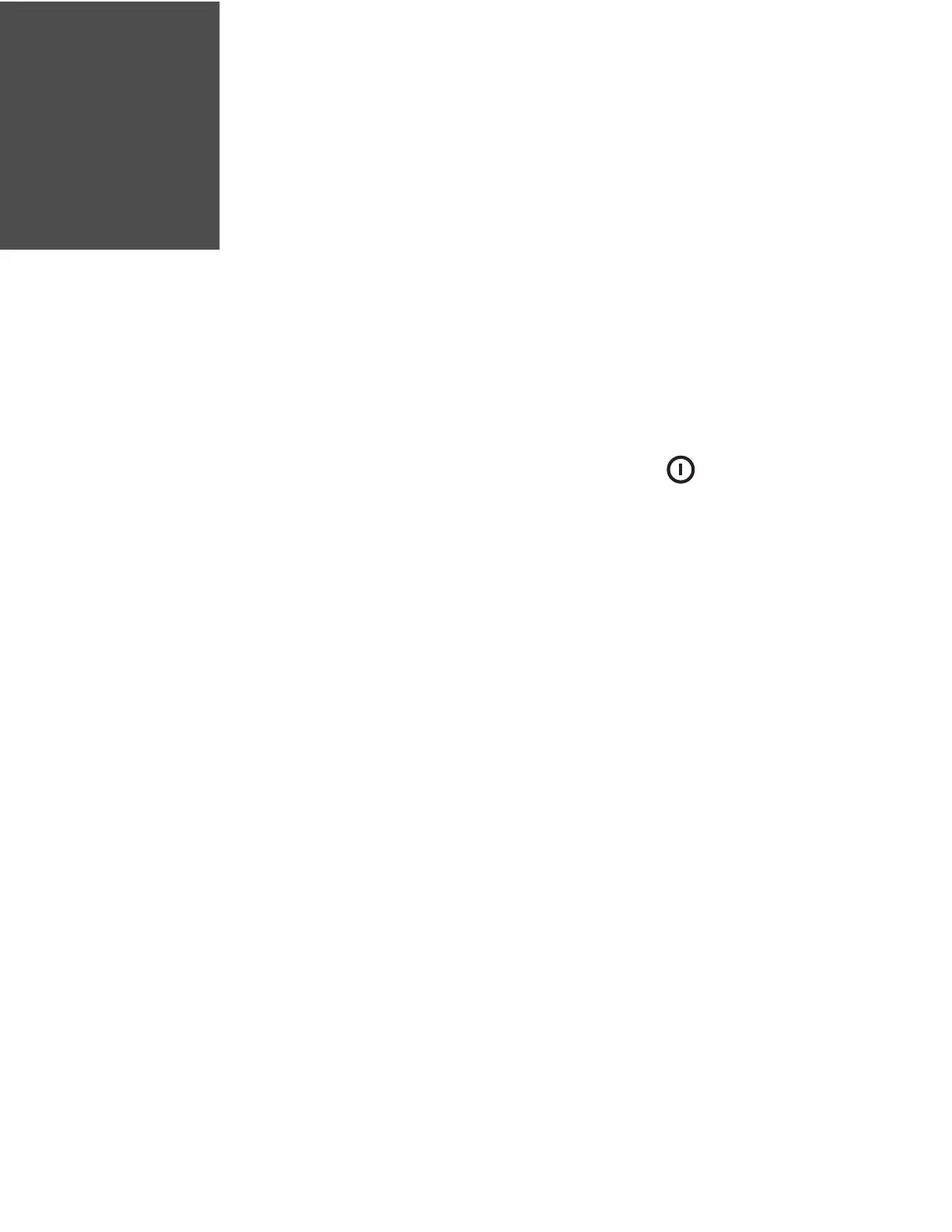RP2/RP4 User Guide 33
MAINTENANCE
Battery Charge Information
Once the battery is at a low charge level, the printer stops printing and queues
print jobs. The battery should be replaced at this time so the printer can print the
queued jobs. If the battery is not replaced before the supercap is drained, all
queued jobs will be lost.
The battery has a test button on it so you can determine how much charge is left.
Health Status
Press the test button once quickly. The Test indicator (circled in green) lights up to
show the health status of the battery.
LED Color Cycle Count
Green 1 - 400
Amber 400 - 500
Red 500 - 999
