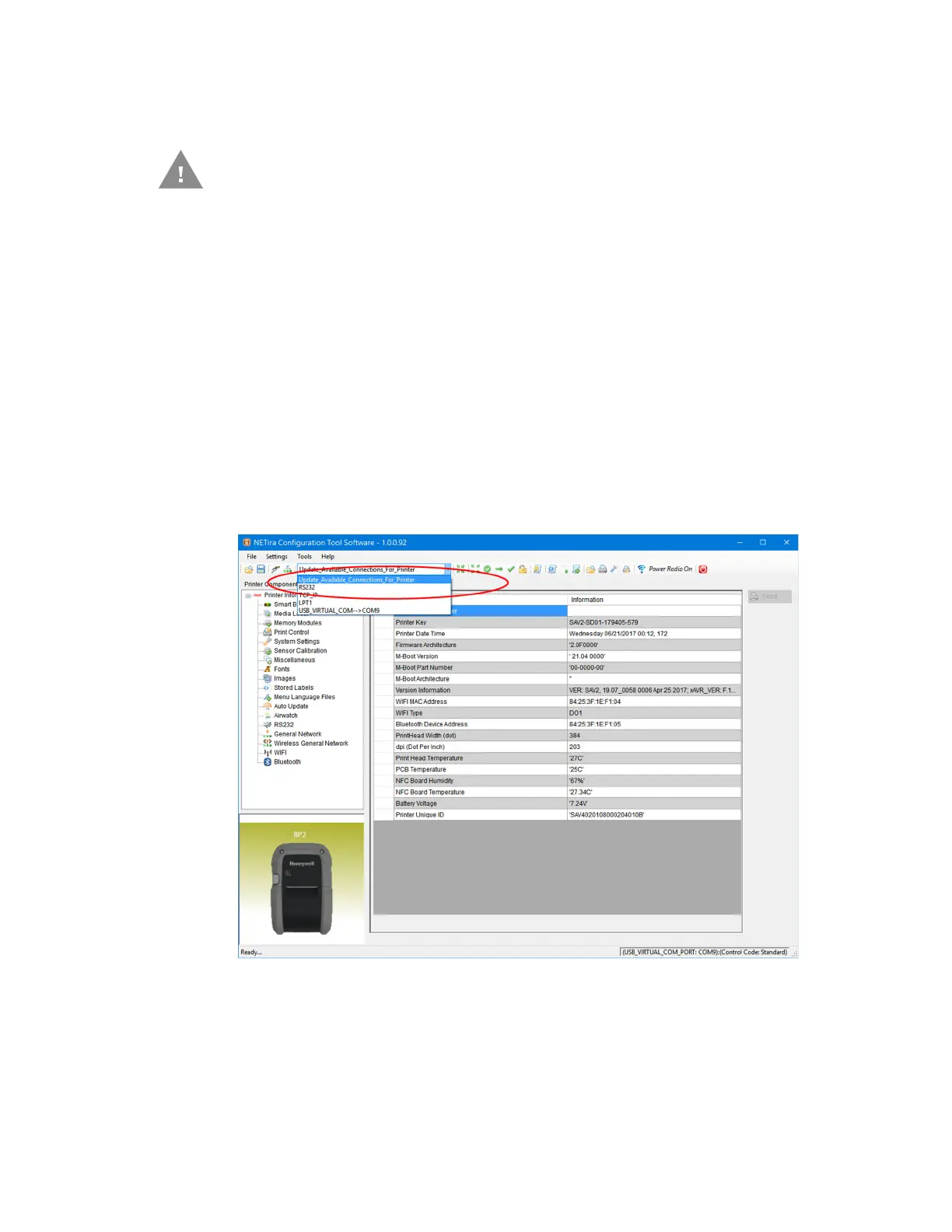RP2/RP4 User Guide 37
The pen cap has a plastic scraper that can be used to remove large amounts of
adhesive buildup.
Firmware Update
When program updates and/or new features are added, they can be downloaded to
the printer.
1. Identify the new version for your printer model from www.honeywellaidc.com
and download it to your computer.
2. Turn the printer on and connect it to the computer using the USB cable.
3. Open the NETira CT Printer Configuration Utility Tool.
Note: NETira CT must be version 1.0.0.92 or higher.
4. Query the printer by clicking Tools - Update Available Connections For
Printer. This will look for the USB Virtual COM Port.
5. Once this is completed, reopen the dropdown menu and select the USB Virtual
COM port.
6. Select Tools - Query Printer Configuration (or press CTRL-q) to display the
printer’s configuration.
Caution: Do not use on the platen roller or sensors.
