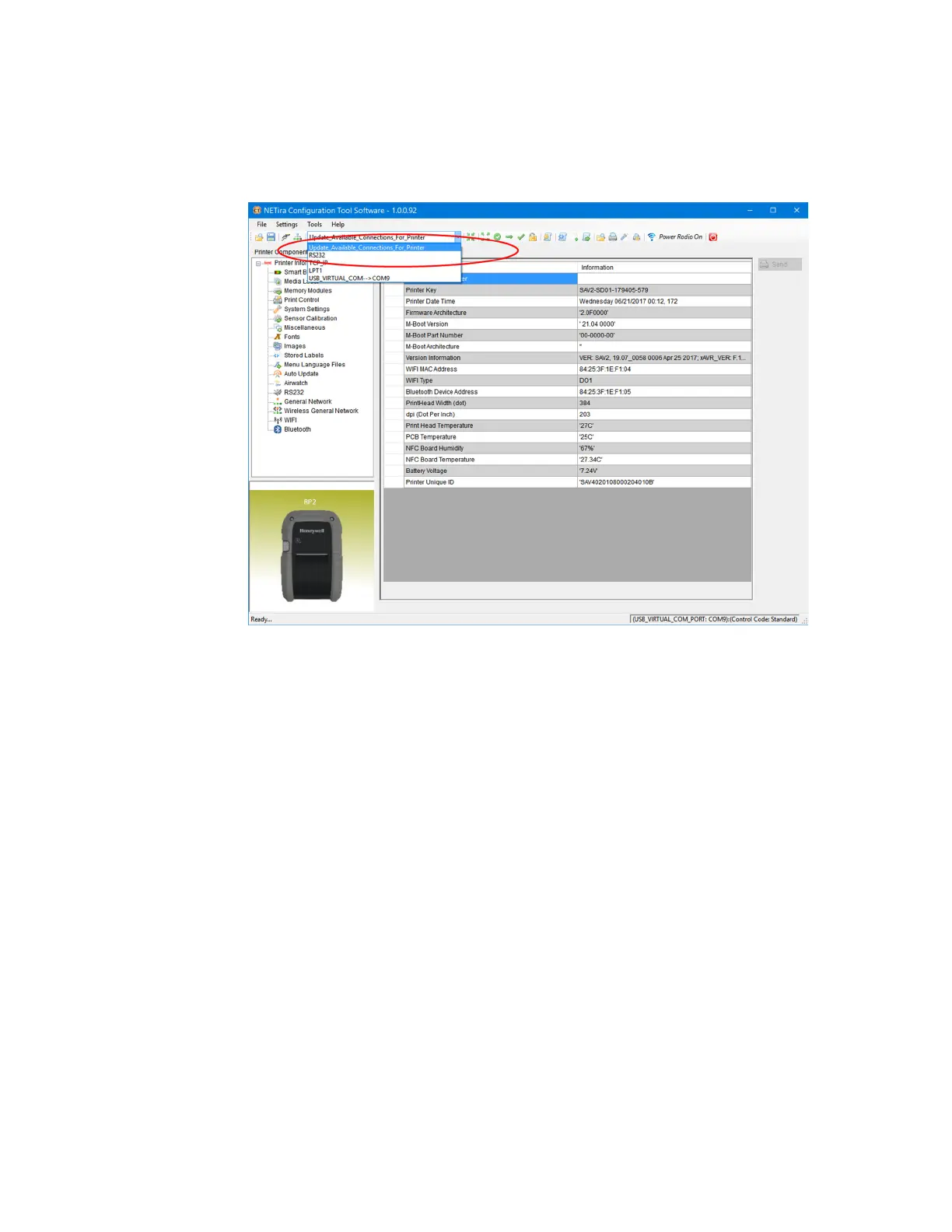40 RP2/RP4 User Guide
Printing is light on the right side of the label
• The printer’s cover is not latched down. Latch it.
• The printhead is not properly aligned. Call for service (see Product Service and
Repair).
Printer fails to power on
• The battery may need to be charged. Charge the battery (see Charge the
Battery).
Label advances 8 inches before a fault indication
• The media may not be properly loaded. See Load the Media. When loading
media, make sure the supply hubs are against the media and that gaps or marks
in the labels are in line with the media sensor.
• The media sensor or media-sensor circuitry may be defective. Call for service
(see Product Service and Repair).
Labels move excessively from side to side during printing
• The media may not be properly loaded. See Load the Media. When loading
media, make sure the supply hubs are against the media and that gaps or marks
in the labels are in line with the media sensor.
