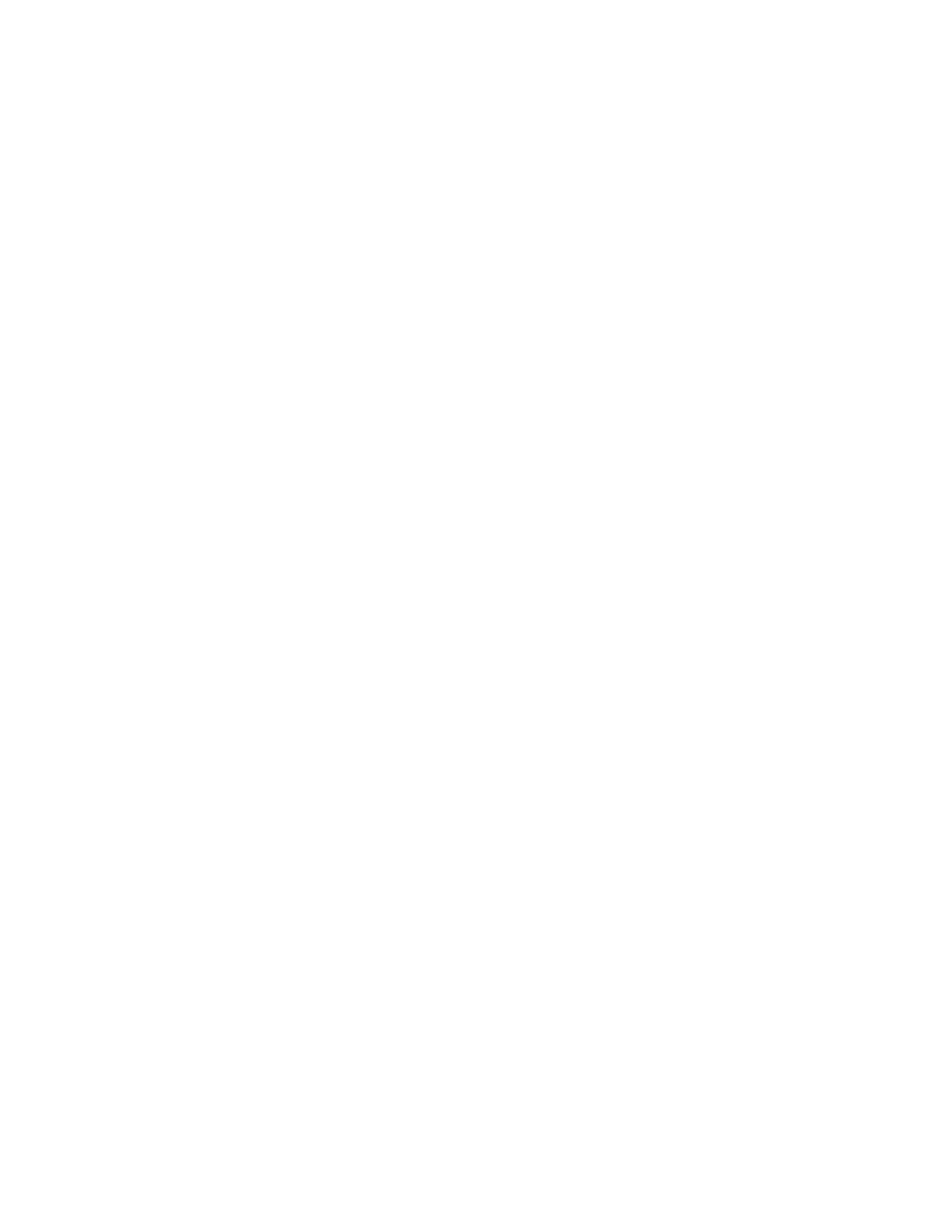RP2/RP4 User Guide iii
Gap Type Labels ..............................................................................................................28
Black Mark Labels ..........................................................................................................29
Chapter 6 - Configuration Files....................................................................31
Print Configuration Label.........................................................................................................31
Save and Load Configuration Files.......................................................................................31
Save a Configuration File ...................................................................................................31
Load a Configuration File...................................................................................................31
Chapter 7 - Maintenance...............................................................................33
Battery Charge Information.....................................................................................................33
Health Status ..........................................................................................................................33
Gas Gauge ................................................................................................................................34
Change the Battery .....................................................................................................................34
Cleaning Intervals........................................................................................................................35
Maintenance Schedule..............................................................................................................35
Clean the Printhead..............................................................................................................36
Standard RP4 Models ...................................................................................................36
Linerless Models .............................................................................................................36
Firmware Update..........................................................................................................................37
Chapter 8 - Troubleshooting.........................................................................39
Chapter 9 - Product Specifications .............................................................41
RP2 Printer Specifications .......................................................................................................41
RP4 Printer Specifications .......................................................................................................42
Required Safety Labels..............................................................................................................45
RP2Printer................................................................................................................................45
RP4Printer................................................................................................................................45
Fonts..................................................................................................................................................45
Bar Code Symbologies...............................................................................................................46
Graphics...........................................................................................................................................46
Software and Firmware..............................................................................................................46
