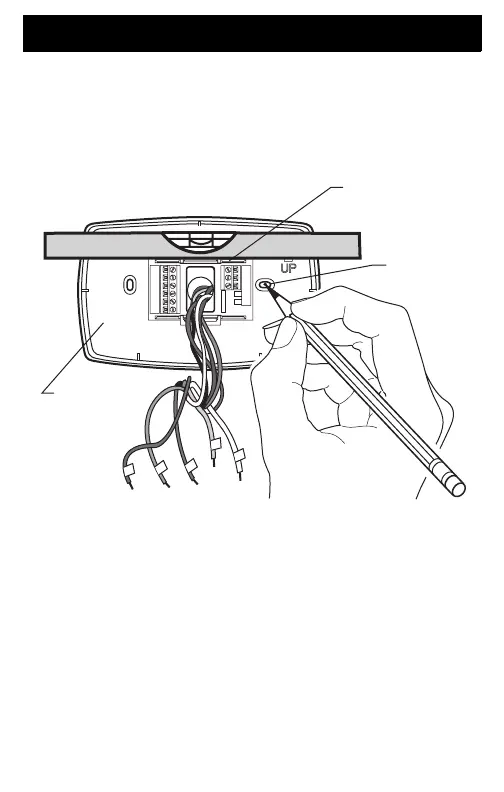13 69-1730
Step 6. Mount New Wallplate to Wall (Cont)
3. Position the wallplate on the wall with the arrow
pointing up. Level the wallplate (for appearance
only) and mark the two mounting holes with
a pencil.
M22292
WALLPLATE
LEVEL
PLACE LEVEL ON
SUPPORT TABS
MARK
MOUNTING
HOLES (2)
69-1730.fm Page 13 Tuesday, July 13, 2004 12:45 PM
