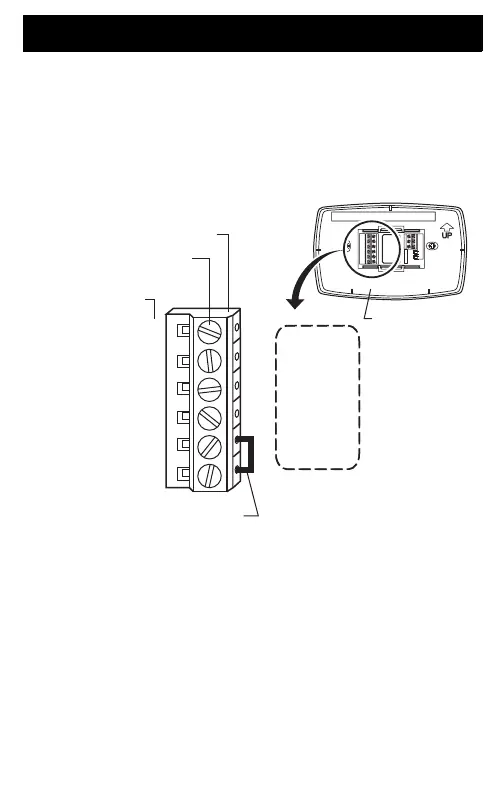69-1730 16
Step 7. Connect Wires to New Wallplate (Cont)
3. If wires are to be connected to both Rc and R,
loosen the Rc and R screw terminals and remove
the metal jumper wire.
4. If only one of the terminals, Rc or R, is to be
connected, leave the metal jumper wire in place.
M22295
METAL JUMPER WIRE
SCREW TERMINALS
TERMINAL BLOCK
LETTER
DESIGNATIONS
R
RC
Y
G
C
O/B
WALLPLATE
69-1730.fm Page 16 Tuesday, July 13, 2004 12:45 PM
