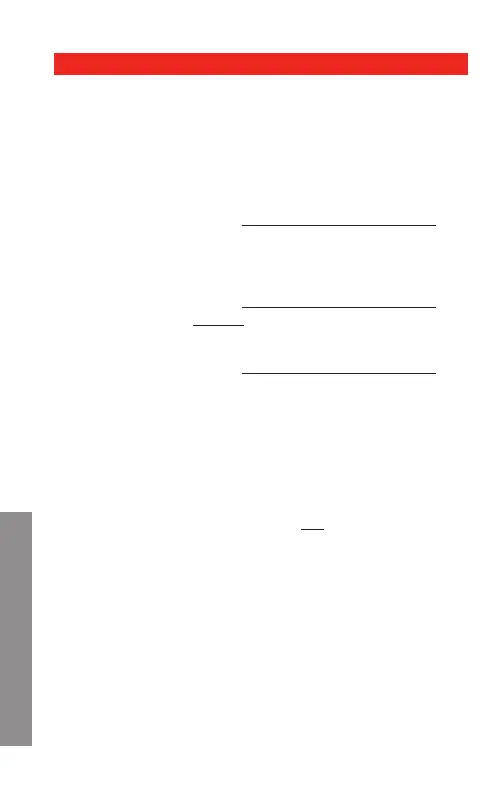Advanced Installation Guide
69-2206ES—05 24
Troubleshooting
SETUPWIRINGASSISTANCETROUBLESHOOTING
If you have difficulty with your thermostat, please try
the following suggestions.
Most problems can be corrected quickly and easily.
Display is blank
Make sure fresh AA alkaline batteries
are properly installed (see
page 7).
Cannot change
system setting
to Cool
Check Function 0170: System Type
to make sure it is set to match your
heating and cooling equipment (see
page 16).
Fan does not
turn on when
heat is required
Check Function 0180: Heating Fan
Control to make sure it is set to match
your heating equipment (see page 17).
Heating system
is running in
cool mode
Check Function 0170: System Type
to make sure it is set to match your
heating and cooling equipment (see
page 16).
Red light is on
If thermostat is in Emergency Heat
mode the red light is normal. It shows
that the thermostat is in emergency
heat mode.
If thermostat is not in Emergency Heat
mode, contact a qualied service con-
tractor for repair.
