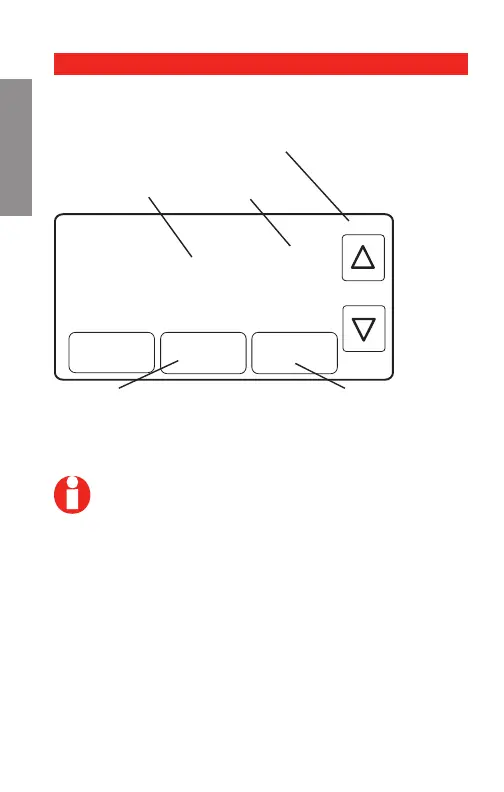69 -22 0 6 ES — 05 14
WIRINGASSISTANCETROUBLESHOOTING WIRINGASSISTANCETROUBLESHOOTING
About your new thermostat
Guía de instalación avanzada
CONFIGURACIÓN
20
0120
Go Back
Next
Done
M27524
Function
Setting
Oprima s o t para cambiar los ajustes.
NOTA: Algunas funciones de las páginas
siguientes puede que no aparezcan debido a las
selecciones efectuadas previamente.
Oprima NEXT para
seleccionar la función.
Consulte las páginas 15–20 para cambiar la
configuración de las funciones.
Oprima DONE para salir
y guardar los ajustes.
Cómo cambiar la configuración
