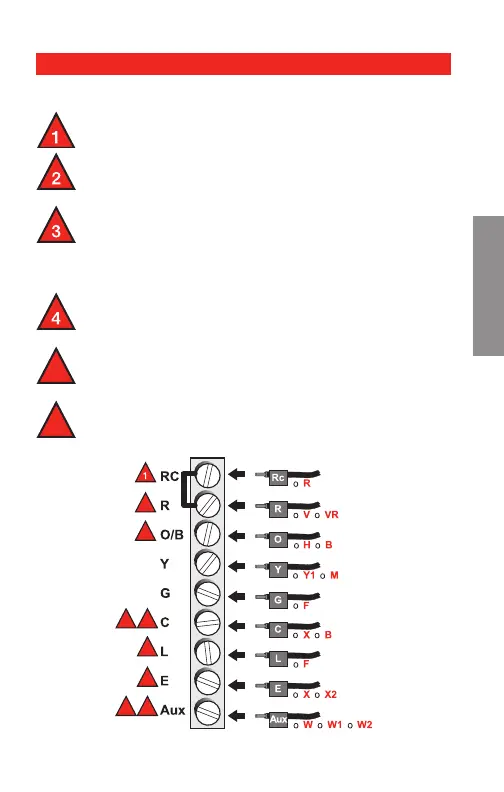RTH7600
23 69-2206ES—05
SETUP ASSISTANCE TROUBLESHOOTINGSETUP ASSISTANCE TROUBLESHOOTING
About your new thermostat
CABLEADO
Câblage alternatif (pour thermopompes seulement)
Deje el empalme en lugar, entre terminales de R
y Rc.
Si su viejo termóstato tenía alambres V y
VR, ahora pare y entre en contacto con un
contratista para la ayuda.
Si su viejo termóstato tenía alambres separados
de O y de B, una el alambre de B al terminal de
C. Si otro alambre se une al terminal de C, ahora
pare y entre en contacto con un contratista para
la ayuda.
Si su viejo termóstato tenía alambres Y1, W1
y W2, ahora pare y entre en contacto con un
contratista para la ayuda.
Si se utiliza L terminal, el alambre terminal de C
debe ser conectado (entre en contacto con un
contratista si no hay alambre de C).
Si E y los terminales Aux cada uno no tienen un
alambre conectado, utilice un pedazo pequeño
de alambre para conectarlos el uno al otro.
2
3
3
4
5
5
6
6
MS28077
5
6
Cableado—bomba de calefacción
