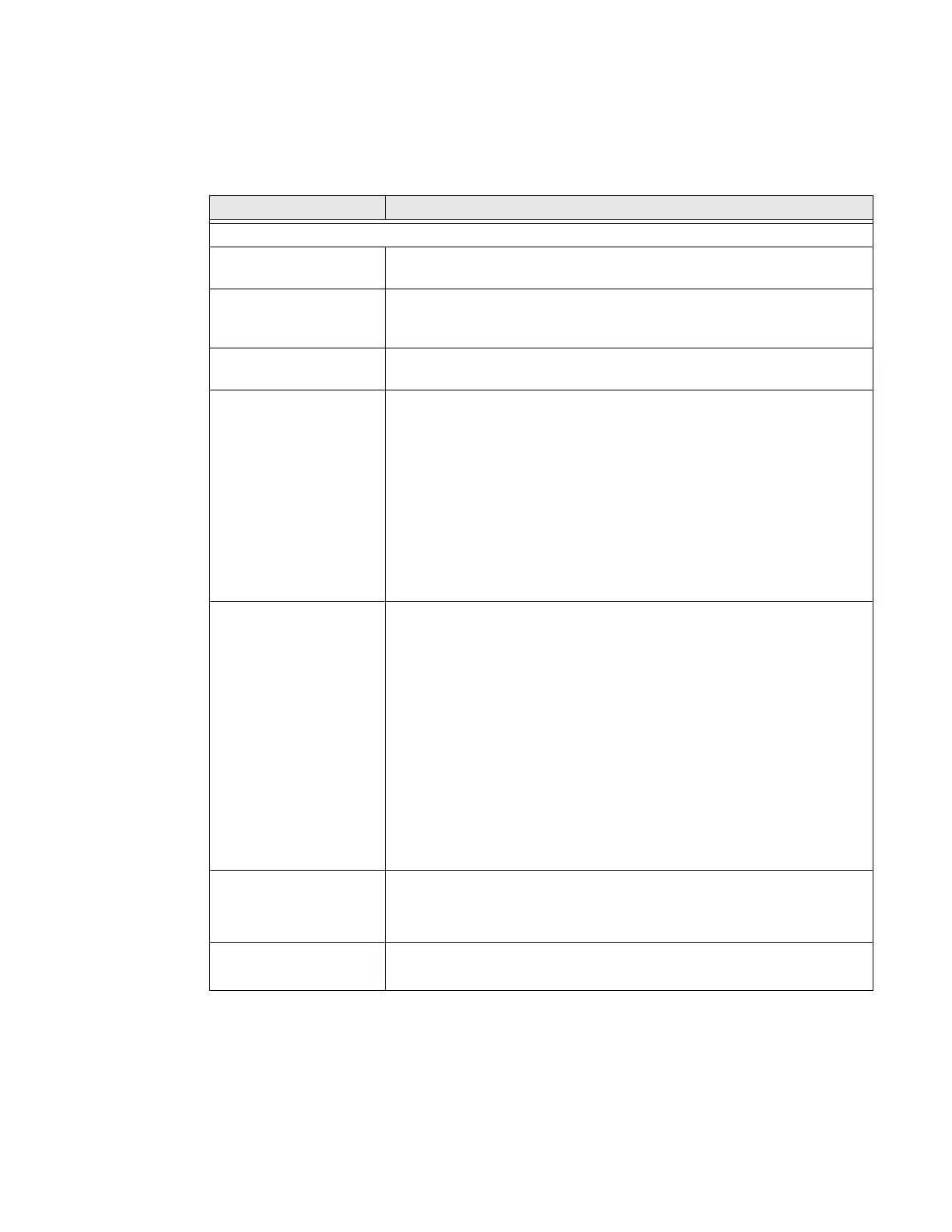EDA56 User Guide 55
Accessibility
In the Settings app, select Accessibility to access screen readers, display settings,
interaction controls, and audio & on-screen text features to improve accessibility
levels.
Setting Description
Screen Readers
Select to Speak When turned On, you can tap specific items on the screen to hear them
read aloud.
TalkBack When turned On, the feature provides spoken feedback so you can use
the computer without always looking at the screen. TalkBack describes
your actions and tells you about alerts and notifications
Text-to-speech
output
Select and configure the preferred TTS, set language, speech rate and
pitch of synthesized voice.
Display Configure display features that may aid visual accessibility levels.
•Adjust Font size
• Adjust Display size
• Turn Dark theme On/Off
• Turn the Magnification feature On/Off
• Set Color correction
• Turn Color inversion On/Off
• Turn Large mouse pointer On/Off
• Turn Remove Animations On/Off
Interaction
controls
Set interaction controls that may aid physical accessibility levels.
• Accessibility Menu provides large on-screen menus.
• Configure Switch Access. You can use a switch or keyboard to
control your device.
• Set the Dwell timing (click after pointer stops moving) delay.
• Turn the Power button ends call feature On/Off.
• Turn Auto-rotate screen On/Off.
• Adjust the Touch & hold delay.
• Time to take action (Accessibility timeout)
• Vibration & haptic strength
• Set System navigation (e.g., Gesture navigation or 3-button
navigation).
Audio & on-screen
text
• Turn Mono audio On/Off.
• Set Audio balance if using headphones or hearing aids.
• Turn Captions On/Off.
Experimental • Turn High contrast text On/Off.
• Turn Shortcut from lock screen On/Off.
