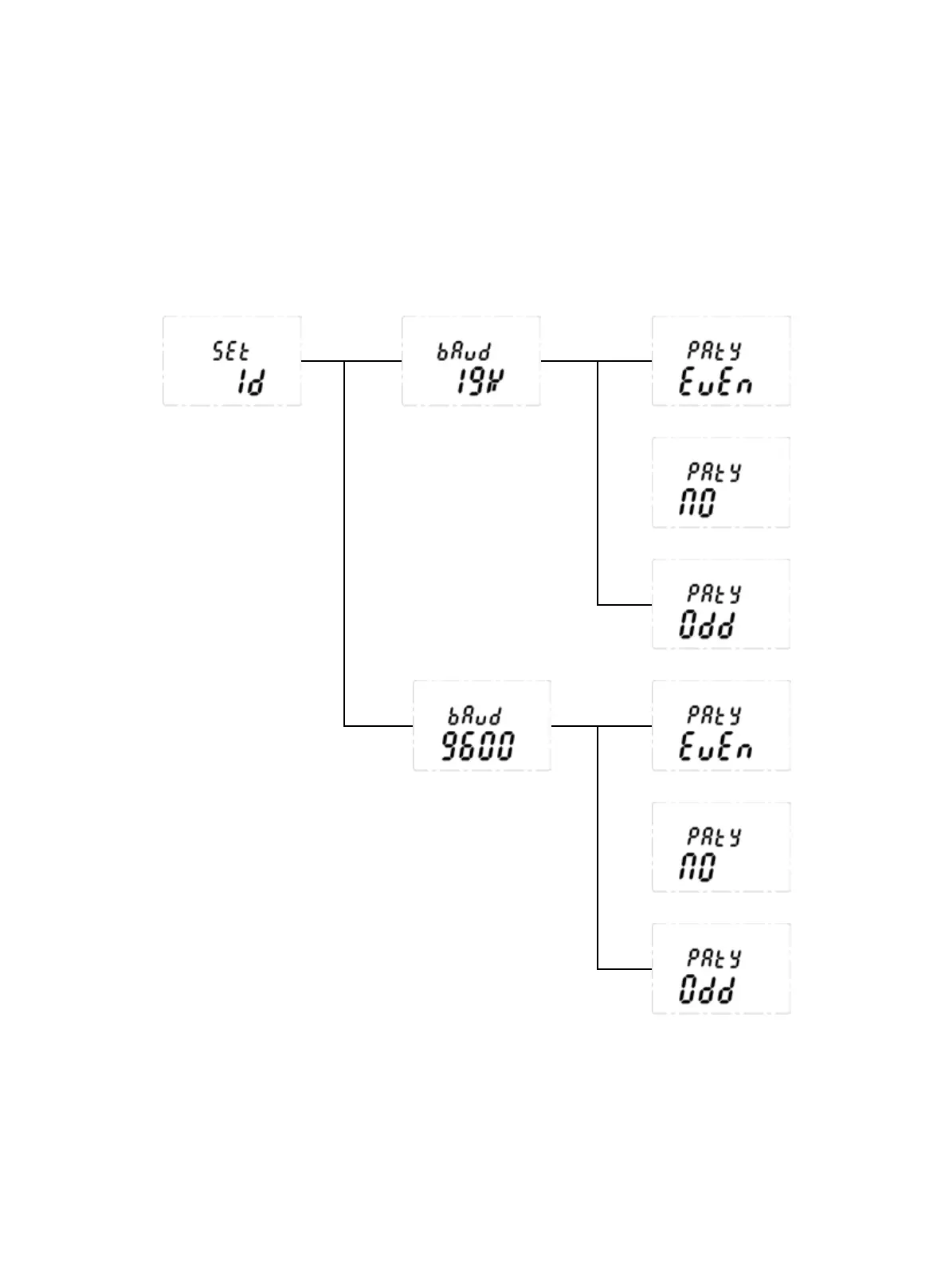Sensepoint XCD RFD Technical Manual SPXCDHMRFENU Issue 1
11
(MODBUS ID SETTING)
Set id>>Set ModBus slave ID>>Set Baud rate>>Set Parity
1) Slave ID shall be set 1~247
2) Baud rate setting 9600 or 19200
3) Parity setting (No, Even, Odd)
From the Conguration Mode screen, select‘
’. To set the ModBus Slave ID, use the up-
down ‘
’switches to move to the desired position and use ‘
’to select it. Again, using
the‘
’switches, increment or decrement the value until the desired value appears,
selects the value and moves to the next setting.
The communications baud rate and Parity Setting can also be set from this screen by
using the‘
’ switches to navigate to the baud rate display then selecting ‘
’. Using the
‘
’switches, highlight the proper baud rate or parity setting and select‘
’. Default is
Slave ID 1, 19200bps and even parity.
Note: Set ID menu is available only for XCD equipped with Modbus option.
