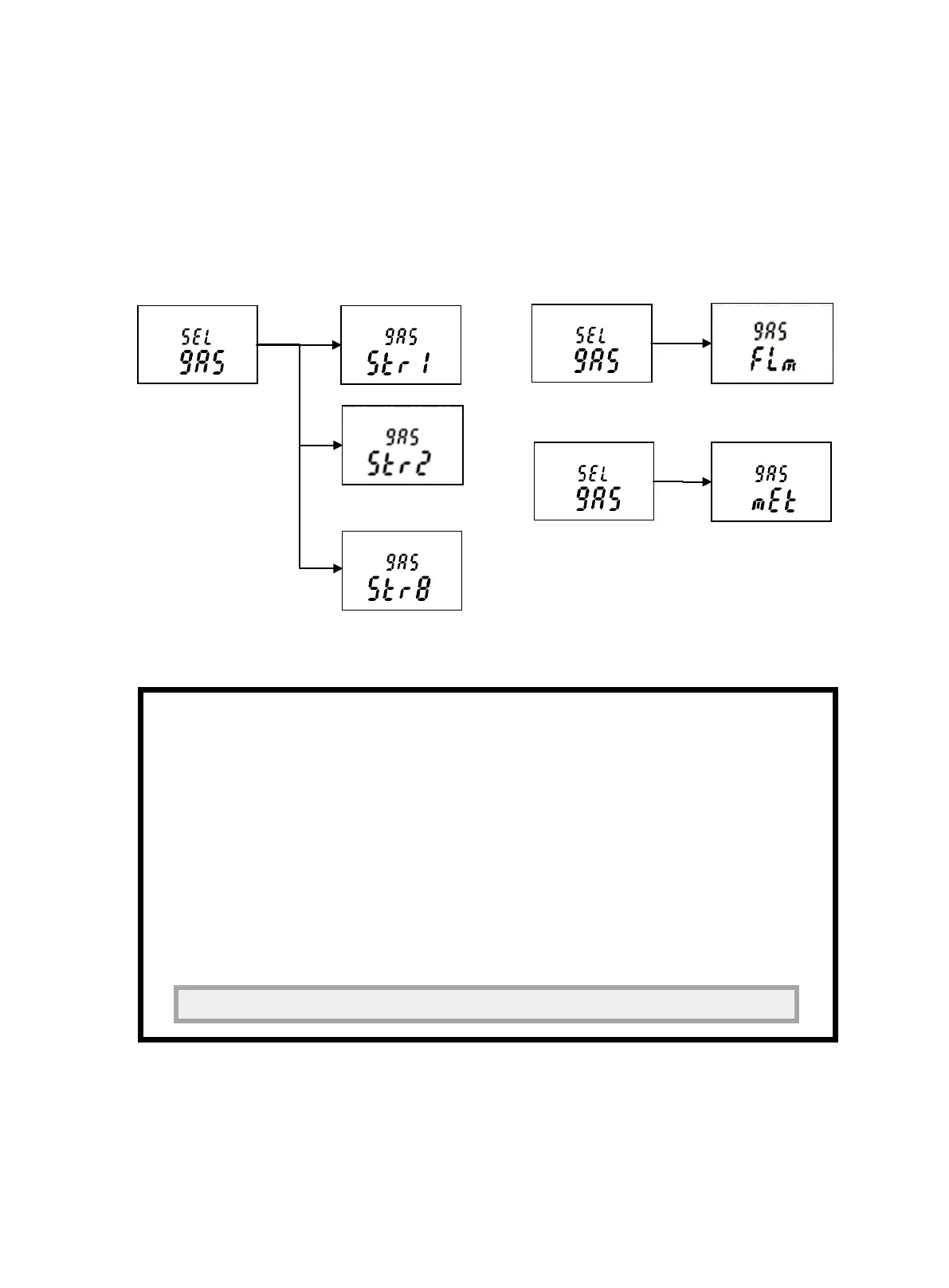Sensepoint XCD RFD Technical Manual SPXCDHMRFENU Issue 1
43
The current conguration of the XCD RFD is displayed and by using the ‘
’ switch to enter
“SEL gAS” menu. To select a ammable gas, use ‘
’ to move through the list, and then
use ‘
’ to make the selection or abort function to discard the selection and return to menu
mode.
If type of gas is changed, calibration prompt will appear to ask if you want to perform
calibration.
Diagram 16: Gas Selection
CAUTION
The 4-20mA analogue output signal will remain INHIBITED at 2mA (default setting) while the
XCD RFD remains in Conguration Mode. However, the ALARM and FAULT RELAYS remain
Active.
Changing the conguration of the Sensor Type or the Gas Star Rating for catalytic sensors
may result in temporary activation of the ALARM or FAULT RELAYS.
Should this occur, recalibrating the sensor will return the XCD RFD to normal condition and
reset the relays.
As a precaution, please take necessary action to manually inhibit any external actuator
or alarm devices that are connected to the XCD RFD Alarm/Fault Relays to prevent
unnecessary activation during commissioning or reconguration of the XCD RFD gas
detector.
For CSA Certied applications, use CB-6 calibrated only to Methane.
