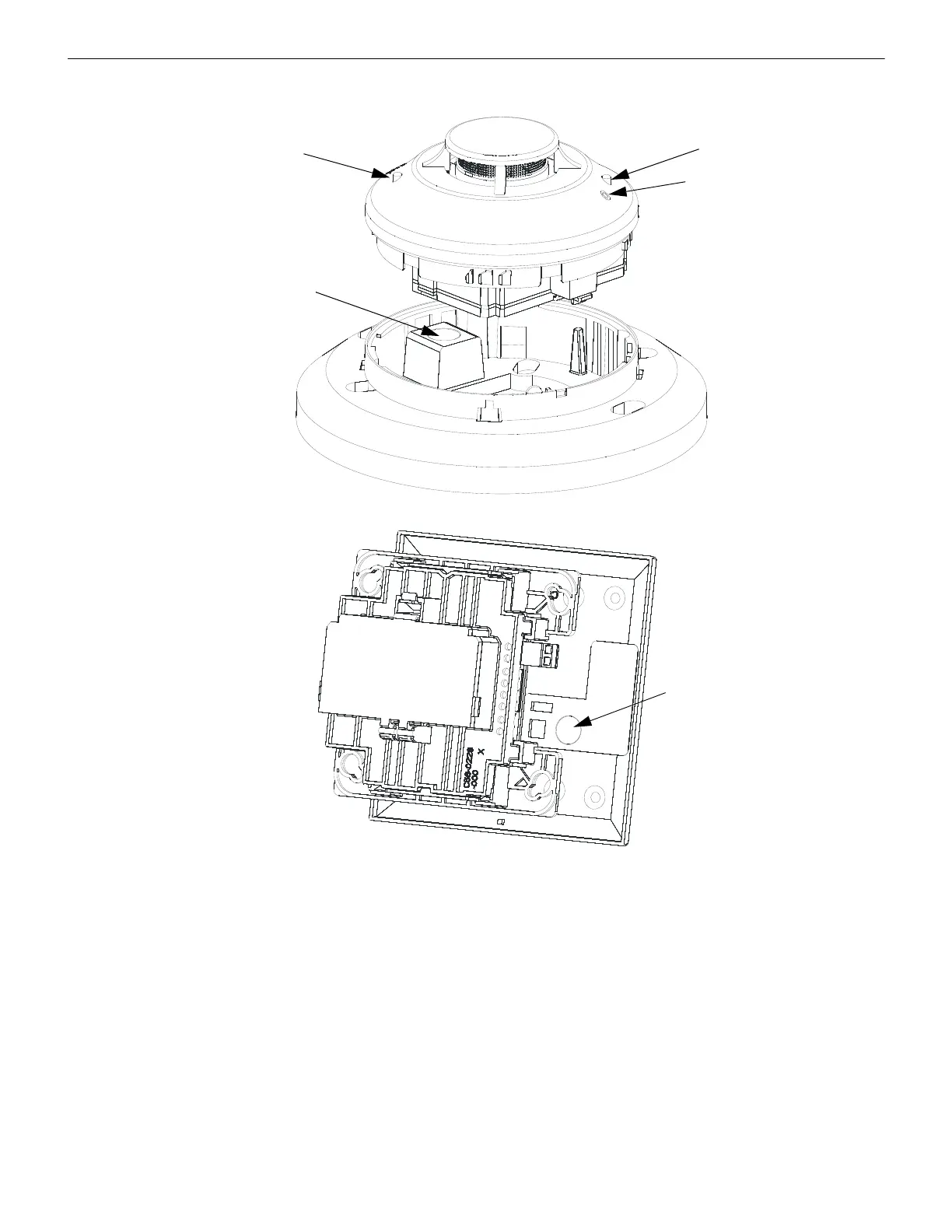34 SWIFT® Smart Wireless Integrated Fire Technology Manual — P/N LS10036-000SK-E:G 4/13/2020
Wireless Devices Configuration and Programming
5. Tamper the device (or activate the hall sensor on the detector) and place powered-on devices that are to be reset in range of the W-
USB adapter. Once the device has been tampered (or hall sensor activated), a 60 minute countdown will start for profile removal.
Figure 3.5 Magnetic Sensor on a Detector
magnetdet.wmf
LED
LED
Magnet test
switch
Tamper
magnet
Figure 3.6 Magnetic Sensor on a Module
m
ag
n
e
tm
o
n
.
w
m
f
Magnetic
sensor