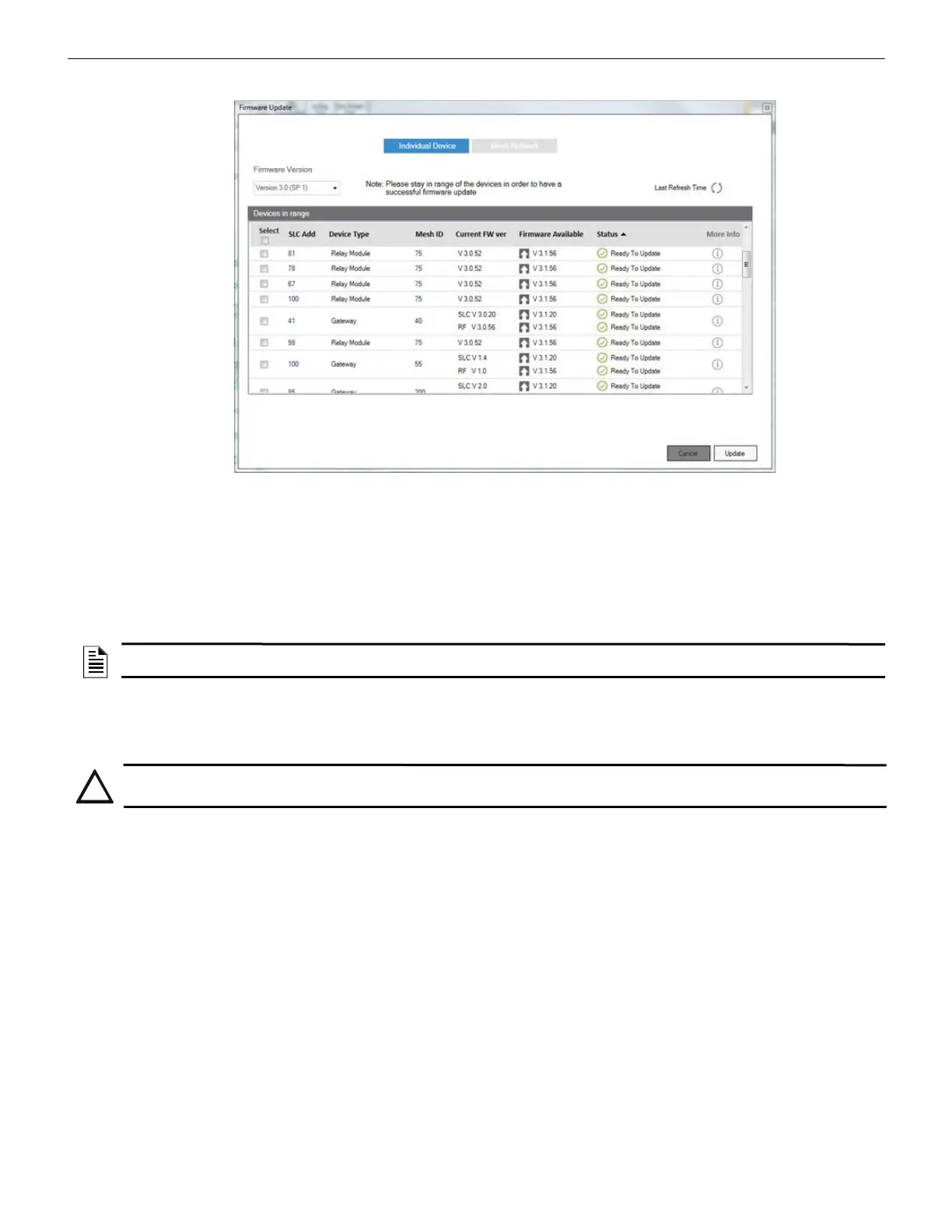60 SWIFT® Smart Wireless Integrated Fire Technology Manual — P/N LS10036-000SK-E:G 4/13/2020
Firmware Upgrade/Downgrade Instructions Distributed Firmware Updates
4. Click on the Operations menu and select Firmware Update.
5. Select Service Pack from the Firmware Version drop-down box or click Choose File from the Firmware Version drop-down box
and browse for the service pack zip file from your local drive and click OK. The file will then load.
6. After selecting the respective service pack zip files, click Update.
E.4 Distributed Firmware Updates
Firmware updates for devices in the mesh network can be distributed via the mesh network from the gateway. SWIFT Tools is required
to initiate the firmware upgrade procedure.
An entire mesh network of devices can be upgraded assuming certain preconditions are met:
all devices are running application code version 4.0 or higher,
there are no active “low battery” troubles,
there are no active “class A” connectivity fault conditions,
the mesh is in “normal mode”.
Failure to meet the preconditions will be indicated via SWIFT Tools, and must be remedied before the mesh upgrade can continue.
All wireless points associated with the mesh network will be indicating a “no answer” trouble or “invalid reply”. There are two phases to
the mesh upgrade procedure.
Phase 1 - Mesh upgrade preparation:
SWIFT Tools must stay in communication with the gateway during the mesh upgrade preparation phase.
The user will initiate the upgrade process via SWIFT Tools, and SWIFT Tools will proceed to automatically update the SLC application
code of the gateway, the RF application code of the gateway, and transfer the new device application code to the gateway. The user may
cancel the process at any point during the mesh upgrade preparation. Mesh upgrade preparation can take 5 to 15 minutes depending on
the number of downloads that are needed.
Phase 2 - Mesh upgrade in progress:
The gateway will distribute the new application image to the mesh network of devices during this phase. SWIFT Tools is not required to
be in communication during this phase, but will provide indication of the progress of the upgrade when it is in communication. The dis-
tribution of the new application image may take up to 90 minutes depending on the number of devices in the mesh network.
The gateway will automatically execute mesh formation at the completion of the mesh upgrade. Any devices that did not successfully
complete the upgrade will need to be upgraded individually.
NOTE: Although version 3.0 supports updates via the mesh network, the nature of the security release in version 4.0 requires use of the
individual device update method described in Section E.3 above.
CAUTION: NO FIRE PROTECTION
DURING THE UPDATE, THE MESH NETWORK WILL NOT PROVIDE FIRE PROTECTION.
