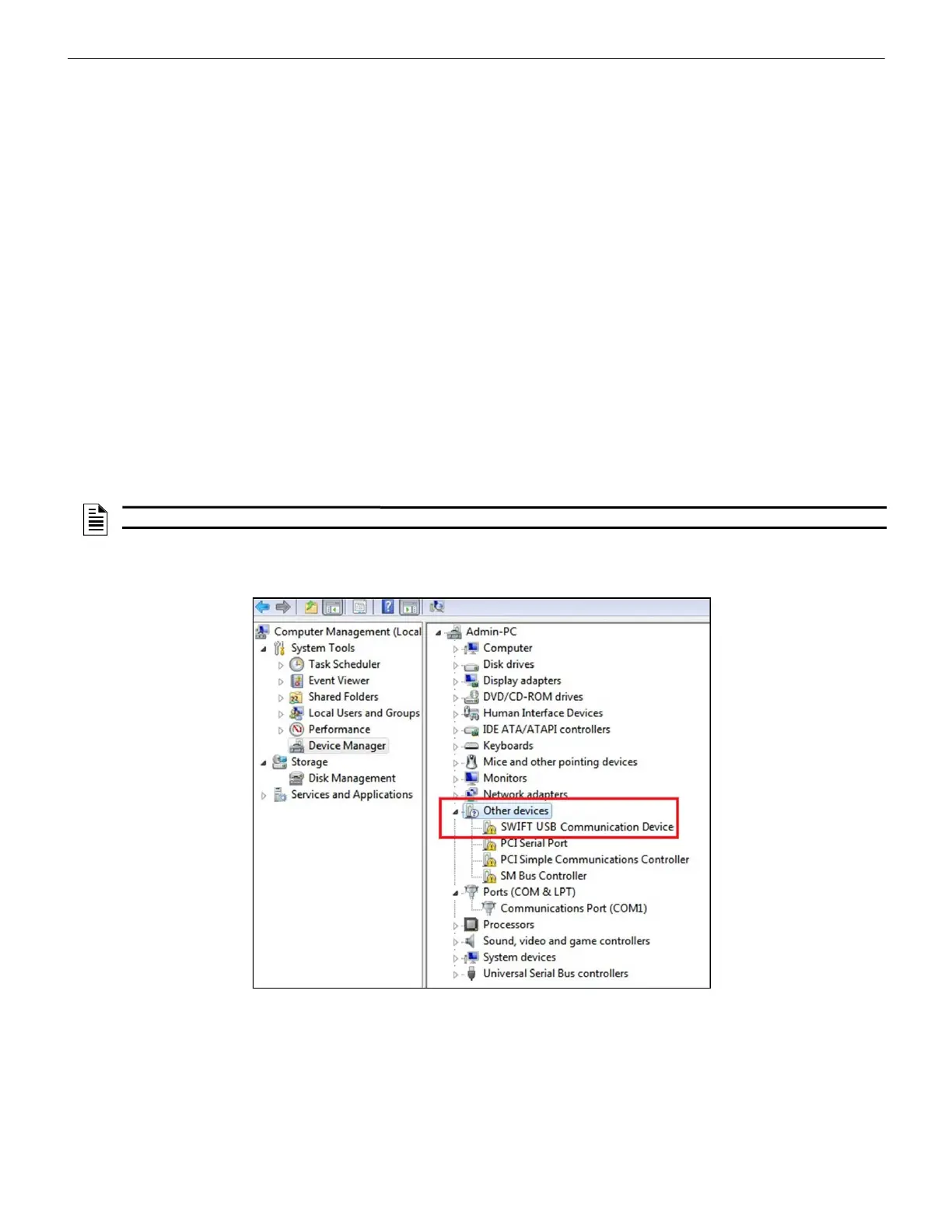SWIFT® Smart Wireless Integrated Fire Technology Manual — P/N LS10036-000SK-E:G 4/13/2020 41
Specifications W-USB Adapter
5.3 Specifications
5.3.1 Electrical Specifications
• Operating voltage: 4.3 VDC - 5.5 VDC (5VDC typical)
• Supply current: 25 mA - 85 mA (33 mA typical)
5.3.2 Serial Communication Specification
• USB standard 2.0
5.3.3 Mechanical Specifications
• USB Connector type A
• Length with connector closed: 3 in. (76.2 mm)
• Length with connector open: 3.8 in. (96.2 mm)
• Thickness on connector side: 0.5 in (13 mm)
• Thickness on antenna side: 0.3 in. (8.4 mm)
• Width: 1.2 in. (31.2 mm)
• Weight: 0.7 oz. (19.5 g)
5.3.4 Environmental Specifications
• Humidity: 10%RH - 93%RH, non-condensing
• Maximum operating temperature: 32°F - 122°F (0°C - 50°C)
• Storage temperature: 14°F - 140°F (-10°C - 60°C)
5.4 Driver Installation
To install a driver:
1. Insert the W-USB adapter into the PC. The W-USB adapter is detected and is displayed in the Computer Management screen as a
SWIFT USB Communication Device.
NOTE: Install SWIFT Tools before attempting to install the driver.
Figure 5.2 Computer Management Screen
devcemanager6b.jpg