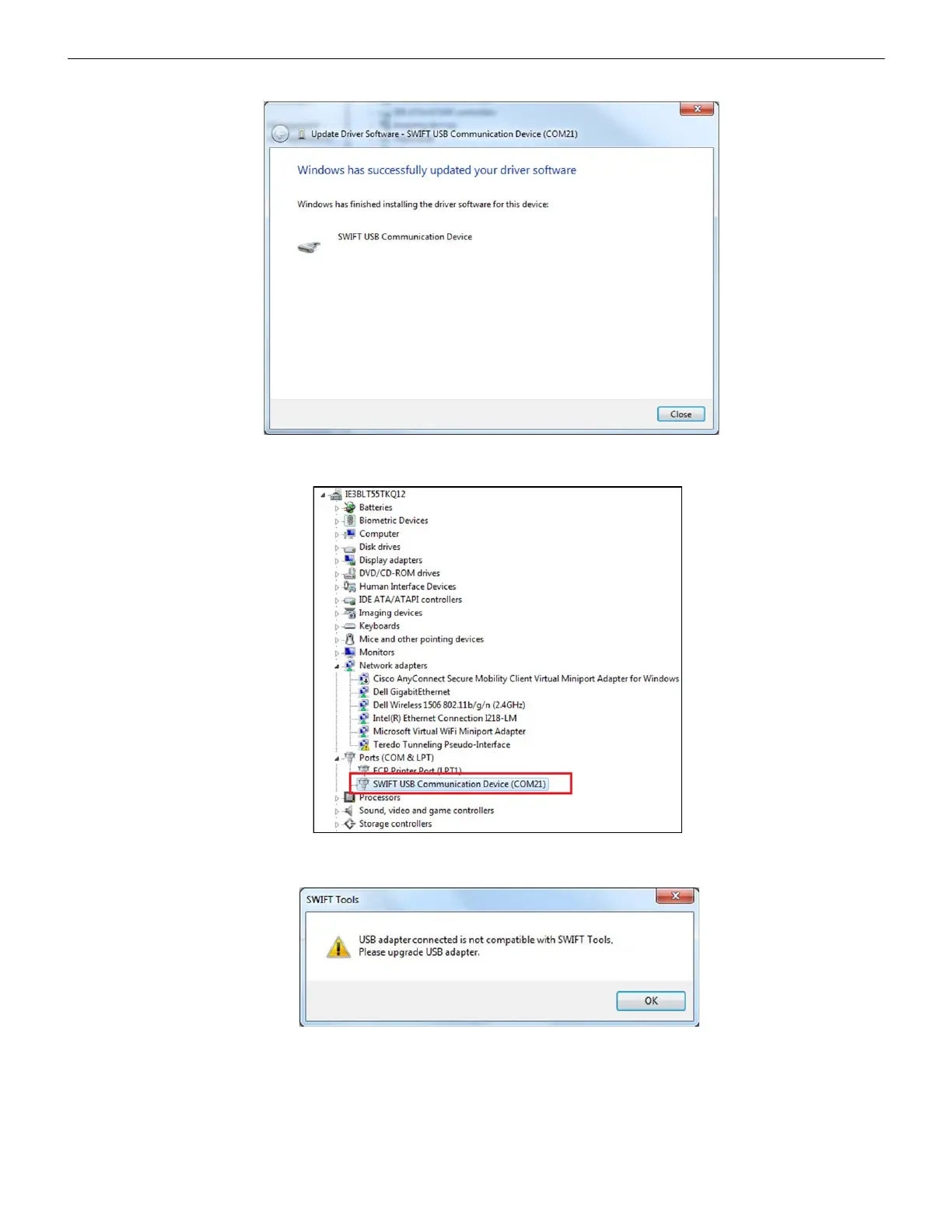SWIFT® Smart Wireless Integrated Fire Technology Manual — P/N LS10036-000SK-E:G 4/13/2020 43
Driver Installation W-USB Adapter
5. The confirmation message displays when the driver software is updated successfully.
The newly installed device will now display on the computer management screen under Ports.
If SWIFT Tools detects an incompatible W-USB adapter connected, it will prompt a message to update the W-USB adapter firmware.
If you get this error message, update the W-USB adapter through the Firmware Update feature in the Operations section of SWIFT
Tools.
Figure 5.6 Driver Software Update Confirmation
devcemanager11.jpg
Figure 5.7 New Communications Port
devcemanager7.jpg
devcemanager13.jpg
Figure 5.8 Incompatible W-USB Adapter Message
