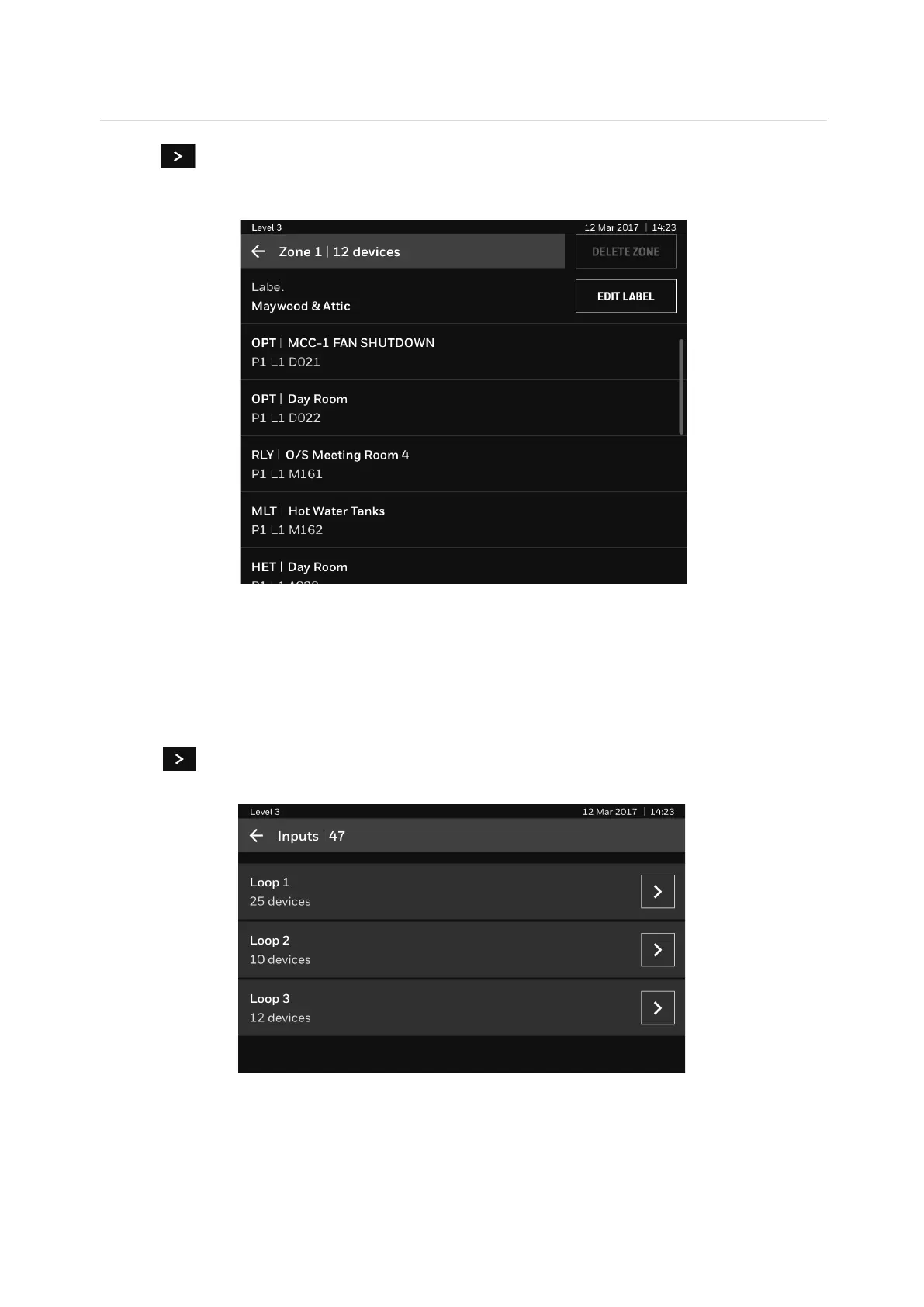19
Commissioning
8. Tap next to the selected zone that you want to edit. The following screen will appear
with the list of devices connected with that zone.
Figure 5.7 Edit Label
9. Tap EDIT LABEL. Edit the label description using QWERTY key board, and click SAVE.
Refer
Figure 5.5 on page 18.
10. Go back to Zones, Devices & Onboard I/O screen. Refer Figure 5.3 on page 17
11. Tap INPUT DEVICES. Refer Figure 5.3 on page 17.
12. Tap next to the selected Loop.
Figure 5.8 Input Devices
